Community Tip - New to the community? Learn how to post a question and get help from PTC and industry experts! X
- Community
- Creo+ and Creo Parametric
- 3D Part & Assembly Design
- HIGHLIGHTING DETAILED VIEW
- Subscribe to RSS Feed
- Mark Topic as New
- Mark Topic as Read
- Float this Topic for Current User
- Bookmark
- Subscribe
- Mute
- Printer Friendly Page
HIGHLIGHTING DETAILED VIEW
- Mark as New
- Bookmark
- Subscribe
- Mute
- Subscribe to RSS Feed
- Permalink
- Notify Moderator
HIGHLIGHTING DETAILED VIEW
I am making a detailed view of a certain side view. I have two components whom I want to show in different details. But they are located close by in the view and hence the detailed view looks crowded. How can I manage it? I am attaching a picture for reference.
- Labels:
-
2D Drawing
- Mark as New
- Bookmark
- Subscribe
- Mute
- Subscribe to RSS Feed
- Permalink
- Notify Moderator
This is possible in Creo 2 but you may need to specify what version you are running.
- Mark as New
- Bookmark
- Subscribe
- Mute
- Subscribe to RSS Feed
- Permalink
- Notify Moderator
I have two suggestions:
A) Reference all your logo sketch entities to a single reference. I suggest using a datum coordinate system.
for your existing logo sketch, try doing this:
1) Insert a datum coordinate system on the same face/plane as your logo sketch.
2) Make sure this csys is above the logo sketch feature in the model tree.
3) Redefine your logo sketch. Edit the sketch references and remove everything from the list. Then put the newly created datum csys as the only reference.
4) If the sketch can be solved then you are done; accept the sketch and now you can move the datum csys around and the sketch will follow...
5) if you want, you can drag this datum coordinate system into the logo sketch (in the model tree) and it will become "absorbed" into one sketch item in the tree.
B) if it is a complicated logo and you are using it for purely cosmetic reasons, then take a look at cosmetic sketch. This kind of a sketch can be configured in "unconstrained mode" which means that it does not need all those dimensions and constraints that are necessary for the regular fully parametric sketch:
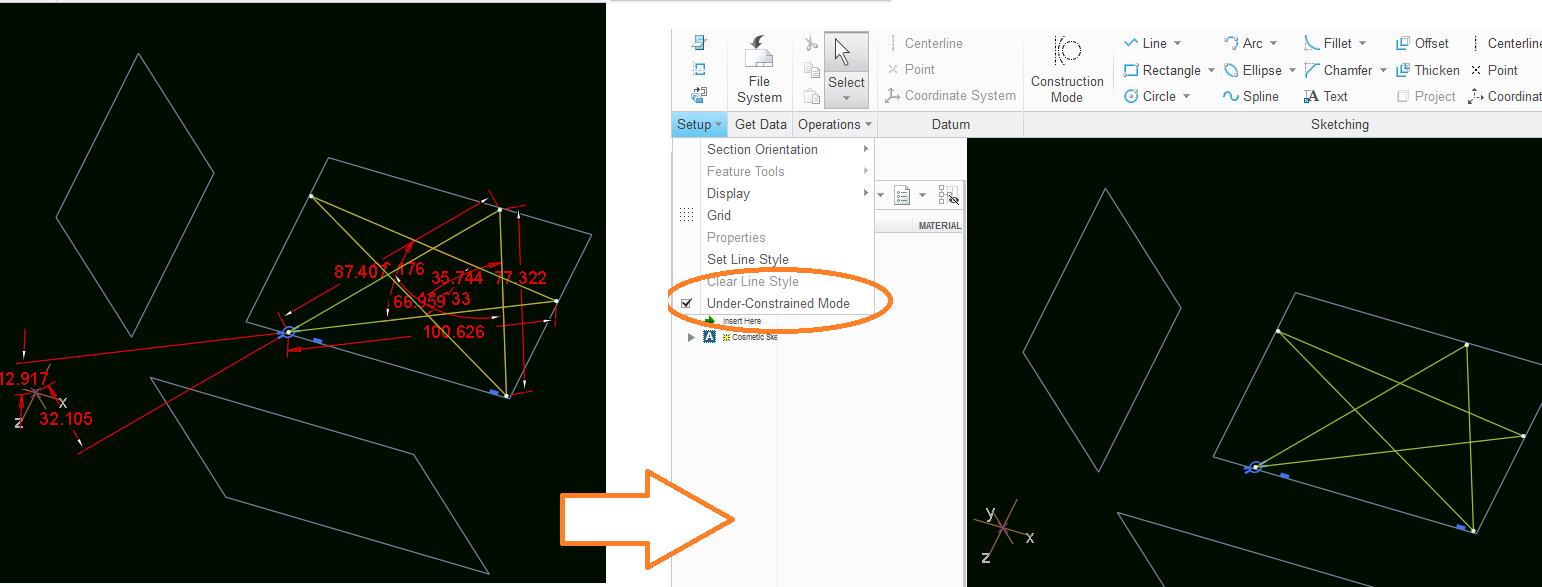
- Mark as New
- Bookmark
- Subscribe
- Mute
- Subscribe to RSS Feed
- Permalink
- Notify Moderator
This is close to what I am trying to do but not exactly. In the past I could create a sketcher csys and double click on it then all dimensions would be associated with by default. Then you dimensioned the sketcher csys to the references outside of the sketch. That way changing two dimensions moved the sketch.





