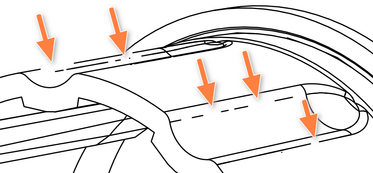Community Tip - Have a PTC product question you need answered fast? Chances are someone has asked it before. Learn about the community search. X
- Community
- Creo+ and Creo Parametric
- 3D Part & Assembly Design
- Re: HLR view, save line drawing as PDF: miserable ...
- Subscribe to RSS Feed
- Mark Topic as New
- Mark Topic as Read
- Float this Topic for Current User
- Bookmark
- Subscribe
- Mute
- Printer Friendly Page
HLR view, save line drawing as PDF: miserable result, most lines missing
- Mark as New
- Bookmark
- Subscribe
- Mute
- Subscribe to RSS Feed
- Permalink
- Notify Moderator
HLR view, save line drawing as PDF: miserable result, most lines missing
Hi Forum,
I have an *.asm assembly in Creo View 6.0, displayed in HLR mode as black and white line drawing.
When exporting that view to PDF ("Save Current View as 2D Vector File" -> PDF), most of the lines are missing in the resulting PDF.
If I export a single *.prt part from that *.asm assembly to PDF the same way, all lines are shown perfectly.
Thanks for help on how to export also the *.asm assembly with all lines visible in the resulting PDF.
- Labels:
-
Surfacing
- Mark as New
- Bookmark
- Subscribe
- Mute
- Subscribe to RSS Feed
- Permalink
- Notify Moderator
Hi,
please report the problem to PTC Support.
Martin Hanák
- Mark as New
- Bookmark
- Subscribe
- Mute
- Subscribe to RSS Feed
- Permalink
- Notify Moderator
SOLVED:
Don't use *.asm/*.prt file folders for viewing in Creo View -- PDF vector export will not work properly.
Instead, use *.pvz files -- PDF vector export will turn out perfect.
[@ptc -- you could of course still work on this and occasionally fix that broken PDF vector export as far as *.asm/*.prt file folders are concerned]
- Mark as New
- Bookmark
- Subscribe
- Mute
- Subscribe to RSS Feed
- Permalink
- Notify Moderator
I stand corrected. Regardless of the format in which a part or assembly is loaded into Creo View, the problem with missing lines isn't fixed when exporting to PDF.
- Mark as New
- Bookmark
- Subscribe
- Mute
- Subscribe to RSS Feed
- Permalink
- Notify Moderator
Additionally to leaving out lines (orange), Creo View also forgets to put closure surfaces on some areas of sections (blue):