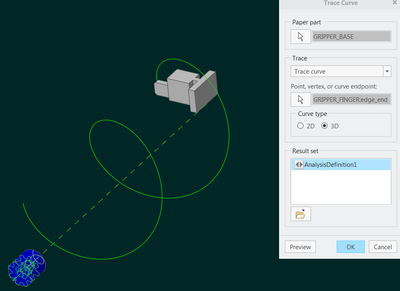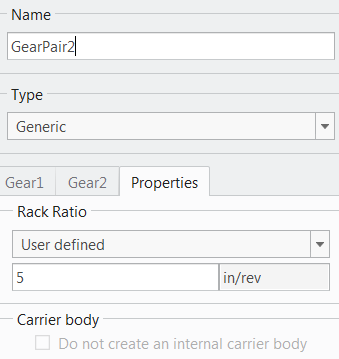Community Tip - Learn all about PTC Community Badges. Engage with PTC and see how many you can earn! X
- Community
- Creo+ and Creo Parametric
- 3D Part & Assembly Design
- Re: Helical screw in assembly
- Subscribe to RSS Feed
- Mark Topic as New
- Mark Topic as Read
- Float this Topic for Current User
- Bookmark
- Subscribe
- Mute
- Printer Friendly Page
Helical screw in assembly
- Mark as New
- Bookmark
- Subscribe
- Mute
- Subscribe to RSS Feed
- Permalink
- Notify Moderator
Helical screw in assembly
Hi
I have a screw and nut in assembly.
I use 2 component placement
1- cylinder : connect screw and nut axis
2- slot : connect one point nut on helical curve on screw
It's right
Now, my problem:
the placement is unstable, when i regen , the nut move oddly . small movement.
but that's not the most serious
When i use this assembly screw / nut in another assembly : now screw/nut is sub assembly.
And when i use snapshot to define a lot of position of mecanism, when i regen (go out snapshot window) the sub assembly don't keep the snapchot position.
If i disable the slot connection (directly in placement component, not in the snapshot window), it's OK , the snapshot position has keep! but the position screw/nut is not good because the tooth has interpenetrated
It is possible to keep a snapshot position when go out snapshot window, and the slot connection stay on?
or it is possible to define a snapshot as default position ?
Thanks
- Labels:
-
Assembly Design
- Mark as New
- Bookmark
- Subscribe
- Mute
- Subscribe to RSS Feed
- Permalink
- Notify Moderator
does anyone know how to make a reliable helical bond
- Mark as New
- Bookmark
- Subscribe
- Mute
- Subscribe to RSS Feed
- Permalink
- Notify Moderator
Have you tried a gear connection?
Seems to work well when dragging or when using analyses, but I'm not sure of your situation:
blue part = connected via pin joint to the base body (not shown) (connection 1)
white part = connected to the blue part via sliding joint (white edge is aligned to the centre axis in the blue part) (connection 2)
in mechanism, make a generic gear pair between connection 1 and connection 2 and specify the pitch properties in the "properties" tab:
- Mark as New
- Bookmark
- Subscribe
- Mute
- Subscribe to RSS Feed
- Permalink
- Notify Moderator
Thanks for this tips🤗
it's not a real condition same slot connection , because , in your solution it is assumed that the nut are sliding.
In real life, nut have 1DOF in rotation ...so it has to turn too
But your solution is good because it is stable compared in slot.
I will do with your trick 😉👍
For me, slot connection is a good method, but is really unstable and therefore not usable
- Mark as New
- Bookmark
- Subscribe
- Mute
- Subscribe to RSS Feed
- Permalink
- Notify Moderator
Well, not sure what you mean. In my example the "white" part is the nut, and you can see it has 1DOF.
(as shown by the traced curve being helical - i.e, any given point on that nut can only move along this kind of path)
Perhaps you can do this without an intermediate "dummy" component (the blue part), but I have not tried it.
If you come up with something, then do let me know. Out of curiosity, do you know if a "helical connection" something that comes out-of-the box in other CAD software?