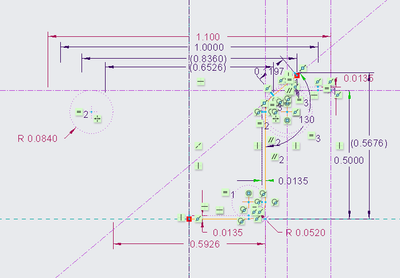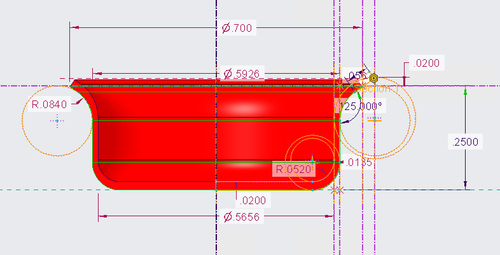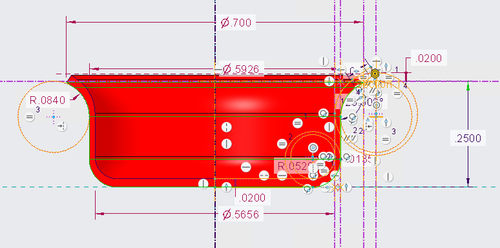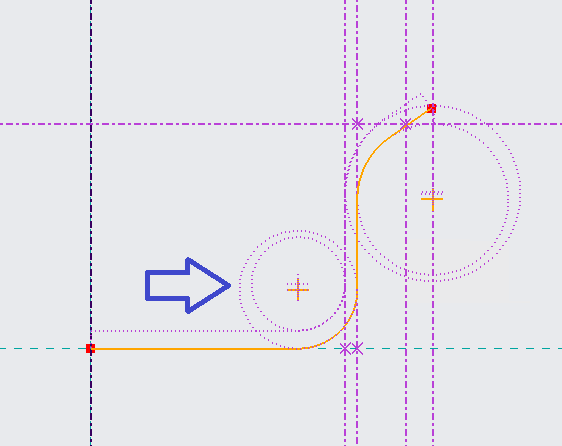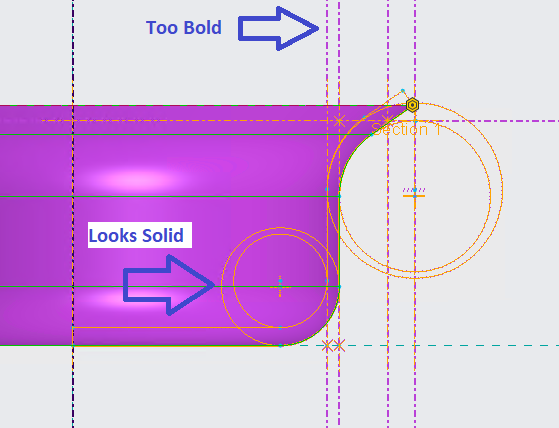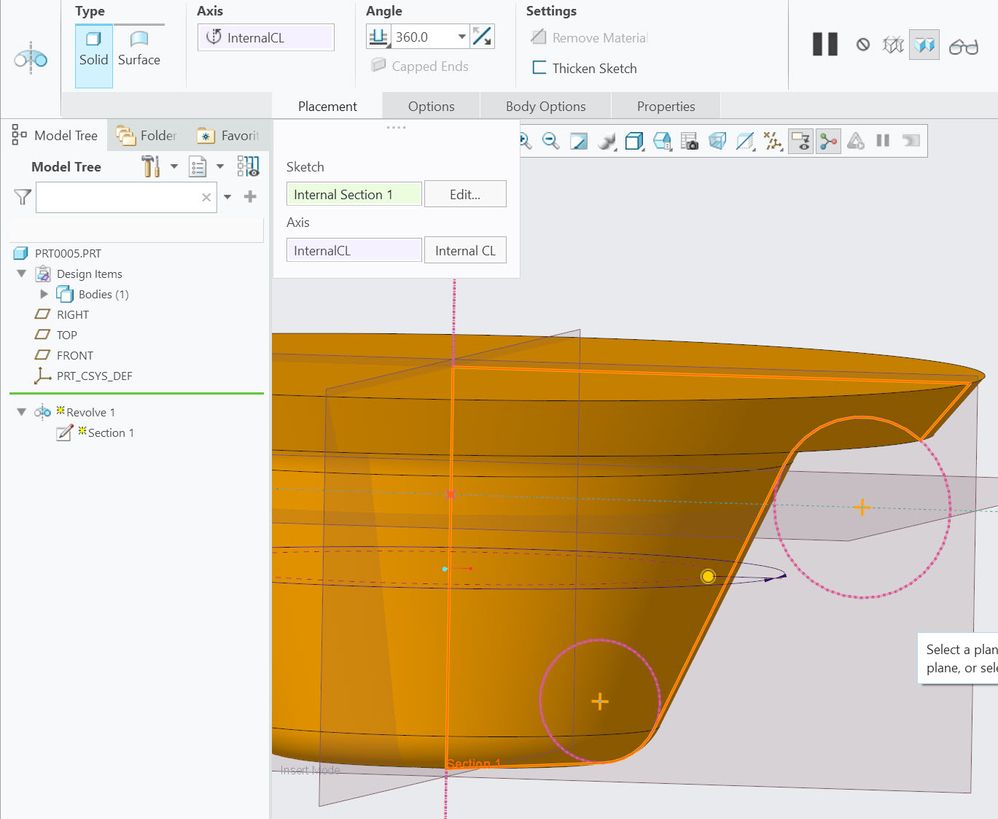- Community
- Creo+ and Creo Parametric
- 3D Part & Assembly Design
- Re: Hide Sketch Entities Outside of Sketcher
- Subscribe to RSS Feed
- Mark Topic as New
- Mark Topic as Read
- Float this Topic for Current User
- Bookmark
- Subscribe
- Mute
- Printer Friendly Page
Hide Sketch Entities Outside of Sketcher
- Mark as New
- Bookmark
- Subscribe
- Mute
- Subscribe to RSS Feed
- Permalink
- Notify Moderator
Hide Sketch Entities Outside of Sketcher
Does anyone have any creative ways to hide sketch entities when editing sketch values outside of sketcher? I can hide extra dimensions by placing them on a layer but I'm not seeing any way to hide the constraint symbols, construction lines, centerlines, etc. There is no benefit to seeing all this extra 'stuff' when outside of sketcher. Having a way to hide it would really simply the view when editing the sketch values. Yes I realize you can turn constraint display off globally, but that's not what I'm after. I would love to be able to add any sketch entity to a layer and then hide it. Any suggestions?
Inside of Sketcher
Outside of Sketcher - Some Dimensions on Hidden Layer
Notice how construction entities inside of sketcher use a dotted line but outside of sketcher use a solid line. It sure seems like they should look the same in both places.
Inside Outside

- Labels:
-
General
- Mark as New
- Bookmark
- Subscribe
- Mute
- Subscribe to RSS Feed
- Permalink
- Notify Moderator
Tom,
the RMB menu includes sketcher object visibility controls when inside Edit-Dimension.
Is that what you are after?
There is also a new config introduced in Creo 7.0 to control whether sketcher constraints are displayed by default in “Edit-Dimension”
Show_sketcher_constr_dyn_edit no*/yes
- Mark as New
- Bookmark
- Subscribe
- Mute
- Subscribe to RSS Feed
- Permalink
- Notify Moderator
Thanks for the reply. I've avoided the RMB options outside of sketcher because there has never been any way to preconfigure them for all users until now. See CS292028.
I was not aware of the new config option in Creo 7.0. It is very helpful and gets me much closer to my goal. 😁
Creo 7.0 - "show_sketcher_constr_dyn_edit" = NO (default value)
Creo 7.0 - "show_sketcher_constr_dyn_edit" = YES
The last piece of the puzzle would be to find a way to hide on layers (or somehow reduce the prominence of) construction entities when editing the sketch values outside of sketcher. I would love to be able to hide a bunch of these construction centerlines, construction circles, and construction points. If that can't happen for some reason, it would still be helpful if the construction circles could look that same way outside of sketcher that they look inside. Right now they look like solid geometry instead of construction lines when outside of sketcher.
Inside Sketcher (Creo 7.0)
Outside Sketcher (Creo 7.0)
Thanks!
- Mark as New
- Bookmark
- Subscribe
- Mute
- Subscribe to RSS Feed
- Permalink
- Notify Moderator
Try to set the config sketcher_def_construction_font to phantomfont ("in future").
This config will be new in Creo 8.0 (and I think is added to Creo 7.0 maintenance releases, probably starting with 7.0.3/7.0.4) to set the default construction font.
In my quick check with the current Creo 8.0 development version it looks like this when inside Edit-Dimension of a Revolve feature:
is that what you were after?
- Mark as New
- Bookmark
- Subscribe
- Mute
- Subscribe to RSS Feed
- Permalink
- Notify Moderator
Yes, this looks much better! 😁
Does this option lighten up the construction centerlines too? (I don't see any in your picture.)