- Community
- Creo+ and Creo Parametric
- 3D Part & Assembly Design
- How can I create a diameter dimension in sketch mo...
- Subscribe to RSS Feed
- Mark Topic as New
- Mark Topic as Read
- Float this Topic for Current User
- Bookmark
- Subscribe
- Mute
- Printer Friendly Page
How can I create a diameter dimension in sketch mode?
- Mark as New
- Bookmark
- Subscribe
- Mute
- Subscribe to RSS Feed
- Permalink
- Notify Moderator
How can I create a diameter dimension in sketch mode?
I learned that you can create diameter dimensions in sketch mode by clicking back and forth between the symmetry line and the line that you want your dimension on for two times. However, in my case, it does not work, I get an error message:
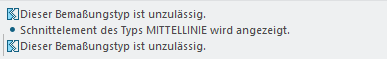
Does somebody maybe know what is wrong, why this situation occured or what can be done about it to avoid it? Thanks for any replies!
Solved! Go to Solution.
- Labels:
-
2D Drawing
- Tags:
- centerline
- howto
Accepted Solutions
- Mark as New
- Bookmark
- Subscribe
- Mute
- Subscribe to RSS Feed
- Permalink
- Notify Moderator
Make sure you are selecting the centerline and not the reference.
Selection has to be centerline - geometry line - center line
-or-
geometry line - centerline - geometry line
you can't pick the geometry line twice and the pick the centerline or pick the centerline twice and then pick the geometry line.
- Mark as New
- Bookmark
- Subscribe
- Mute
- Subscribe to RSS Feed
- Permalink
- Notify Moderator
What is your version and release of Creo?
It could be a release bug.
- Mark as New
- Bookmark
- Subscribe
- Mute
- Subscribe to RSS Feed
- Permalink
- Notify Moderator
Make sure you are selecting the centerline and not the reference.
Selection has to be centerline - geometry line - center line
-or-
geometry line - centerline - geometry line
you can't pick the geometry line twice and the pick the centerline or pick the centerline twice and then pick the geometry line.
- Mark as New
- Bookmark
- Subscribe
- Mute
- Subscribe to RSS Feed
- Permalink
- Notify Moderator
The mouse move has indeed to go back and forth between your first and second selections to be succesful like described in the documentation: https://support.ptc.com/help/creo/creo_pma/r9.0/usascii/#page/part_modeling/sketcher/To_Create_Diameter_Dimensions.html#





