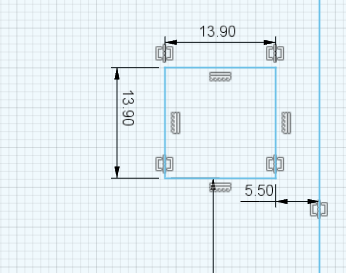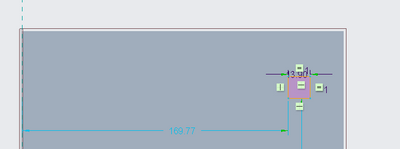- Community
- Creo+ and Creo Parametric
- 3D Part & Assembly Design
- Re: How do I change which side the dimension is re...
- Subscribe to RSS Feed
- Mark Topic as New
- Mark Topic as Read
- Float this Topic for Current User
- Bookmark
- Subscribe
- Mute
- Printer Friendly Page
How do I change which side the dimension is referencing from?
- Mark as New
- Bookmark
- Subscribe
- Mute
- Subscribe to RSS Feed
- Permalink
- Notify Moderator
How do I change which side the dimension is referencing from?
I am trying to remake a model I have in fusion 360 in Creo and This tool is seriously infuriating me. This is why I am turning to the community for help.
I am trying to dimension a square so that it is 5.5mm from the line on the right but creo automatically selects the line on the left and I have spent a good hour trying to change it so that it references from the right but I can't figure it out. The dimensionning tool IN GENERAL, doesn't ever work. I have never been able to click on it, then click on a segment I want to dimension and have it complete successfully.
Please, someone help me, am I dumb or is it the software that's dumb?
help
Solved! Go to Solution.
- Labels:
-
Surfacing
Accepted Solutions
- Mark as New
- Bookmark
- Subscribe
- Mute
- Subscribe to RSS Feed
- Permalink
- Notify Moderator
omg I just figured out how to use that tool, I still hold my claim that it's slightly, weird that you have to middle click to get the dimension you want, why not just left click the first then left click the second like every other cad software?
SOLUTION: click dimension tool, left click on the thing you want to dimension / the two lines that encapsulate the space you want to dimension. Then, MIDDLE CLICK and you have the desired dimension
- Mark as New
- Bookmark
- Subscribe
- Mute
- Subscribe to RSS Feed
- Permalink
- Notify Moderator
I managed to get something working, I notices that there were dashed lines on that left side, I got rid of them, added one on the right and a dimension popped up.
Why create a dimension tool if it doesn't work?
- Mark as New
- Bookmark
- Subscribe
- Mute
- Subscribe to RSS Feed
- Permalink
- Notify Moderator
omg I just figured out how to use that tool, I still hold my claim that it's slightly, weird that you have to middle click to get the dimension you want, why not just left click the first then left click the second like every other cad software?
SOLUTION: click dimension tool, left click on the thing you want to dimension / the two lines that encapsulate the space you want to dimension. Then, MIDDLE CLICK and you have the desired dimension
- Mark as New
- Bookmark
- Subscribe
- Mute
- Subscribe to RSS Feed
- Permalink
- Notify Moderator
The desired technique you describe is how it *used* to work. But the disease of trying to make everything work the same way as Windows infected Creo and now we have what you were forced to do. The efficiency of working with Creo has been diminished so that someone new could (allegedly) have an easier time of it for their first two weeks.
Oh well.
- Mark as New
- Bookmark
- Subscribe
- Mute
- Subscribe to RSS Feed
- Permalink
- Notify Moderator
LMB to select entities to dimension and MMB to place the dimension is the correct technique.
This allows you to dimension an entity or the relationship between two entities. Also, where you place an angle dimension determines the angle. Selecting an arc or circle once gives a radius; selecting it twice gives a diameter. Placing a dimension between two points gives the distance between, while placing it away from between gives a vertical or horizontal dimension.
The technique gives you more control over the result with one tool, rather than multiple dimension tools.
There is always more to learn in Creo.