Community Tip - Your Friends List is a way to easily have access to the community members that you interact with the most! X
- Community
- Creo+ and Creo Parametric
- 3D Part & Assembly Design
- How do I disable the 3D drag option in modeling?
- Subscribe to RSS Feed
- Mark Topic as New
- Mark Topic as Read
- Float this Topic for Current User
- Bookmark
- Subscribe
- Mute
- Printer Friendly Page
How do I disable the 3D drag option in modeling?
- Mark as New
- Bookmark
- Subscribe
- Mute
- Subscribe to RSS Feed
- Permalink
- Notify Moderator
How do I disable the 3D drag option in modeling?
Do you know how to turn off the 3D drag option? We want to turn off the ability to drag the feature around to change the dimension. We would rather click on the dimension value and enter a number. I can’t find a config option that controls this. Thanks.
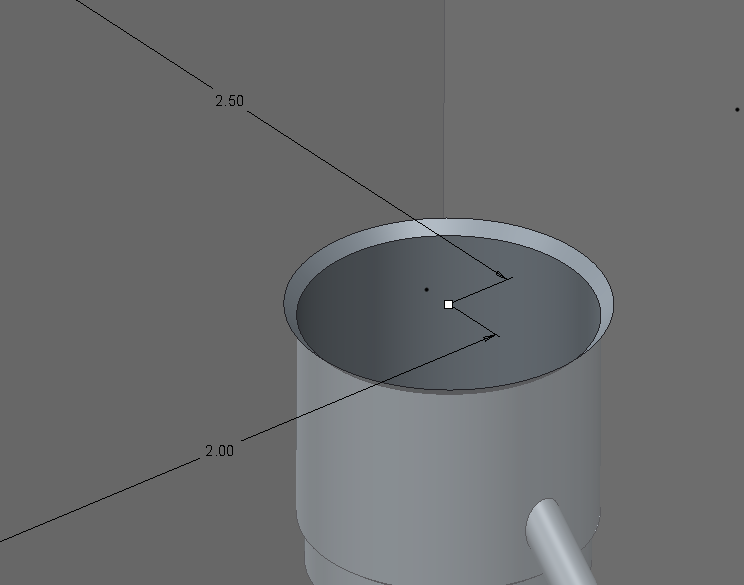
This thread is inactive and closed by the PTC Community Management Team. If you would like to provide a reply and re-open this thread, please notify the moderator and reference the thread. You may also use "Start a topic" button to ask a new question. Please be sure to include what version of the PTC product you are using so another community member knowledgeable about your version may be able to assist.
Solved! Go to Solution.
- Labels:
-
2D Drawing
- Tags:
- config option
Accepted Solutions
- Mark as New
- Bookmark
- Subscribe
- Mute
- Subscribe to RSS Feed
- Permalink
- Notify Moderator
You can turn off the auto-regenerate behavior - look in the fly-out under the "Regenerate" button in the Model section of the ribbon. Or start typing in "auto regenerate" in the search bar..
There is also a config.pro setting to control it:
enable_auto_regen
yes*, no
Controls whether a model is automatically regenerated when you edit entities or dimensions in Edit mode.
yes—The model is automatically regenerated. (* the default behavior.)
no—You must manually regenerate the model after edits.
- Tags:
- config option
- Mark as New
- Bookmark
- Subscribe
- Mute
- Subscribe to RSS Feed
- Permalink
- Notify Moderator
You can turn off the auto-regenerate behavior - look in the fly-out under the "Regenerate" button in the Model section of the ribbon. Or start typing in "auto regenerate" in the search bar..
There is also a config.pro setting to control it:
enable_auto_regen
yes*, no
Controls whether a model is automatically regenerated when you edit entities or dimensions in Edit mode.
yes—The model is automatically regenerated. (* the default behavior.)
no—You must manually regenerate the model after edits.
- Tags:
- config option
- Mark as New
- Bookmark
- Subscribe
- Mute
- Subscribe to RSS Feed
- Permalink
- Notify Moderator
Paul, that was it! Thank you very much for the help.





