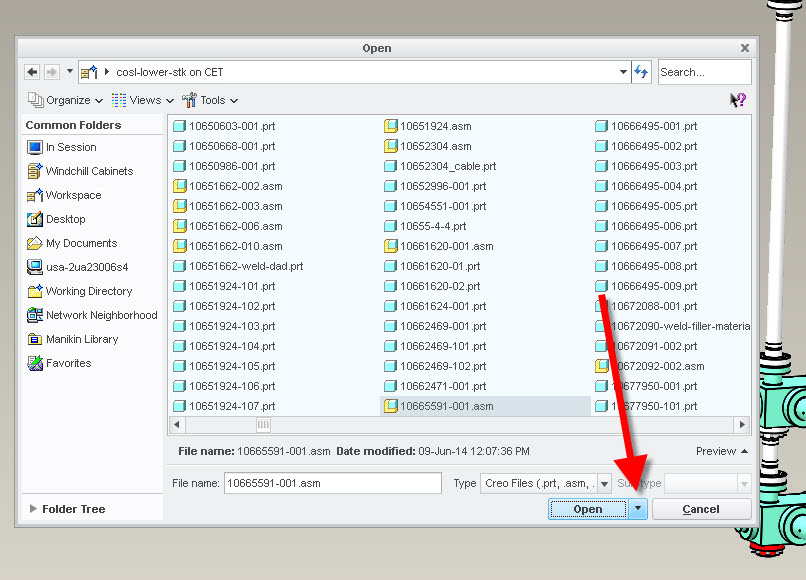- Community
- Creo+ and Creo Parametric
- 3D Part & Assembly Design
- How to assemble simplified reps into master rep
- Subscribe to RSS Feed
- Mark Topic as New
- Mark Topic as Read
- Float this Topic for Current User
- Bookmark
- Subscribe
- Mute
- Printer Friendly Page
How to assemble simplified reps into master rep
- Mark as New
- Bookmark
- Subscribe
- Mute
- Subscribe to RSS Feed
- Permalink
- Notify Moderator
How to assemble simplified reps into master rep
I have models of cloth covers that need to have different edge profiles for different assemblies. Is the a way to assemble it into an assembly model so that the needed simplified rep is shown when it is assembled into the next level without having to make a simplified rep at the next level also?
This thread is inactive and closed by the PTC Community Management Team. If you would like to provide a reply and re-open this thread, please notify the moderator and reference the thread. You may also use "Start a topic" button to ask a new question. Please be sure to include what version of the PTC product you are using so another community member knowledgeable about your version may be able to assist.
There is always more to learn in Creo.
Solved! Go to Solution.
- Labels:
-
Assembly Design
Accepted Solutions
- Mark as New
- Bookmark
- Subscribe
- Mute
- Subscribe to RSS Feed
- Permalink
- Notify Moderator
The master rep is the master rep, you can't define it differently. It includes everything.
- Mark as New
- Bookmark
- Subscribe
- Mute
- Subscribe to RSS Feed
- Permalink
- Notify Moderator
The master rep is the master rep, you can't define it differently. It includes everything.
- Mark as New
- Bookmark
- Subscribe
- Mute
- Subscribe to RSS Feed
- Permalink
- Notify Moderator
Stephen is correct. The master rep is the master rep and it cannot be changed. However you can use a couple of other techniques.
1) Create a default rep in the higher level assembly. If a default rep is found in the model, it will open to it when you open the model.
2) Leverage the lower level reps in the higher assembly by using a User Defined rep (see How to create new simplified rep in toplevel assembly using reps allready created in lower level subassemblies Creo 2 - …)
- Mark as New
- Bookmark
- Subscribe
- Mute
- Subscribe to RSS Feed
- Permalink
- Notify Moderator
Thanks for the confirmation. I thought that was the case. Would be nice though if a Simplified Rep could be assigned when assembling the component.
I have been shown another way to achieve the desired result. Using Flexability, I can suppress features I do not what as I assemble the component.
Thanks
There is always more to learn in Creo.
- Mark as New
- Bookmark
- Subscribe
- Mute
- Subscribe to RSS Feed
- Permalink
- Notify Moderator
You can assemble a specific rep in an assembly, but if you don't have a rep in that main assembly, you won't be able to save it in that state (sounds confusing).
When you go to assemble a sub-assembly with a rep in it, in the open dialog box, push the little down arrow next to open, then select OPEN REPRESENTATION. That allows you to choose the simplified rep you want to assemble.
Just remember to save your top level, user defined rep. (not master rep).