Community Tip - Did you get called away in the middle of writing a post? Don't worry you can find your unfinished post later in the Drafts section of your profile page. X
- Community
- Creo+ and Creo Parametric
- 3D Part & Assembly Design
- How to change Pipe segment Diameter?
- Subscribe to RSS Feed
- Mark Topic as New
- Mark Topic as Read
- Float this Topic for Current User
- Bookmark
- Subscribe
- Mute
- Printer Friendly Page
How to change Pipe segment Diameter?
- Mark as New
- Bookmark
- Subscribe
- Mute
- Subscribe to RSS Feed
- Permalink
- Notify Moderator
How to change Pipe segment Diameter?
I would like to know how can I change the Pipe Diameter from a piping segment.
I made my design not using the "Spec Driven" option.
I tryed going on "Modify", in modify Options marked "Line Stock", then I selected the segment, and finaly on the "Modify Linestock" I changed from the 4 inches to 3 inches as I needed. The problem is that the Ok button is greyed-out. I even tryed to create a new and added a new linestock it stays the same.
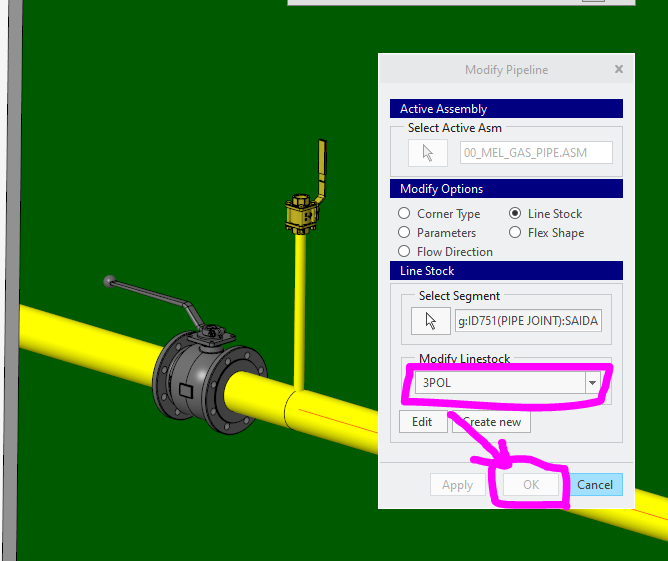
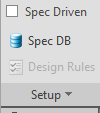
- Labels:
-
Routed Syst. Design
- Tags:
- piping diameter
- Mark as New
- Bookmark
- Subscribe
- Mute
- Subscribe to RSS Feed
- Permalink
- Notify Moderator
You need to use spec piping! I’m happy to help get that set up.
- Mark as New
- Bookmark
- Subscribe
- Mute
- Subscribe to RSS Feed
- Permalink
- Notify Moderator
Enter the of nominal diameter, Inside diameter, and outside diameter to get a new pipe size TelltheBell.





