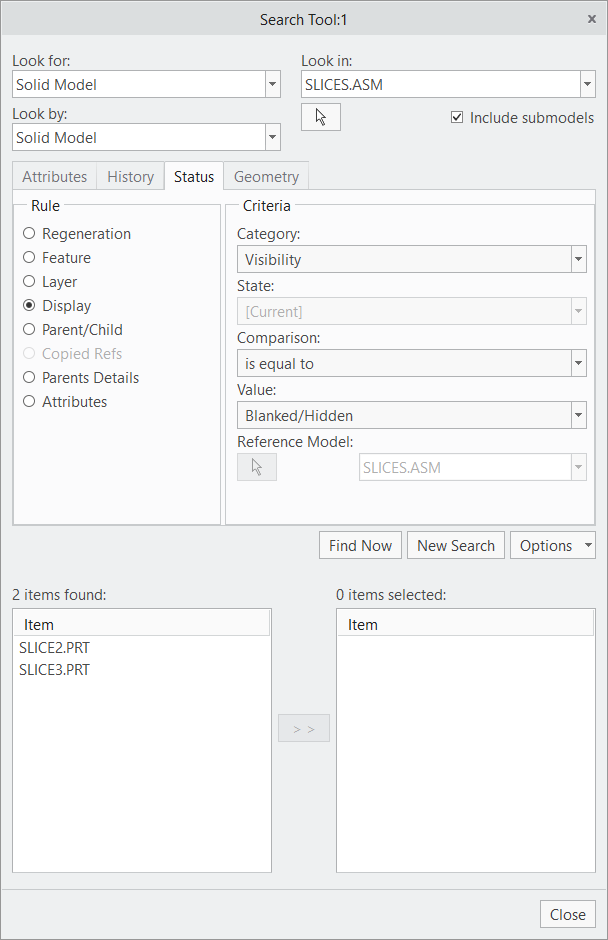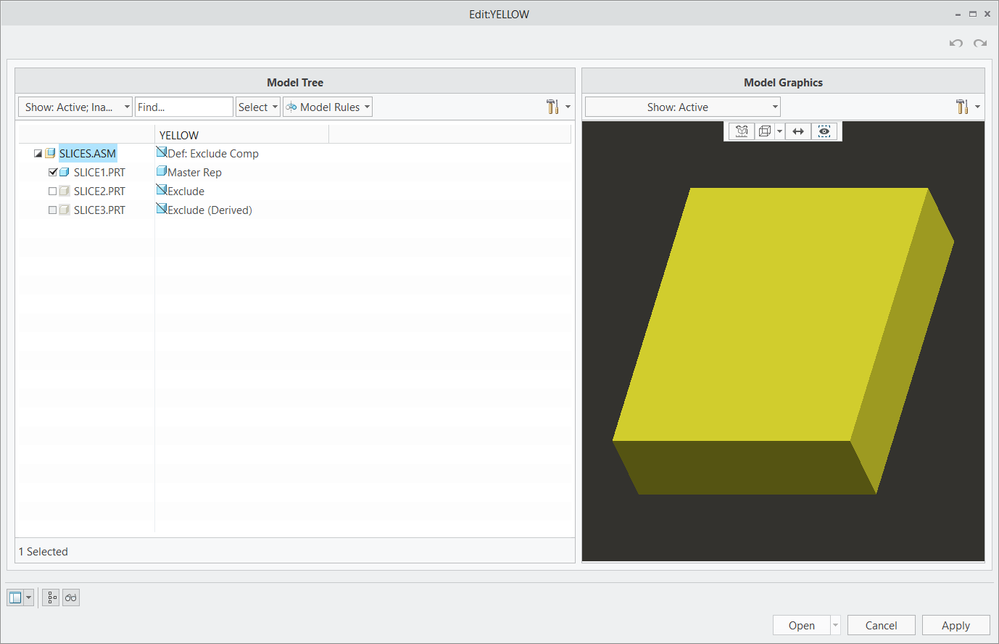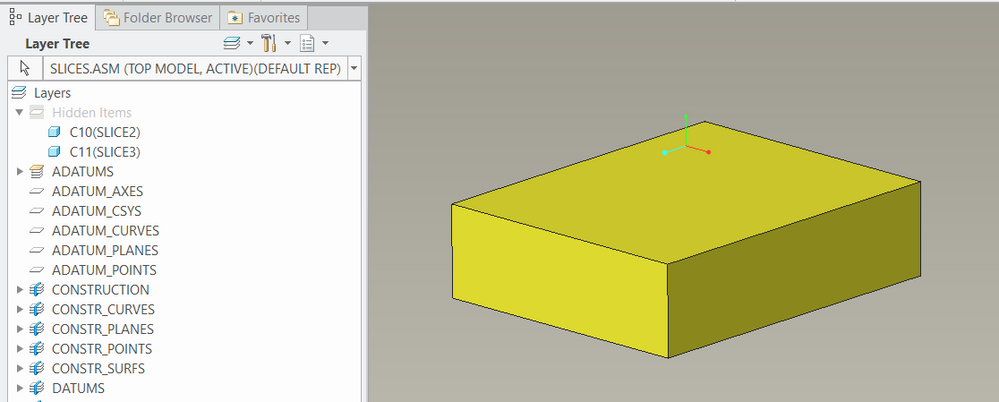Community Tip - Have a PTC product question you need answered fast? Chances are someone has asked it before. Learn about the community search. X
- Community
- Creo+ and Creo Parametric
- 3D Part & Assembly Design
- How to find hidden components in an assembly
- Subscribe to RSS Feed
- Mark Topic as New
- Mark Topic as Read
- Float this Topic for Current User
- Bookmark
- Subscribe
- Mute
- Printer Friendly Page
How to find hidden components in an assembly
- Mark as New
- Bookmark
- Subscribe
- Mute
- Subscribe to RSS Feed
- Permalink
- Notify Moderator
How to find hidden components in an assembly
Could someone kindly send me this content:
CS210772 - How to find hidden components in an assembly in Creo Parametric 2.0? (ptc.com)
I would very much appreciate it.
I want to make a simplified representation with some hidden parts and don't want these parts appear in my BOM.
I tried to create the simplified representation by rule, but could not find hidden parts. There seem to be no way to choose the "Hidden Items" layer.
Solved! Go to Solution.
Accepted Solutions
- Mark as New
- Bookmark
- Subscribe
- Mute
- Subscribe to RSS Feed
- Permalink
- Notify Moderator
That's probably because Hidden Items is a system layer and thus is not "seen" by the search tool.
If you want to find hidden parts, in Search Tool set this options:
Look for/Look by: Solid Model
Status tab > Rule: Display > Category: Visibility > is equal to > Blank/Hidden.
(That's essentially what the KB article is saying).
- Tags:
- search
- Mark as New
- Bookmark
- Subscribe
- Mute
- Subscribe to RSS Feed
- Permalink
- Notify Moderator
That's probably because Hidden Items is a system layer and thus is not "seen" by the search tool.
If you want to find hidden parts, in Search Tool set this options:
Look for/Look by: Solid Model
Status tab > Rule: Display > Category: Visibility > is equal to > Blank/Hidden.
(That's essentially what the KB article is saying).
- Tags:
- search
- Mark as New
- Bookmark
- Subscribe
- Mute
- Subscribe to RSS Feed
- Permalink
- Notify Moderator
It is what I am looking for. Thanks a lot!
- Mark as New
- Bookmark
- Subscribe
- Mute
- Subscribe to RSS Feed
- Permalink
- Notify Moderator
When you create a simplified rep, all components in the assembly should be presented in the rep UI, even if they are hidden. You will be able to select the components here even if they are hidden. Using selection by layer to select many components at once for efficiency makes sense but the "hidden" layer may contain items that you would not intend to manipulate with the simplified rep. If you want to use layers, I would not use the hidden objects layer for this purpose.
Search tool configuration as described by @LukaszMazur
Hidden components presented for selection during simplified rep definition.
Direct selection from the layer tree of hidden components in assembly mode is also possible
Involute Development, LLC
Consulting Engineers
Specialists in Creo Parametric
- Mark as New
- Bookmark
- Subscribe
- Mute
- Subscribe to RSS Feed
- Permalink
- Notify Moderator
Thank you!
I remember tried with Status -> Display, but stopped at Category: Style (I don't know why.)