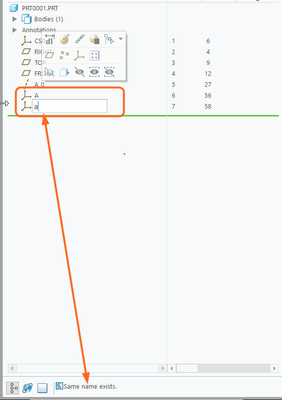Community Tip - Have a PTC product question you need answered fast? Chances are someone has asked it before. Learn about the community search. X
- Community
- Creo+ and Creo Parametric
- 3D Part & Assembly Design
- How to keep same alphabet for the coordinate syste...
- Subscribe to RSS Feed
- Mark Topic as New
- Mark Topic as Read
- Float this Topic for Current User
- Bookmark
- Subscribe
- Mute
- Printer Friendly Page
How to keep same alphabet for the coordinate system
- Mark as New
- Bookmark
- Subscribe
- Mute
- Subscribe to RSS Feed
- Permalink
- Notify Moderator
How to keep same alphabet for the coordinate system
I am using Creo Parametric version 7. I am trying to rename one Co-ordinate as alphabet "A"(Upper Case) and in the same model tree i want to create one mote Co-ordinate and named as alphabet "a"(Smaller Case). Is there any way it can be done. Please guide me if anyone knows a process.
But i have a requirement where i want to name coordinate in the same way.
Solved! Go to Solution.
- Labels:
-
Assembly Design
- Tags:
- howto
Accepted Solutions
- Mark as New
- Bookmark
- Subscribe
- Mute
- Subscribe to RSS Feed
- Permalink
- Notify Moderator
I will venture to say that it is not possible. The system will treat uppercase and lowercase letters as being the same.
What purpose does naming them with the same letter do? If they are the same CS, all references should be to a single name. If they are in a different location, maybe same orientation, try naming the second as AA.
The rename function in the model tree converts your new name to uppercase, which is why it fails to name 2 CS's as A and a.
- Mark as New
- Bookmark
- Subscribe
- Mute
- Subscribe to RSS Feed
- Permalink
- Notify Moderator
I will venture to say that it is not possible. The system will treat uppercase and lowercase letters as being the same.
What purpose does naming them with the same letter do? If they are the same CS, all references should be to a single name. If they are in a different location, maybe same orientation, try naming the second as AA.
The rename function in the model tree converts your new name to uppercase, which is why it fails to name 2 CS's as A and a.
- Mark as New
- Bookmark
- Subscribe
- Mute
- Subscribe to RSS Feed
- Permalink
- Notify Moderator
Creo views parameter names, entity names, etc in a case-insensitive manner. What you wish to do is impossible.
- Mark as New
- Bookmark
- Subscribe
- Mute
- Subscribe to RSS Feed
- Permalink
- Notify Moderator
The only area that I have noticed Creo to care about upper/lower case is when listing files. All uppercase letters come before a lower case "a" ("Z" is listed before "a").
There is always more to learn in Creo.
- Mark as New
- Bookmark
- Subscribe
- Mute
- Subscribe to RSS Feed
- Permalink
- Notify Moderator
I guess that is a holdover from the very early times, when Pro/ENGINEER was only running on Unix workstations.