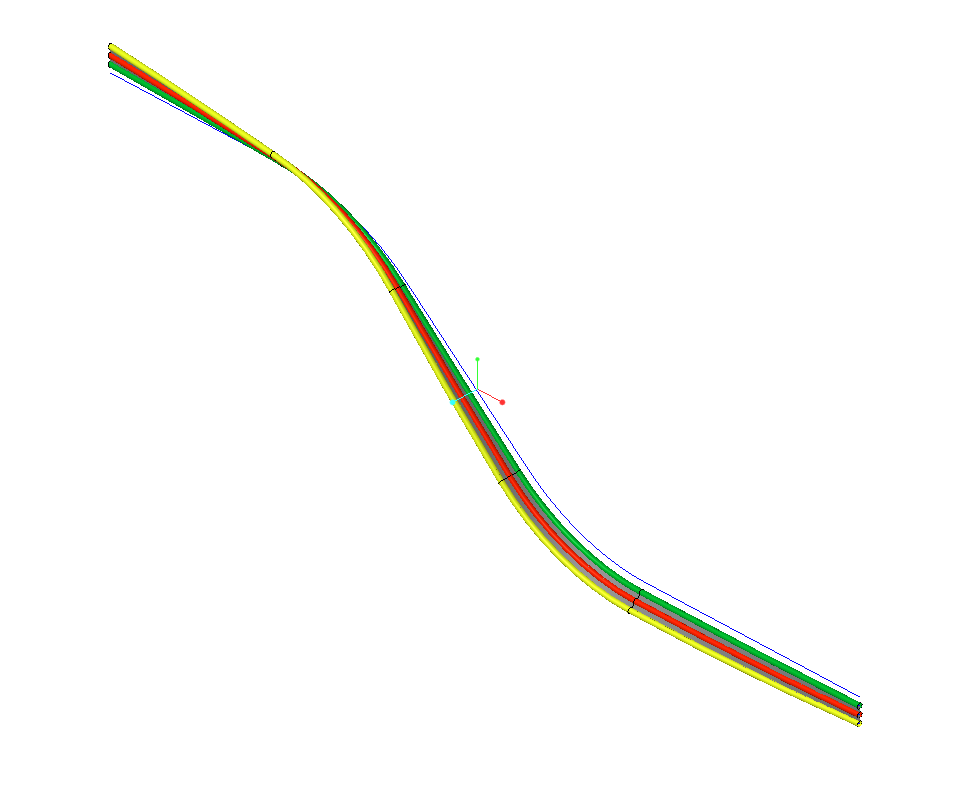Community Tip - You can subscribe to a forum, label or individual post and receive email notifications when someone posts a new topic or reply. Learn more! X
- Community
- Creo+ and Creo Parametric
- 3D Part & Assembly Design
- Re: How to make a ribbon cable without cabling?
- Subscribe to RSS Feed
- Mark Topic as New
- Mark Topic as Read
- Float this Topic for Current User
- Bookmark
- Subscribe
- Mute
- Printer Friendly Page
How to make a ribbon cable without cabling?
- Mark as New
- Bookmark
- Subscribe
- Mute
- Subscribe to RSS Feed
- Permalink
- Notify Moderator
How to make a ribbon cable without cabling?
How does one make a ribbon cable part without the Cabling application. Simple turns are easy. How to do a twist?
Solved! Go to Solution.
Accepted Solutions
- Mark as New
- Bookmark
- Subscribe
- Mute
- Subscribe to RSS Feed
- Permalink
- Notify Moderator
Define the trajectory for the cable to follow first. make sure that is valid geometry to be used as a sweep trajectory. For a twist of the cable you should be able to do it with one trajectory and a variable section sweep.
Use a variable section sweep to create the "cable" section and clock it by using Trajpar with relations in the sketch or driven by a graph as @Constantin has proposed above. This will vary the angle of the sketch along the trajectory.
You will probably find it easier to model the twist transition solid geometry separately. Using this approach, it makes the control of the variable sweep less complex than trying to use a single sweep for the entire length of the cable.
Involute Development, LLC
Consulting Engineers
Specialists in Creo Parametric
- Mark as New
- Bookmark
- Subscribe
- Mute
- Subscribe to RSS Feed
- Permalink
- Notify Moderator
Hi Bill,
looks like something you should be able to do with a sweep and an according sketch showing the ribbon crosssection.
If you need to ribbon to twist or rotate have a look at the option 'allow section to change' and the use of additional trajecories or a graph feature.
- Mark as New
- Bookmark
- Subscribe
- Mute
- Subscribe to RSS Feed
- Permalink
- Notify Moderator
Define the trajectory for the cable to follow first. make sure that is valid geometry to be used as a sweep trajectory. For a twist of the cable you should be able to do it with one trajectory and a variable section sweep.
Use a variable section sweep to create the "cable" section and clock it by using Trajpar with relations in the sketch or driven by a graph as @Constantin has proposed above. This will vary the angle of the sketch along the trajectory.
You will probably find it easier to model the twist transition solid geometry separately. Using this approach, it makes the control of the variable sweep less complex than trying to use a single sweep for the entire length of the cable.
Involute Development, LLC
Consulting Engineers
Specialists in Creo Parametric
- Mark as New
- Bookmark
- Subscribe
- Mute
- Subscribe to RSS Feed
- Permalink
- Notify Moderator
tbraxton: The Swept Blend (variable section sweep in Proe-speak?) helped. It is not perfect (see attachment). The twist if flattening out the round bumps for the wires.
Constantin: Not sure how to implement trajpar within regular Sweep.
- Mark as New
- Bookmark
- Subscribe
- Mute
- Subscribe to RSS Feed
- Permalink
- Notify Moderator
It appears that the twist trajectory portion does not capture the minimum bend radius causing the distortion at the transition.
Trajpar is only available with a variable section sweep.
Involute Development, LLC
Consulting Engineers
Specialists in Creo Parametric
- Mark as New
- Bookmark
- Subscribe
- Mute
- Subscribe to RSS Feed
- Permalink
- Notify Moderator
This is one approach to maintain a circular section for each conductor. This rotates 180 degrees from proximal to distal end of the trajectory. It does not exactly mimic the actual deformation of a cable but looks good.
Creo 7 model enclosed for reference.
Are you using this model for illustration or actual harness design? In theory you can match the lengths of all conductors using BMX module. In practice I have designed cables and flex circuits using paper cut to the cable dimensions and routed that through a design mockup folding and bending as required to fit it up.
Involute Development, LLC
Consulting Engineers
Specialists in Creo Parametric
- Mark as New
- Bookmark
- Subscribe
- Mute
- Subscribe to RSS Feed
- Permalink
- Notify Moderator
I've done this, but a lot more complicated a path (had to avoid geometry and go thru slots in PCBA's). PITA but rewarding when it's done. The problem is several fold, first, it's basically impossible to make sure that the lengths of the individual wires in the cable are equal like they would be in real life. Then, you can twist the line of sketched circles of your sweep section, but, say, if your trajectory is in the center of the line of these circles (as it should be), as the section twists, the circular sections NOT exactly centered on the trajectory will distort and become oval, the further out from the trajectory, the worse it gets. So, you have to solve that problem, the bigger of the 2 IMO. Think about how you would do that. I didn't worry about the "equal length" issue as there really is no good solution I found for that that wasn't absurdly complicated. I did this back in 2008 in Wildfire.
Best of luck!