Community Tip - Did you get called away in the middle of writing a post? Don't worry you can find your unfinished post later in the Drafts section of your profile page. X
- Community
- Creo+ and Creo Parametric
- 3D Part & Assembly Design
- How to pass over the 80 Character Barrier for Stri...
- Subscribe to RSS Feed
- Mark Topic as New
- Mark Topic as Read
- Float this Topic for Current User
- Bookmark
- Subscribe
- Mute
- Printer Friendly Page
How to pass over the 80 Character Barrier for String Parameters
- Mark as New
- Bookmark
- Subscribe
- Mute
- Subscribe to RSS Feed
- Permalink
- Notify Moderator
How to pass over the 80 Character Barrier for String Parameters
HI everyone,
It is possible to pass over the 80 Character Barrier for String Parameters? I'm trying to write in a custom parameter more than 80 character, I'm not able because the field does not accept more than 80 characters.
I'm using Creo/Pro 5.0 M220.
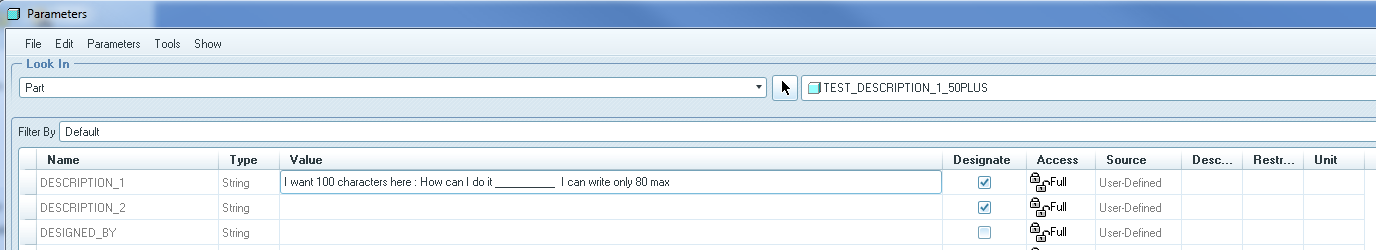
Thanks for your help!
This thread is inactive and closed by the PTC Community Management Team. If you would like to provide a reply and re-open this thread, please notify the moderator and reference the thread. You may also use "Start a topic" button to ask a new question. Please be sure to include what version of the PTC product you are using so another community member knowledgeable about your version may be able to assist.
- Mark as New
- Bookmark
- Subscribe
- Mute
- Subscribe to RSS Feed
- Permalink
- Notify Moderator
Hi Chantal,
The maximum length of a string parameter is 80. No setting or configuration option is currently available to change this behavior.
I hope this will answer your query.
Regards,
Mahesh
- Mark as New
- Bookmark
- Subscribe
- Mute
- Subscribe to RSS Feed
- Permalink
- Notify Moderator
Thank you Mahesh for the information. But this did'nt resolve my problem.
Maybe I can suggest to vote for this Idea
Remove the 80 Character Barrier for String Parameters
Maybe in the new Release of CREO it could be fixe.
Thank you.
- Mark as New
- Bookmark
- Subscribe
- Mute
- Subscribe to RSS Feed
- Permalink
- Notify Moderator
A possible work around would be to use two parameters and put most of your text in one and the remaining in the next. Not pretty, but since there is a limit, I don't see another work around.
At least you got a definite "No" for the current answer and you're not left wondering.
- Mark as New
- Bookmark
- Subscribe
- Mute
- Subscribe to RSS Feed
- Permalink
- Notify Moderator
It's good to see that FORTRAN/Hollerith punch card conventions are alive and well.
It's probably baked into Windchill as well to only accept 80 character parameter strings.
- Mark as New
- Bookmark
- Subscribe
- Mute
- Subscribe to RSS Feed
- Permalink
- Notify Moderator
Hello Chantal Gagne here is another way (sorry for my english)
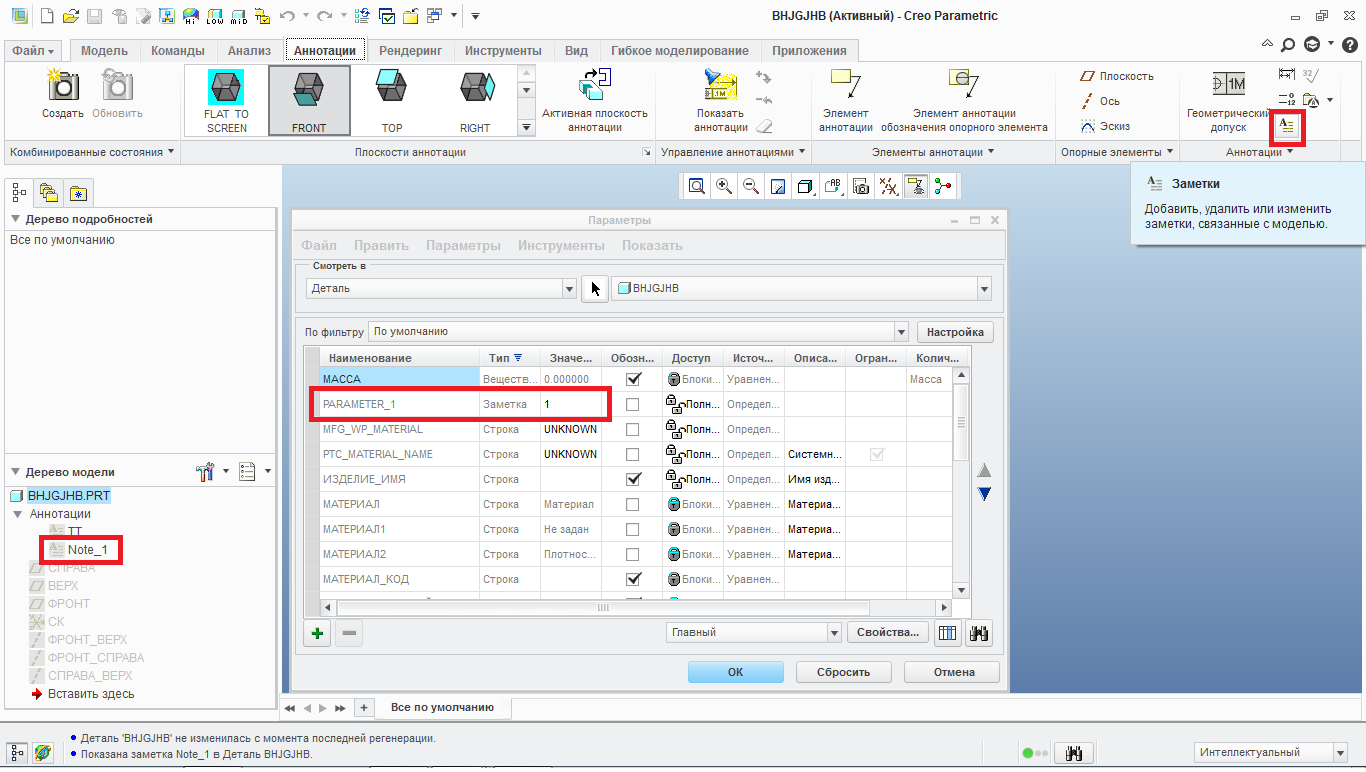
1. Create Note_1
2. Type text to the new note like this
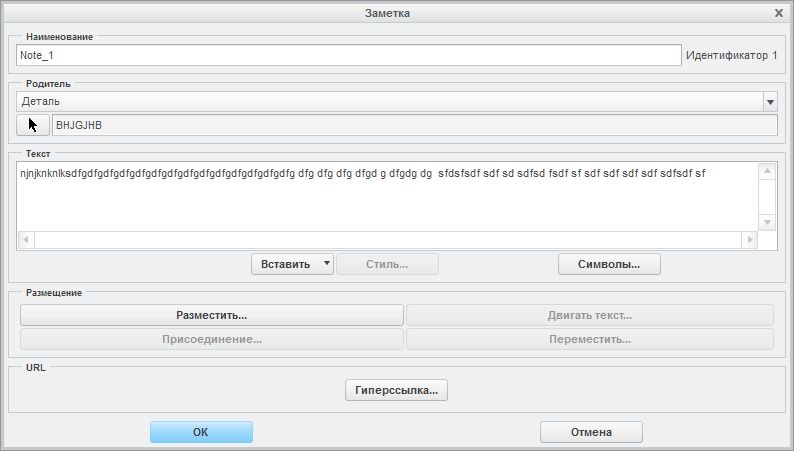
3. Create PARAMETER_1 and choose type "note" and value "note_1 id" (see in the picture above in the right top corner)
4. In the drawing you can report your PARAMETER_1 value
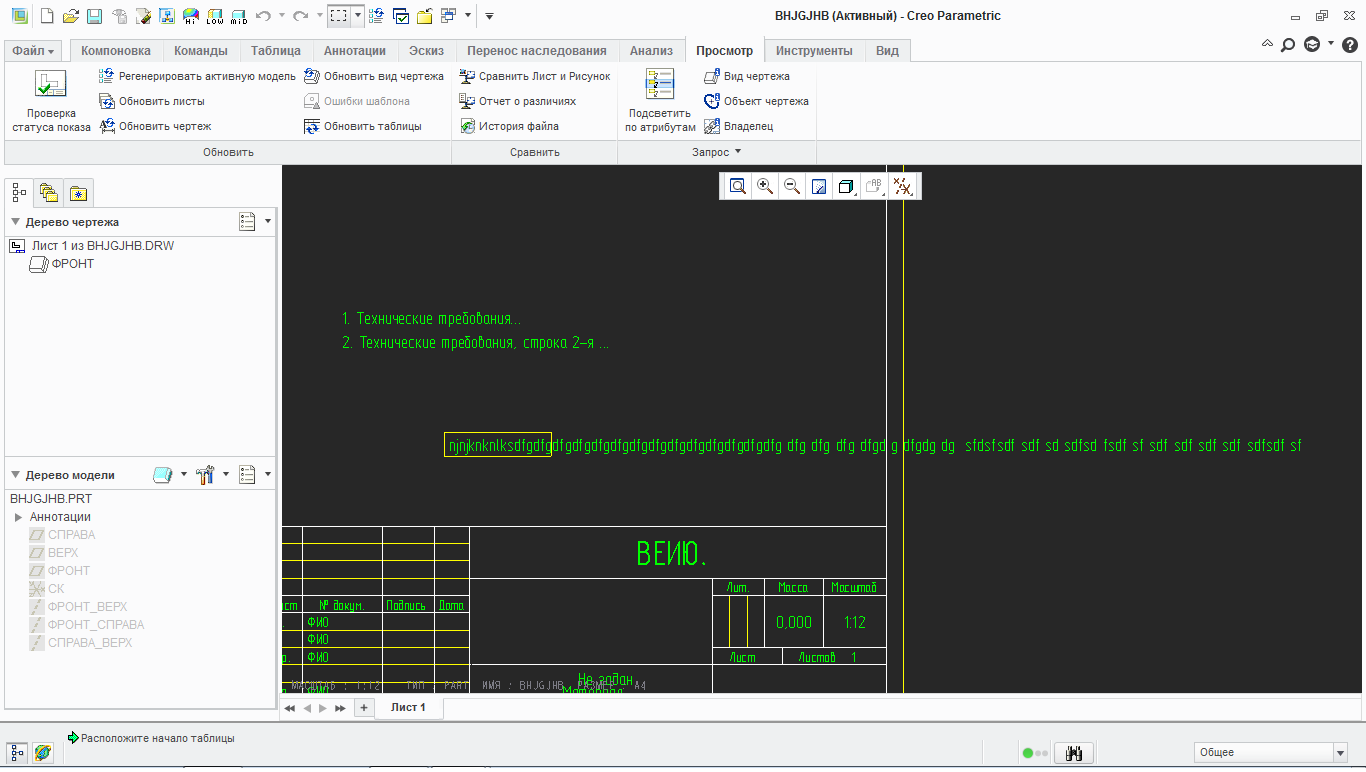
- Mark as New
- Bookmark
- Subscribe
- Mute
- Subscribe to RSS Feed
- Permalink
- Notify Moderator
I have the same issue where I can set the attribute size to be anything in PDMLink, but am crippled by CREO to 80 characters. I contacted PTC TS a couple weeks back and they were unable to provide a solution or work around.
I am wondering if Pavel Burtsev's idea could be used somehow though. If the attribute was not mapped to PDMLink it seems like it would work, but could you get a larger (than 80chr) PDMLink attribute to pass down to the note? It seems like PDMLink will just overwrite what ever is already there truncated to 80 characters.
- Mark as New
- Bookmark
- Subscribe
- Mute
- Subscribe to RSS Feed
- Permalink
- Notify Moderator
I tested the solution proposed by Pavel Burtsev actually works well. But my parameter is mapped into Windchill and nothing appears in Windchill. I even changed the configurations of Windchill to accept 100 characters from this parameter and it still does not work.





