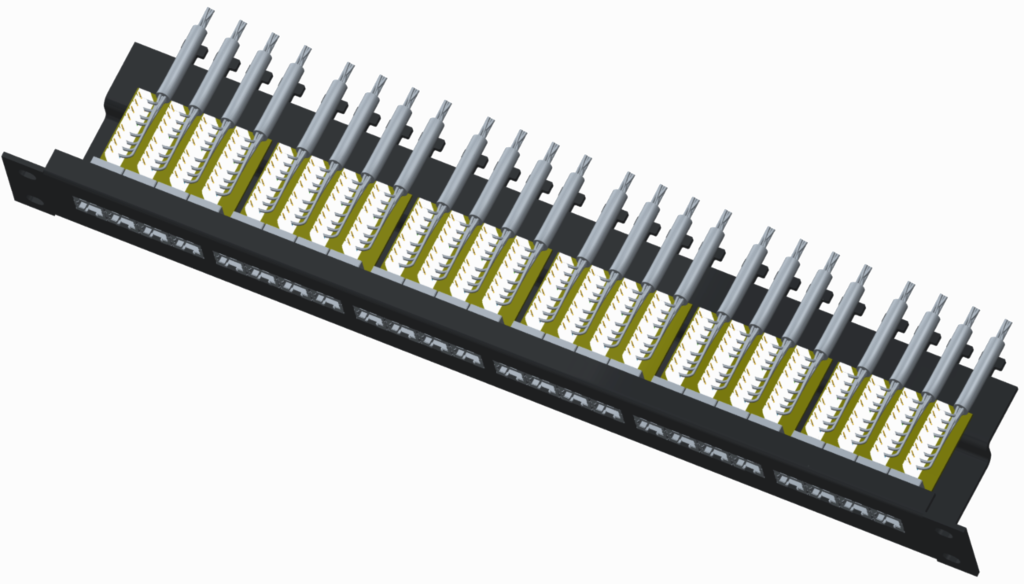- Community
- Creo+ and Creo Parametric
- 3D Part & Assembly Design
- How to "copy harness" in creo
- Subscribe to RSS Feed
- Mark Topic as New
- Mark Topic as Read
- Float this Topic for Current User
- Bookmark
- Subscribe
- Mute
- Printer Friendly Page
How to "copy harness" in creo
- Mark as New
- Bookmark
- Subscribe
- Mute
- Subscribe to RSS Feed
- Permalink
- Notify Moderator
How to "copy harness" in creo
can you help me How to "copy harness" in creo.
I want to copy the harness.prt file.
This thread is inactive and closed by the PTC Community Management Team. If you would like to provide a reply and re-open this thread, please notify the moderator and reference the thread. You may also use "Start a topic" button to ask a new question. Please be sure to include what version of the PTC product you are using so another community member knowledgeable about your version may be able to assist.
Solved! Go to Solution.
- Labels:
-
Routed Syst. Design
Accepted Solutions
- Mark as New
- Bookmark
- Subscribe
- Mute
- Subscribe to RSS Feed
- Permalink
- Notify Moderator
There is a "copy harness" feature.
In WF5 it is located under Edit>Harness>Copy Harness.
However, there are prerequisite to use it : your harness part needs to be "electrified".
This means having designated connectors 'tools>designate) and having all cables attached to the designated port (the from/to locations).
The reason for this prerequisite is that Harness parts are tighly linked to the assembly containing them. It cannot be seperated from it's context. So when doing the copy, the system will ask you for corresponding electrified components in the destination context. After the copy is completed, the harness part will look indentical to the original one....but it will be entirely defined with logical link towards the new context you picked.
But if you ask me, I think it's a little "too much" since many people whats to use Creo/Cabling without complete electrification...
If it's your case, here are a few options :
1) Save a copy of the cabling assembly. It will drag the harness part along you can make your new design.
2) Make a neutral file (step or iges). It's an appropriate solution if you don't mind about the logic of the model
3) Make a neutral file of only the central line...this way you can use it to "redraw" over the same path while adding difference where needed.
3) If the harness part you want to copy was designed around a skeleton....which not just reusing the same skeleton file ? Depending on the level of detail, this can be a very good solution.
And familly tables...well....I think familly are good in plenty of things... but NOT to manage harness.
I hope this helps
/Xavier Bernard
- Mark as New
- Bookmark
- Subscribe
- Mute
- Subscribe to RSS Feed
- Permalink
- Notify Moderator
There is a "copy harness" feature.
In WF5 it is located under Edit>Harness>Copy Harness.
However, there are prerequisite to use it : your harness part needs to be "electrified".
This means having designated connectors 'tools>designate) and having all cables attached to the designated port (the from/to locations).
The reason for this prerequisite is that Harness parts are tighly linked to the assembly containing them. It cannot be seperated from it's context. So when doing the copy, the system will ask you for corresponding electrified components in the destination context. After the copy is completed, the harness part will look indentical to the original one....but it will be entirely defined with logical link towards the new context you picked.
But if you ask me, I think it's a little "too much" since many people whats to use Creo/Cabling without complete electrification...
If it's your case, here are a few options :
1) Save a copy of the cabling assembly. It will drag the harness part along you can make your new design.
2) Make a neutral file (step or iges). It's an appropriate solution if you don't mind about the logic of the model
3) Make a neutral file of only the central line...this way you can use it to "redraw" over the same path while adding difference where needed.
3) If the harness part you want to copy was designed around a skeleton....which not just reusing the same skeleton file ? Depending on the level of detail, this can be a very good solution.
And familly tables...well....I think familly are good in plenty of things... but NOT to manage harness.
I hope this helps
/Xavier Bernard
- Mark as New
- Bookmark
- Subscribe
- Mute
- Subscribe to RSS Feed
- Permalink
- Notify Moderator
There is another way (in Creo2.0, not sure if it works in older versions).
It will lose the cabling information for the repeats, but it saves creating shrinkwraps. So has the benefit that modifying the parent cable harness will immediately update the children.
Exit cabling application
Select the harness part from the assembly model tree.
Right click, "Move to New Subassembly"
Call this file, e.g. "HARN_PART_WRAPPER.ASM"
Then in your model tree you can use repeat or pattern as you would any other sub-assembly.
Here's one I made earlier