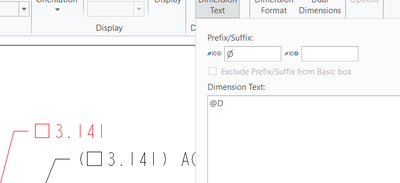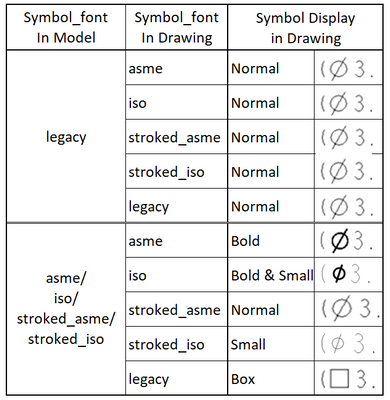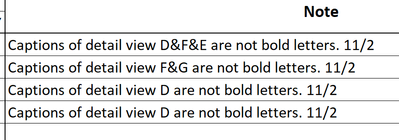Community Tip - You can Bookmark boards, posts or articles that you'd like to access again easily! X
- Community
- Creo+ and Creo Parametric
- 3D Part & Assembly Design
- How to show diameter symbol? Right now the symbol ...
- Subscribe to RSS Feed
- Mark Topic as New
- Mark Topic as Read
- Float this Topic for Current User
- Bookmark
- Subscribe
- Mute
- Printer Friendly Page
How to show diameter symbol? Right now the symbol is a box
- Mark as New
- Bookmark
- Subscribe
- Mute
- Subscribe to RSS Feed
- Permalink
- Notify Moderator
How to show diameter symbol? Right now the symbol is a box
Why is the diameter symbol box shape? Wherever I dimension a round feature, it show this box as diameter symbol (and R as radius symbol). However, in a different drawing, the correct diameter symbol shows up but with bold font, which is another problem.
I have waited for several days before posting for help. Which configuration options should be checked?
Thanks.
Solved! Go to Solution.
- Labels:
-
2D Drawing
Accepted Solutions
- Mark as New
- Bookmark
- Subscribe
- Mute
- Subscribe to RSS Feed
- Permalink
- Notify Moderator
The above is the outcome of my experiment upon Stephen's hint.
Please insert it into CREO's help manual (which is not user-friendly at all!)
- Mark as New
- Bookmark
- Subscribe
- Mute
- Subscribe to RSS Feed
- Permalink
- Notify Moderator
I assume this is an older drawing/model. Something changed several years ago that messed with fonts. I think the solution was this:
symbol_font legacy option must be set in both the model and the drawing.
Model
File > Prepare > Model Properties > Detail Options > change
Drawing
File > Prepare > Drawing Properties > Detail Options > change
I found the above info here:
- Mark as New
- Bookmark
- Subscribe
- Mute
- Subscribe to RSS Feed
- Permalink
- Notify Moderator
The above is the outcome of my experiment upon Stephen's hint.
Please insert it into CREO's help manual (which is not user-friendly at all!)
- Mark as New
- Bookmark
- Subscribe
- Mute
- Subscribe to RSS Feed
- Permalink
- Notify Moderator
What is the point to make it so complicated with so many traps? Was this PTC designer a hunter by nature?
- Mark as New
- Bookmark
- Subscribe
- Mute
- Subscribe to RSS Feed
- Permalink
- Notify Moderator
The above 4 issues have never been resolved since 11/2. Does anyone have a hint to set all captions of detail views in the same drawing to have the identical font configuration? Thanks.
- Mark as New
- Bookmark
- Subscribe
- Mute
- Subscribe to RSS Feed
- Permalink
- Notify Moderator
Hi JS,
When using CREO, you should think out of box and be creative. There is "Copy & Paste" in CREO drawing mode to copy font format from a reference to the target, although the sequence of picking is totally different from your common "Copy & Paste" in Microsoft Office and other software. We know you have got used to pick up the reference first, then the target. However, in CREO, you have to pick up the target first, then the reference, The point is to make CREO unique and different from mainstream even though it may be blamed as counter-intuitive and user-unfriendly.
Also you can simply change the property of the text font to be "filled". Please work harder to learn CREO. Otherwise, go to find another job!
- Mark as New
- Bookmark
- Subscribe
- Mute
- Subscribe to RSS Feed
- Permalink
- Notify Moderator
HOW COULD I GUESS IT IS THE ''FILLED'' !!