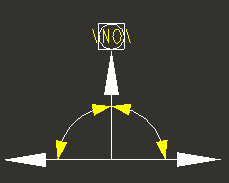Community Tip - Your Friends List is a way to easily have access to the community members that you interact with the most! X
- Community
- Creo+ and Creo Parametric
- 3D Part & Assembly Design
- How to show one particular coordinate system in a ...
- Subscribe to RSS Feed
- Mark Topic as New
- Mark Topic as Read
- Float this Topic for Current User
- Bookmark
- Subscribe
- Mute
- Printer Friendly Page
How to show one particular coordinate system in a view, indepented of show/hide CS check box
- Mark as New
- Bookmark
- Subscribe
- Mute
- Subscribe to RSS Feed
- Permalink
- Notify Moderator
How to show one particular coordinate system in a view, indepented of show/hide CS check box
Hello all,
Is it possible to show one particular coordinate system in one view, and which is not effected by the show/hide CS check box?
I could use layers, but that still does not solve the problem which the show/hide CS check box. Because if someone else wants to print the drawing, they first have to check the CS box to show the correct CS. Otherwise the drawing will not be complete.
This is necessary for a assembly drawing I want to create. With the CS in place, the person viewing the drawing knows how the component is placed in the overall system and in which orientation.
Solved! Go to Solution.
- Labels:
-
2D Drawing
Accepted Solutions
- Mark as New
- Bookmark
- Subscribe
- Mute
- Subscribe to RSS Feed
- Permalink
- Notify Moderator
"I wouldn't depend on users having the correct environment options turned on/off." I agree and this is the main problem. A symbol would be a good solution, however I planned to place the CS in a ISOMETRIC view.
I decided to just cosmetic sketch the CS. Which lets me to use layers.
- Mark as New
- Bookmark
- Subscribe
- Mute
- Subscribe to RSS Feed
- Permalink
- Notify Moderator
It is not possible to override the the environment display for those items. I wouldn't depend on users having the correct environment options turned on/off.
I would suggest developing a symbol for the drawing or if it necessary, a part model that is installed in the assembly so it provides the orientation.
I made a symbol (attached) for an obviously different purpose but it was basically a coordinate system.
.
- Mark as New
- Bookmark
- Subscribe
- Mute
- Subscribe to RSS Feed
- Permalink
- Notify Moderator
"I wouldn't depend on users having the correct environment options turned on/off." I agree and this is the main problem. A symbol would be a good solution, however I planned to place the CS in a ISOMETRIC view.
I decided to just cosmetic sketch the CS. Which lets me to use layers.
- Mark as New
- Bookmark
- Subscribe
- Mute
- Subscribe to RSS Feed
- Permalink
- Notify Moderator
The sketch is an easy solution.
I have seen on the community someone that has modeled a coordinate system part to place in the drawing (i couldn't find it since the search terms are too general)