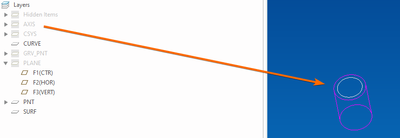- Community
- Creo+ and Creo Parametric
- 3D Part & Assembly Design
- How to show thread when the axes are hidden.
- Subscribe to RSS Feed
- Mark Topic as New
- Mark Topic as Read
- Float this Topic for Current User
- Bookmark
- Subscribe
- Mute
- Printer Friendly Page
How to show thread when the axes are hidden.
- Mark as New
- Bookmark
- Subscribe
- Mute
- Subscribe to RSS Feed
- Permalink
- Notify Moderator
How to show thread when the axes are hidden.
How can I show the thread (of a threaded hole) when the axes are hidden?
Solved! Go to Solution.
- Labels:
-
Product Insight
Accepted Solutions
- Mark as New
- Bookmark
- Subscribe
- Mute
- Subscribe to RSS Feed
- Permalink
- Notify Moderator
In prt or asm mode:
If you set your view to "shaded" or "shaded with edge", you will not see the thread whether axes are show or not.
If you set your view to "wireframe", you should be able to see the thread, like this (note that AXIS is hidden):
In drw mode, you should be able to see the thread without doing anything (whether axis is hidden or not).
If when axis is hidden, you do not see the thread, maybe somewhere hole feature or thread is defined to be in the axis layer. You can check that by opening Layer Property of AXIS and remove related items or rules.
- Mark as New
- Bookmark
- Subscribe
- Mute
- Subscribe to RSS Feed
- Permalink
- Notify Moderator
In prt or asm mode:
If you set your view to "shaded" or "shaded with edge", you will not see the thread whether axes are show or not.
If you set your view to "wireframe", you should be able to see the thread, like this (note that AXIS is hidden):
In drw mode, you should be able to see the thread without doing anything (whether axis is hidden or not).
If when axis is hidden, you do not see the thread, maybe somewhere hole feature or thread is defined to be in the axis layer. You can check that by opening Layer Property of AXIS and remove related items or rules.