Community Tip - Did you get called away in the middle of writing a post? Don't worry you can find your unfinished post later in the Drafts section of your profile page. X
- Community
- Creo+ and Creo Parametric
- 3D Part & Assembly Design
- How to stamp Creo Drawings
- Subscribe to RSS Feed
- Mark Topic as New
- Mark Topic as Read
- Float this Topic for Current User
- Bookmark
- Subscribe
- Mute
- Printer Friendly Page
How to stamp Creo Drawings
- Mark as New
- Bookmark
- Subscribe
- Mute
- Subscribe to RSS Feed
- Permalink
- Notify Moderator
How to stamp Creo Drawings
Hi all,
I want to stamp my creo drawings with our organizations customized stamp formats.
one is attached for example, where date and signature are variable and signaturs are with us in jpeg format.
pls suggest any way to do this.
Thanks,
Shashank
This thread is inactive and closed by the PTC Community Management Team. If you would like to provide a reply and re-open this thread, please notify the moderator and reference the thread. You may also use "Start a topic" button to ask a new question. Please be sure to include what version of the PTC product you are using so another community member knowledgeable about your version may be able to assist.
Solved! Go to Solution.
Accepted Solutions
- Mark as New
- Bookmark
- Subscribe
- Mute
- Subscribe to RSS Feed
- Permalink
- Notify Moderator
I think you can create a symbol for this. Date in the symbol can be variable text, however for signature you need to create sketch enteties as JPEG files will not import in symbol.
- Mark as New
- Bookmark
- Subscribe
- Mute
- Subscribe to RSS Feed
- Permalink
- Notify Moderator
I think you can create a symbol for this. Date in the symbol can be variable text, however for signature you need to create sketch enteties as JPEG files will not import in symbol.
- Mark as New
- Bookmark
- Subscribe
- Mute
- Subscribe to RSS Feed
- Permalink
- Notify Moderator
Thanks a alot mahesh...solves my purpose..!!
![]()
- Mark as New
- Bookmark
- Subscribe
- Mute
- Subscribe to RSS Feed
- Permalink
- Notify Moderator
Normally this is automated in the PDF generation process through a script in the PDM system.
I am not sure if Windchill has anything built-in.
You could also add an image to the drawing. I recommend using a bitmap .BMP format.
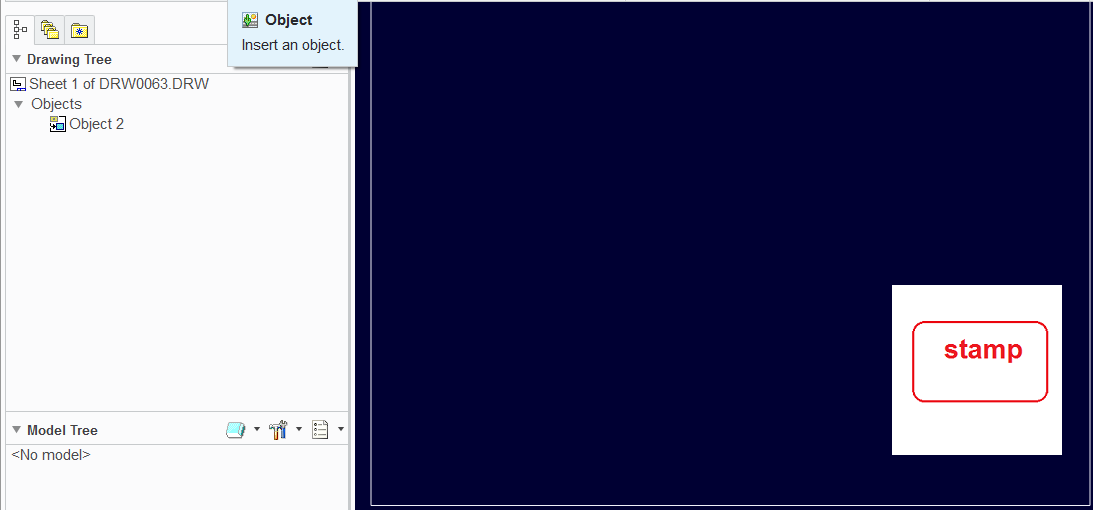
- Mark as New
- Bookmark
- Subscribe
- Mute
- Subscribe to RSS Feed
- Permalink
- Notify Moderator
This is more a Visualization area problem - that is the part of Windchill that creates outputs based on Creo models and drawings that are to be looked at and interacted with.
There may be some utility to insert an OLE object representing the stamp:
http://help.ptc.com/creo_hc/creo30_pma_hc/usascii/index.html#page/pma/detail/About_OLE_Objects.html
If can leave the PTC software loop, it is an easy task within Adobe Acrobat Standard or Professional. For that purpose BMP is OK, but PNG is better as the stamp can have transparent elements if required.
As an aside - JPEG is a terrible format for this purpose and worse than BMP. It uses a greater pixel depth than BMP for colors and so, uncompressed, the image files are larger. If compressed, the sharp changes in color result in a peculiar sort of compression artifact, where there is counter-shading at the transition that simulates the gradient though an optical illusion, that examined closely is just an ugly blur. Remember that its the Joint Photography Experts Group, not the Bitmap experts. JPEG was designed to do a good job with noisy pictures with softer transitions and it does a great job at those.
PNG, on the other hand, uses compression that does not do this, leaving the transitions sharp, so even with greater pixel depth the files are smaller than BMP by a lot. In addition, unlike BMP and JPEG, PNG can have a transparency layer that allows fully transparent to variable translucent overlays, mimicing the usual stamped and inked marking that does not obliterate the image underneath.
- Mark as New
- Bookmark
- Subscribe
- Mute
- Subscribe to RSS Feed
- Permalink
- Notify Moderator
Oh I agree totally that PNG is a preferred format for a lot of things. But as an OLE object in Creo, not so much. All too often a OLE PNG doesn't work on an out-of-the-box installation.
David, can you give the instructions to register the .png objects as a recognized OLE image in Creo?
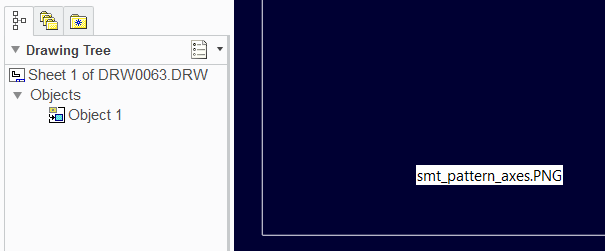
All I get from PNG files is the filename.
Edit; I tried a transparent .tx4 image (native right?) and it also just puts the file name in a box.
- Mark as New
- Bookmark
- Subscribe
- Mute
- Subscribe to RSS Feed
- Permalink
- Notify Moderator
Not in particular - I only know that there has to be an Application that is responsible for displaying the filetype. I would guess that the Application needs an OLE interface as well. There was some paint program that was useful as a target, but I don't recall the name off hand. Also it looks like transparency may not be available using OLE - http://support.microsoft.com/kb/123151 I don't know enough about WMF or DiB to know if they support it, but I'm pretty sure the default BMP does not.
That's why I was leaning towards using Adobe as a place to add the stamp. They seem to handle graphics better than anyone. Though not enough to entice me to sign up for their subscription-only professional Creative Suite. There are other PDF integrators, but I haven't needed to look at them for a while.
Also, it looks like the original poster changed his basis for an acceptable answer, and is going with a drawing symbol. Not unheard of and it works, so that's good.





