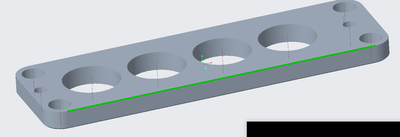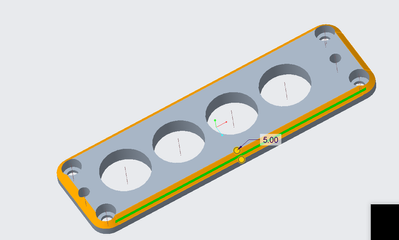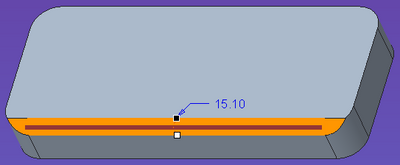Community Tip - Did you get an answer that solved your problem? Please mark it as an Accepted Solution so others with the same problem can find the answer easily. X
- Community
- Creo+ and Creo Parametric
- 3D Part & Assembly Design
- How to stop a chamfer from applying to the entire ...
- Subscribe to RSS Feed
- Mark Topic as New
- Mark Topic as Read
- Float this Topic for Current User
- Bookmark
- Subscribe
- Mute
- Printer Friendly Page
How to stop a chamfer from applying to the entire edge
- Mark as New
- Bookmark
- Subscribe
- Mute
- Subscribe to RSS Feed
- Permalink
- Notify Moderator
How to stop a chamfer from applying to the entire edge
Hi Guys,
I would like to apply a chamfer to the highlighted edge.
But every time I apply the chamfer it runs along the entire circumference.
How do I apply it only to one edge.
Solved! Go to Solution.
- Labels:
-
2D Drawing
-
Assembly Design
-
General
- Tags:
- chamfer
- edge chamfer
Accepted Solutions
- Mark as New
- Bookmark
- Subscribe
- Mute
- Subscribe to RSS Feed
- Permalink
- Notify Moderator
The easy way is to create the chamfer on the edge before the corners of the extrude are rounded. Picture and model tree for clarification.
Involute Development, LLC
Consulting Engineers
Specialists in Creo Parametric
- Mark as New
- Bookmark
- Subscribe
- Mute
- Subscribe to RSS Feed
- Permalink
- Notify Moderator
The easy way is to create the chamfer on the edge before the corners of the extrude are rounded. Picture and model tree for clarification.
Involute Development, LLC
Consulting Engineers
Specialists in Creo Parametric
- Mark as New
- Bookmark
- Subscribe
- Mute
- Subscribe to RSS Feed
- Permalink
- Notify Moderator
Thank you, it worked
- Tags:
- you
- Mark as New
- Bookmark
- Subscribe
- Mute
- Subscribe to RSS Feed
- Permalink
- Notify Moderator
NP
Would you mark the response as an accepted solution so it will indicate in the search results that this thread has a solution?
Involute Development, LLC
Consulting Engineers
Specialists in Creo Parametric
- Mark as New
- Bookmark
- Subscribe
- Mute
- Subscribe to RSS Feed
- Permalink
- Notify Moderator
Another option is to use the chain option:
Select the edge, then holding shift select the edge again.
Additional adjacent edges can also be added while holding shift.
There is always more to learn in Creo.
- Mark as New
- Bookmark
- Subscribe
- Mute
- Subscribe to RSS Feed
- Permalink
- Notify Moderator
kdirth - man this helped out a ton. BUT WHY OH WHY isn't this easier in CREO????? I mean it should be an option available in the process tree. I had to click some obscure button to bring up the selection dialog - and then just select edge. CREO is frustrating to no end. I gave you kudos.
- Mark as New
- Bookmark
- Subscribe
- Mute
- Subscribe to RSS Feed
- Permalink
- Notify Moderator
If you will be using Creo then I would suggest embracing the UI and customize it to fit your workflows. Check out page 13 of the quick reference card (enclosed below) for advanced selection guidance. Learning these selection techniques will yield big productivity improvements.
Involute Development, LLC
Consulting Engineers
Specialists in Creo Parametric