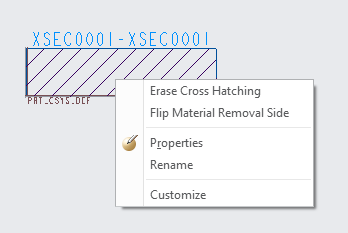Community Tip - Visit the PTCooler (the community lounge) to get to know your fellow community members and check out some of Dale's Friday Humor posts! X
- Community
- Creo+ and Creo Parametric
- 3D Part & Assembly Design
- How to turn off hatching when converting dwg, dxf ...
- Subscribe to RSS Feed
- Mark Topic as New
- Mark Topic as Read
- Float this Topic for Current User
- Bookmark
- Subscribe
- Mute
- Printer Friendly Page
How to turn off hatching when converting dwg, dxf after creating a cross section in 2D drawing
- Mark as New
- Bookmark
- Subscribe
- Mute
- Subscribe to RSS Feed
- Permalink
- Notify Moderator
How to turn off hatching when converting dwg, dxf after creating a cross section in 2D drawing
Subject: How to turn off hatching when converting dwg, dxf after creating a cross section in 2D drawing
Body:
I am using Creo Parametric - Release 5.0 (connected) Release 5.0 and Datecode5.0.3.0
Hello.
After creating a cross section with a 2D drawing, if there is a way to avoid hatching when converting dwg or dxf.
Thank you.
Translated with Google Translate by Emily on May. 18th, 2022.
---------------------------------------------------------------------------------------------------------------------
Subject: 2D 도면으로 횡단면 생성 후 dwg, dxf 변환 할 때 해칭 안나오게하는 방법
I am using Creo Parametric - Release 5.0 (connected) Release 5.0 and Datecode5.0.3.0
안녕하세요.
2D 도면으로 횡단면 생성 후
dwg, dxf 변환 할 때 해칭 안나오게하는 방법이 있는지 확인부탁 드립니다.
감사합니다.
- Labels:
-
2D Drawing
- Mark as New
- Bookmark
- Subscribe
- Mute
- Subscribe to RSS Feed
- Permalink
- Notify Moderator
Hi,
select hatching and use Erase Cross Hatching command.
Martin Hanák