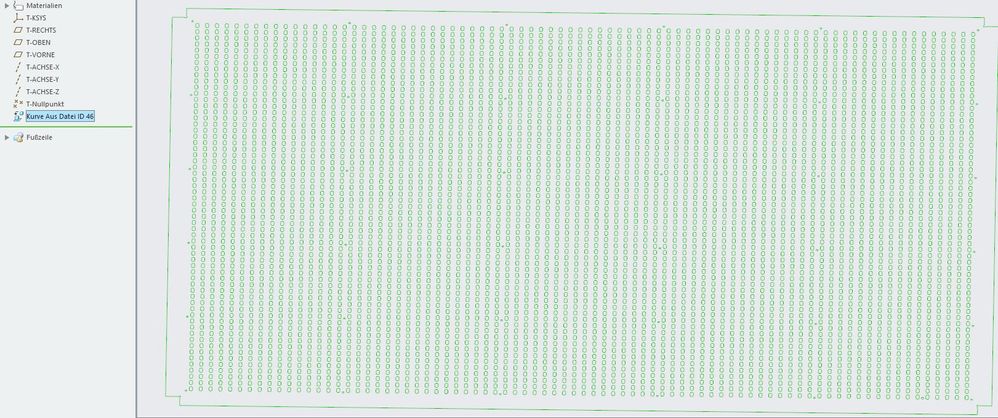Community Tip - Learn all about the Community Ranking System, a fun gamification element of the PTC Community. X
- Community
- Creo+ and Creo Parametric
- 3D Part & Assembly Design
- Import DXF with many holes
- Subscribe to RSS Feed
- Mark Topic as New
- Mark Topic as Read
- Float this Topic for Current User
- Bookmark
- Subscribe
- Mute
- Printer Friendly Page
Import DXF with many holes
- Mark as New
- Bookmark
- Subscribe
- Mute
- Subscribe to RSS Feed
- Permalink
- Notify Moderator
Import DXF with many holes
Hi,
I want to import a dxf_file with 8400 holes in it and extrude the curves.
I clicked on File->Open-> (dxf-file) -> then I selected "part" ->open
The dxf-file is imported as a curves. I tried to project the curves to a new sketch, but its not a lot of fun to select 8400 curves one by one in the project-command.
Does anybody have a solution ?
Thanks,
Maik
Solved! Go to Solution.
- Labels:
-
MBD_GD&T
Accepted Solutions
- Mark as New
- Bookmark
- Subscribe
- Mute
- Subscribe to RSS Feed
- Permalink
- Notify Moderator
@MaikTheBike wrote:
Thanks Martin,
With the identical-option it only takes about 30 seconds to create the pattern. Very nice.
Maybe there is also a solution for importing and using dxf-files with a lot of lines that don't use patterns ?
Thanks
Hi,
1.)
If your DXF does not contain too many items then you can import DXF into sketch in Sketcher mode.
Note: Importing 8400 circles failed on my PC.
2.)
You can try Autobuild Z. See https://support.ptc.com/help/creo/creo_pma/r6.0/usascii/index.html#page/data_exchange%2Fautobuildz%2FAutobuildZ_Overview.html%23
Unfortunatelly I do not know how to use this tool.
Martin Hanák
- Mark as New
- Bookmark
- Subscribe
- Mute
- Subscribe to RSS Feed
- Permalink
- Notify Moderator
Hi,
your holes form a regular pattern. Suggestion: Do not import DXF, recreate holes using Creo.
Martin Hanák
- Mark as New
- Bookmark
- Subscribe
- Mute
- Subscribe to RSS Feed
- Permalink
- Notify Moderator
Thanks Martin,
The holes are elongated holes/Slots. It works to extrude one of them and to pattern the extrusion but it takes a very Long time (About 30 min).
I also want to be able to Import/extrude DXF-files that don't use patterns to be more flexible...
So what can I do ?
Thanks,
Maik
- Mark as New
- Bookmark
- Subscribe
- Mute
- Subscribe to RSS Feed
- Permalink
- Notify Moderator
@MaikTheBike wrote:
Thanks Martin,
The holes are elongated holes/Slots. It works to extrude one of them and to pattern the extrusion but it takes a very Long time (About 30 min).
I also want to be able to Import/extrude DXF-files that don't use patterns to be more flexible...
So what can I do ?
Thanks,
Maik
Hi,
in pattern definition go to Option tab and change Regeneration option value to Identical (holes do not interfere). This setting will reduce regeneration time.
Martin Hanák
- Mark as New
- Bookmark
- Subscribe
- Mute
- Subscribe to RSS Feed
- Permalink
- Notify Moderator
Thanks Martin,
With the identical-option it only takes about 30 seconds to create the pattern. Very nice.
Maybe there is also a solution for importing and using dxf-files with a lot of lines that don't use patterns ?
Thanks
- Mark as New
- Bookmark
- Subscribe
- Mute
- Subscribe to RSS Feed
- Permalink
- Notify Moderator
@MaikTheBike wrote:
Thanks Martin,
With the identical-option it only takes about 30 seconds to create the pattern. Very nice.
Maybe there is also a solution for importing and using dxf-files with a lot of lines that don't use patterns ?
Thanks
Hi,
1.)
If your DXF does not contain too many items then you can import DXF into sketch in Sketcher mode.
Note: Importing 8400 circles failed on my PC.
2.)
You can try Autobuild Z. See https://support.ptc.com/help/creo/creo_pma/r6.0/usascii/index.html#page/data_exchange%2Fautobuildz%2FAutobuildZ_Overview.html%23
Unfortunatelly I do not know how to use this tool.
Martin Hanák
- Mark as New
- Bookmark
- Subscribe
- Mute
- Subscribe to RSS Feed
- Permalink
- Notify Moderator
Hey,
You can definitely try the BIMDeX plugins, as it will help in seamless import to AutoCAD from Creo and other software. I have used it and found great result.