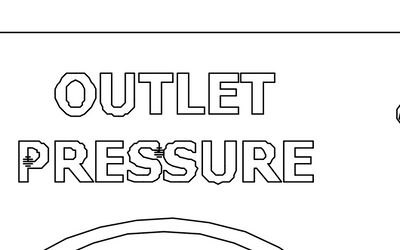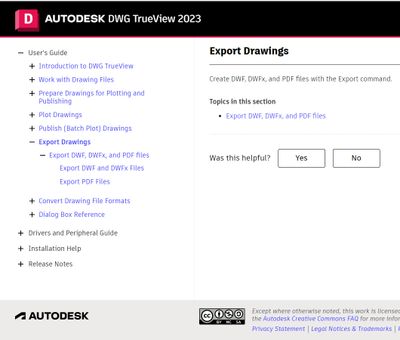Community Tip - You can subscribe to a forum, label or individual post and receive email notifications when someone posts a new topic or reply. Learn more! X
- Community
- Creo+ and Creo Parametric
- 3D Part & Assembly Design
- Re: Import and Export drawing with strange represe...
- Subscribe to RSS Feed
- Mark Topic as New
- Mark Topic as Read
- Float this Topic for Current User
- Bookmark
- Subscribe
- Mute
- Printer Friendly Page
Import and Export drawing with strange representation
- Mark as New
- Bookmark
- Subscribe
- Mute
- Subscribe to RSS Feed
- Permalink
- Notify Moderator
Import and Export drawing with strange representation
Hello,
I would like to generate a 2D - .pdf-drawing from a file, which is an .dwg file.
This file consists of one sheet which consists of three drawings itself (this is strange itself I think). See attached screenshot "File_View". There you can also see the strange reprensentation of the drawing itself and esoecially its figures and characters.
When I safe this .dwg file as an .pdf file / drawing (even with 600pdi) its not usable in my view - see atachement "Drawing_pdf". I zoomed in for the screenshots. The font and the size is the main problem I guess. The smaller drawings are even worse - see "Drawing_pdf_4" as an example.
CREO tells me, the size is 291.147 by 80.4057 (I guess "mm"). I dont know how to slice the drawing up into different sheets and how to change the size if its even necessary.
The drawing comes from CN. If you want import or export info or any other info - please tell me.
Can someone help me or does someone have a clue what the problem is?
Thanks in advance.
Solved! Go to Solution.
- Labels:
-
2D Drawing
-
General
Accepted Solutions
- Mark as New
- Bookmark
- Subscribe
- Mute
- Subscribe to RSS Feed
- Permalink
- Notify Moderator
@Model_1975 wrote:
Hello Martin,
I only have creo - I dont have autodesk autoCAD...Is there any better way to import an .dwg file into creo than to just open (import) it?
Thanks.
Hi,
you did not explain why you need to convert DWG to PDF. I guess someone needs to view DWG. In such case user can try Creo View Express or Autodesk DWG TrueView.
Martin Hanák
- Mark as New
- Bookmark
- Subscribe
- Mute
- Subscribe to RSS Feed
- Permalink
- Notify Moderator
We see the lineweight issue. If you use adobe acrobat, open the pdf, then use CTRL+5 to turn off line weights
If you use other PDF view software, you'll need to google how to turn of line weight or thickness in that software.
- Mark as New
- Bookmark
- Subscribe
- Mute
- Subscribe to RSS Feed
- Permalink
- Notify Moderator
Hello Stephen,
thank you four your hint - it was the solution. I dont use Adobe acrobat but "CTRL+5" worked fine in the PDF-Editor which I use. The devs probably took over the shortcut.
When I change the lineweight and save the document it seems that it saves the adjustment. Unfortunately only for me. As soon as I send this pdf-drawing via mail to an colleague the old "thick" lineweight is back (for him)... I dont want to add everytime the hint to adjust the lineweight in the documents so I have to find an solution for that.
But thanks anyways for this hint.
- Mark as New
- Bookmark
- Subscribe
- Mute
- Subscribe to RSS Feed
- Permalink
- Notify Moderator
To "fix" this on the Creo side you will need to set up the pen tables used when Creo creates plot files (including pdf).
To Create a Pen Table File (ptc.com)
Involute Development, LLC
Consulting Engineers
Specialists in Creo Parametric
- Mark as New
- Bookmark
- Subscribe
- Mute
- Subscribe to RSS Feed
- Permalink
- Notify Moderator
Hi Stephen,
ok thanks - I will try and test it.
Best regards
- Mark as New
- Bookmark
- Subscribe
- Mute
- Subscribe to RSS Feed
- Permalink
- Notify Moderator
Hi,
why you use Creo to import AutoCAD .dwg file and save PDF ? Use AutoCAD.
Martin Hanák
- Mark as New
- Bookmark
- Subscribe
- Mute
- Subscribe to RSS Feed
- Permalink
- Notify Moderator
Hello Martin,
I only have creo - I dont have autodesk autoCAD...Is there any better way to import an .dwg file into creo than to just open (import) it?
Thanks.
- Mark as New
- Bookmark
- Subscribe
- Mute
- Subscribe to RSS Feed
- Permalink
- Notify Moderator
@Model_1975 wrote:
Hello Martin,
I only have creo - I dont have autodesk autoCAD...Is there any better way to import an .dwg file into creo than to just open (import) it?
Thanks.
Hi,
you did not explain why you need to convert DWG to PDF. I guess someone needs to view DWG. In such case user can try Creo View Express or Autodesk DWG TrueView.
Martin Hanák
- Mark as New
- Bookmark
- Subscribe
- Mute
- Subscribe to RSS Feed
- Permalink
- Notify Moderator
Hello Martin,
I need to convert .dwg int .pdf because some of my colleagues do not have any CAD- oder Drawing-Software. Its for better handling and viewing the files. I looked up the software you proposed and think this could be a second solution - thanks for that!
Best regards
- Mark as New
- Bookmark
- Subscribe
- Mute
- Subscribe to RSS Feed
- Permalink
- Notify Moderator
To go straight from DWG to PDF, try AutoDesk's TrueView viewer; it's a free download.
- Mark as New
- Bookmark
- Subscribe
- Mute
- Subscribe to RSS Feed
- Permalink
- Notify Moderator
Hello Mr. Zukowski,
thanks for the hint - I will test it.
best regards