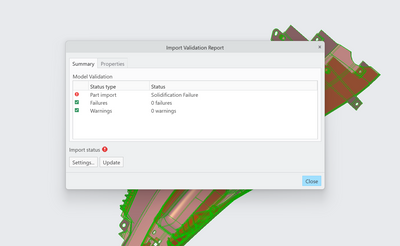- Community
- Creo+ and Creo Parametric
- 3D Part & Assembly Design
- Import validation failure
- Subscribe to RSS Feed
- Mark Topic as New
- Mark Topic as Read
- Float this Topic for Current User
- Bookmark
- Subscribe
- Mute
- Printer Friendly Page
Import validation failure
- Mark as New
- Bookmark
- Subscribe
- Mute
- Subscribe to RSS Feed
- Permalink
- Notify Moderator
Import validation failure
Hi....
While importing any neutral format parts (parasolid,stp,igs etc.. ) i am facing an issue import validation failure and my part file converted as a solid file. Why the creo can't heal the surfaces automatically. and even i create a step file by creo and again i tried to open that file in the same creo software but i am facing the same issue.
Note: Already the part is accepted as a solid part by creo but i try to save as a step and tried to open again in the same part in the same creo. Why it converted as error surface body??
Please give me a proper solution for this. I spent a lot of time on repairing the file by IDD but i Cant
Please give any automatic solution if have.
Thankyou
Ramaniedharan R
Designer-Plastic
- Labels:
-
Data Exchange
- Mark as New
- Bookmark
- Subscribe
- Mute
- Subscribe to RSS Feed
- Permalink
- Notify Moderator
Please specify which version of the program you are using.
- Mark as New
- Bookmark
- Subscribe
- Mute
- Subscribe to RSS Feed
- Permalink
- Notify Moderator
I am using the current version
- Mark as New
- Bookmark
- Subscribe
- Mute
- Subscribe to RSS Feed
- Permalink
- Notify Moderator
If you can, bring it into Solidworks, heal it there (if needed), then open it in Creo
(it should let you open the file), then save it out as a STEP. Solidworks has a WAY better healer than Creo, that's what I use it for.
- Mark as New
- Bookmark
- Subscribe
- Mute
- Subscribe to RSS Feed
- Permalink
- Notify Moderator
I don't have solidworks. And the issue is about data lose. Even i change the solid file of creo also i am facing this issue.
- Mark as New
- Bookmark
- Subscribe
- Mute
- Subscribe to RSS Feed
- Permalink
- Notify Moderator
There are many options available for tuning the algorithm used by Creo when importing the external STEP, X_T, etc.. data.
What have you tried? I found some useful suggestions in this thread:
2nd, please clarify - are you saying that you have a solidified part but Creo is still complaining and throwing that "validation failure" message?
In that case, there is a fairly simple fix.