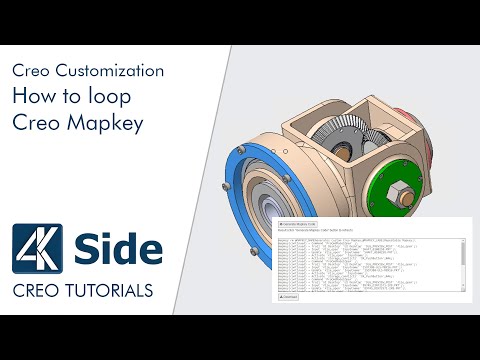Community Tip - Have a PTC product question you need answered fast? Chances are someone has asked it before. Learn about the community search. X
- Community
- Creo+ and Creo Parametric
- 3D Part & Assembly Design
- Re: Importing STEP files via Creo Distributed Batc...
- Subscribe to RSS Feed
- Mark Topic as New
- Mark Topic as Read
- Float this Topic for Current User
- Bookmark
- Subscribe
- Mute
- Printer Friendly Page
Importing STEP files via Creo Distributed Batch
- Mark as New
- Bookmark
- Subscribe
- Mute
- Subscribe to RSS Feed
- Permalink
- Notify Moderator
Importing STEP files via Creo Distributed Batch
When I use Creo Distributed Batch to import STEP files I get the following error: "[-16] Error: Wrong input data format. Model Import failed"
The file came from Catia V6 in AP203 with extensions v1 format. It is an assembly and can be imported manually into Creo Parametric 8.0.6.0 with no problem. I note that the ttd file in Creo Batch says "STEP 3D Import of Parts". Does that mean you cannot import assemblies in this way? I have a few hundred of these to import, so it will be very painful to do it manually. Does anyone have any thoughts as to how to import these in bulk?
Solved! Go to Solution.
- Labels:
-
Data Exchange
- Tags:
- step
Accepted Solutions
- Mark as New
- Bookmark
- Subscribe
- Mute
- Subscribe to RSS Feed
- Permalink
- Notify Moderator
Just to keep you all in the loop, I rebooted my computer and it worked just fine. No idea what happened there, I didn’t change anything. Thanks everyone for the help, it’s sorted now.
- Mark as New
- Bookmark
- Subscribe
- Mute
- Subscribe to RSS Feed
- Permalink
- Notify Moderator
Perhaps you need to create and use an import profile? I don't know what this would entail for STEP import, though I have done so for STEP export. Here's the help file contents pertaining to this:
Support Page about Import Profiles
I've never had any luck with Creo Batch, or in the past, with Pro/Batch either. The last time I had to do a repetitive task with hundreds of files, I used an edited trail file to do it. For an example, see this discussion:
Previous Repetitive Task Discussion with Trail File Suggestions
What I had to do was load in drawings, then output a PDF for each with specific resolution and settings, etc. What I did in my case was start a fresh session of Creo, load one file and generate the output file, then exit Creo. The trail file then contained all the operations Creo executed to process one file. I then edited that trail file, duplicating the block of commands that converted a file, and repeated it over and over, modifying the file read in and the one written out for each new file to do. It was a lot of editing, but once I was done a task that would have taken me at least a day or two was about 45 minutes of unattended operation.
- Mark as New
- Bookmark
- Subscribe
- Mute
- Subscribe to RSS Feed
- Permalink
- Notify Moderator
Thank you for this, it's quite an interesting hack that I'd not considered. I need to do this quite urgently, so I'll give this approach a go.
I have used Creo Distributed Batch before to import large amounts of Solidworks data, so I'm quite comfortable with the process and I do think it's probably the way to go in the long term, if I can make it work.
- Mark as New
- Bookmark
- Subscribe
- Mute
- Subscribe to RSS Feed
- Permalink
- Notify Moderator
You can go through a suggestion by Mr. Vladimir Palffy called Repeatable Mapkey generator to mass export / import or for some repeatable tasks.
- Mark as New
- Bookmark
- Subscribe
- Mute
- Subscribe to RSS Feed
- Permalink
- Notify Moderator
Creo Distributed Batch - STEP 3D Import of Parts.ttd profile can Import STEP Parts/Assemblies - Find Attached Video.
Check the file extension again, If it is STP / STEP [Technically both are same], but still rename them to STEP, if the format is STP.
If required talk to PTC Technical Support, Importing manually is a painful & time consuming process.
Creo Distributed Batch uses NO GRAPHICS mode to export / import data and it is much faster.
You must be using a Floating Creo license and all licenses might have been consumed by users and none left for Creo Distributed Batch. Check the License Availability again.
Having an Import Profile is advised but not mandatory.
- Mark as New
- Bookmark
- Subscribe
- Mute
- Subscribe to RSS Feed
- Permalink
- Notify Moderator
Thank for this. I can't see the video for some reason, but your explanation is exactly what I was expecting to happen. I use Creo Batch to import Solidworks data quite frequently, and I'm sure I've used it on STEP files before as well. I'll raise a call with TS and see if they can work out what's going wrong. Thanks again.
- Mark as New
- Bookmark
- Subscribe
- Mute
- Subscribe to RSS Feed
- Permalink
- Notify Moderator
I should have said, I did try renaming already, even though stp or STEP should both work as a file extension. Interestingly, I imported it in the GUI (which worked fine) then re-exported to STEP and that didn't import either.
- Mark as New
- Bookmark
- Subscribe
- Mute
- Subscribe to RSS Feed
- Permalink
- Notify Moderator
- Mark as New
- Bookmark
- Subscribe
- Mute
- Subscribe to RSS Feed
- Permalink
- Notify Moderator
Ah, I see now, thank you.
- Mark as New
- Bookmark
- Subscribe
- Mute
- Subscribe to RSS Feed
- Permalink
- Notify Moderator
Just to keep you all in the loop, I rebooted my computer and it worked just fine. No idea what happened there, I didn’t change anything. Thanks everyone for the help, it’s sorted now.