Community Tip - Want the oppurtunity to discuss enhancements to PTC products? Join a working group! X
- Community
- Creo+ and Creo Parametric
- 3D Part & Assembly Design
- In dual dimension drawing, switching between prim...
- Subscribe to RSS Feed
- Mark Topic as New
- Mark Topic as Read
- Float this Topic for Current User
- Bookmark
- Subscribe
- Mute
- Printer Friendly Page
In dual dimension drawing, switching between primary[secondary] or secondary[primary] using pro/program & relations in possible?
- Mark as New
- Bookmark
- Subscribe
- Mute
- Subscribe to RSS Feed
- Permalink
- Notify Moderator
In dual dimension drawing, switching between primary[secondary] or secondary[primary] using pro/program & relations in possible?
In dual dimension drawing, switching between primary[secondary] or secondary[primary] using pro/program & relations in possible?
If Yes , then How?
Currently dual_secondary_units are in mm & primary units are in inch.
For perticular case I want to show the drawing as inch dimesion in [ ] & for other cases I have to show drawing as mm dimesion in square bracket [ ].
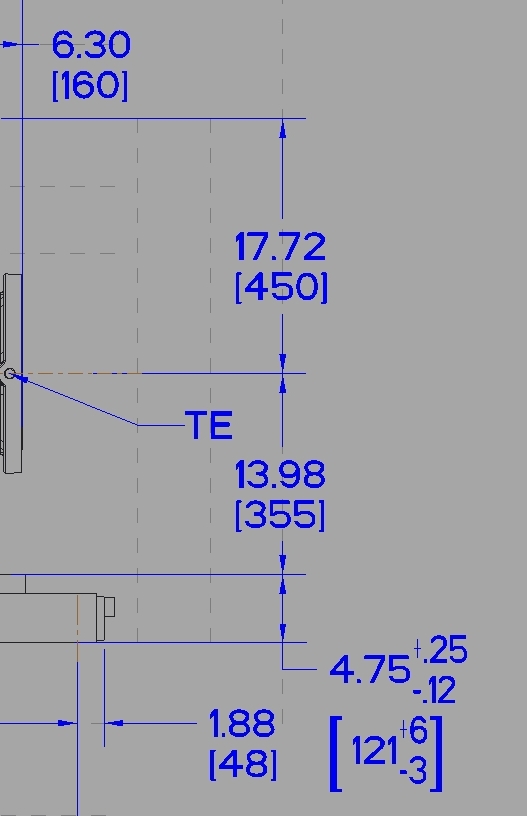
This thread is inactive and closed by the PTC Community Management Team. If you would like to provide a reply and re-open this thread, please notify the moderator and reference the thread. You may also use "Start a topic" button to ask a new question. Please be sure to include what version of the PTC product you are using so another community member knowledgeable about your version may be able to assist.
- Labels:
-
2D Drawing
- Mark as New
- Bookmark
- Subscribe
- Mute
- Subscribe to RSS Feed
- Permalink
- Notify Moderator
Switching the dual dimensioning type is part of the drawing properties and can not be done via relations or pro/program. One way you can acomplish this is having two different dtl files, one with dual_dimensioning primary[secondary] and the other with dual_dimensioning secondary[primary] and then load the correct file for each drawing.





