Community Tip - Stay updated on what is happening on the PTC Community by subscribing to PTC Community Announcements. X
- Community
- Creo+ and Creo Parametric
- 3D Part & Assembly Design
- In previous versions I could create a geometric to...
- Subscribe to RSS Feed
- Mark Topic as New
- Mark Topic as Read
- Float this Topic for Current User
- Bookmark
- Subscribe
- Mute
- Printer Friendly Page
In previous versions I could create a geometric tolerance as a note by using @[…@]. I just switched to Creo 3 and cannot find a way to do this. Is there a way or work around?
- Mark as New
- Bookmark
- Subscribe
- Mute
- Subscribe to RSS Feed
- Permalink
- Notify Moderator
In previous versions I could create a geometric tolerance as a note by using @[…@]. I just switched to Creo 3 and cannot find a way to do this. Is there a way or work around?
In previous versions I could create a geometric tolerance as a note by using @[…@]. I just switched to Creo 3 and cannot find a way to do this. Is there a way or work around?
This thread is inactive and closed by the PTC Community Management Team. If you would like to provide a reply and re-open this thread, please notify the moderator and reference the thread. You may also use "Start a topic" button to ask a new question. Please be sure to include what version of the PTC product you are using so another community member knowledgeable about your version may be able to assist.
- Labels:
-
Sheet Metal Design
- Mark as New
- Bookmark
- Subscribe
- Mute
- Subscribe to RSS Feed
- Permalink
- Notify Moderator
I'm using Creo 3.0 M100 and when I try it the brackets won't convert to boxes unless I open the properties dialog and make some change there first.
- Mark as New
- Bookmark
- Subscribe
- Mute
- Subscribe to RSS Feed
- Permalink
- Notify Moderator
This may work but it brings up another problem I am having. When I create a new note in Creo 3 I cannot get the “properties” in order to edit it. If there is a note that was created in Wildfire 5 (our previous version) I can get the “properties” and edit that note. Am I missing something in the set-up or do I have to do something other than a right click to get there?
- Mark as New
- Bookmark
- Subscribe
- Mute
- Subscribe to RSS Feed
- Permalink
- Notify Moderator
PTC took out the properties editor in Creo 3 as part of the new text entry workflow. After much complaining from the user community they brought it back in M100. You have to be running M100 (the latest maintenance release currently available), or you won't see this command.
- Mark as New
- Bookmark
- Subscribe
- Mute
- Subscribe to RSS Feed
- Permalink
- Notify Moderator
Hi William,
In Creo 3.0, when you create a note, the Format tab appears. Within this tab, you will see, in the Style group, the option for Box. Select this prior to entering your note.
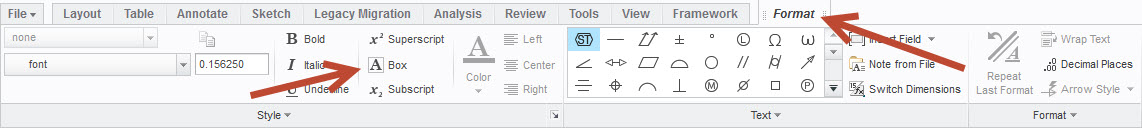
Thanks,
Amit





