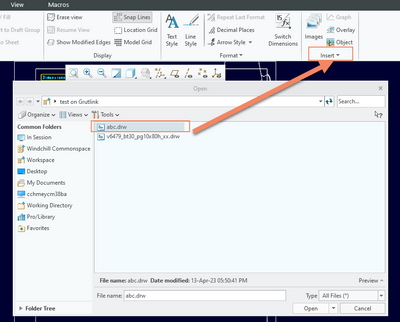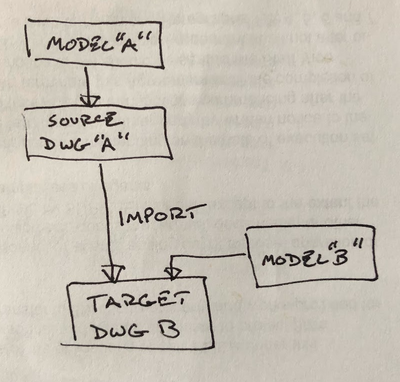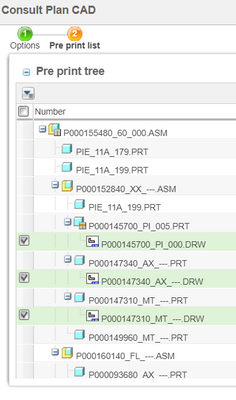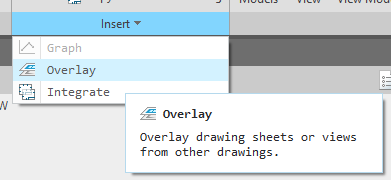Community Tip - If community subscription notifications are filling up your inbox you can set up a daily digest and get all your notifications in a single email. X
- Community
- Creo+ and Creo Parametric
- 3D Part & Assembly Design
- Re: Is it possible to import drawing page creo int...
- Subscribe to RSS Feed
- Mark Topic as New
- Mark Topic as Read
- Float this Topic for Current User
- Bookmark
- Subscribe
- Mute
- Printer Friendly Page
Is it possible to import drawing page creo into a new drawing Creo Parametric but with associativity
- Mark as New
- Bookmark
- Subscribe
- Mute
- Subscribe to RSS Feed
- Permalink
- Notify Moderator
Is it possible to import drawing page creo into a new drawing Creo Parametric but with associativity
Is it possible to import drawing page creo into a new drawing Creo Parametric but with associativity ?
With the functionnalitie import drawing/data is possible to insert a specific page in my new drawing buth without link
Maybe option or specific application?
Thank you
Solved! Go to Solution.
- Labels:
-
2D Drawing
Accepted Solutions
- Mark as New
- Bookmark
- Subscribe
- Mute
- Subscribe to RSS Feed
- Permalink
- Notify Moderator
If I understand correctly then no, this is not supported with the import function in drawing mode. When you import a Creo drawing it creates a snapshot of the drawing at the time of import and is not associative with the source drawing after import.
The solution to your scenario is to import the source drawing after it is modified to reflect the latest version of the source drawing.
Involute Development, LLC
Consulting Engineers
Specialists in Creo Parametric
- Mark as New
- Bookmark
- Subscribe
- Mute
- Subscribe to RSS Feed
- Permalink
- Notify Moderator
Yes, this is possible. If you have an existing Creo drawing you can use the import function to import the drawing to another drawing. When you do this, it will create sheets as required in the target drawing.
When you import a Creo drawing you import the entire drawing contents (not formats), not just a single page. If you need a single page, you will need to configure that in a Creo drawing before importing it.
Involute Development, LLC
Consulting Engineers
Specialists in Creo Parametric
- Mark as New
- Bookmark
- Subscribe
- Mute
- Subscribe to RSS Feed
- Permalink
- Notify Moderator
Yes i have tested this solution but without link between 2 drawings
- Mark as New
- Bookmark
- Subscribe
- Mute
- Subscribe to RSS Feed
- Permalink
- Notify Moderator
What "link" are you referring too. I don' t remember any references from the old drawing to the new drawing but I haven't looked for one either.
- Mark as New
- Bookmark
- Subscribe
- Mute
- Subscribe to RSS Feed
- Permalink
- Notify Moderator
If i change the first page in my first drawing i want to know if the functionalitie exist to update the second page directly
- Mark as New
- Bookmark
- Subscribe
- Mute
- Subscribe to RSS Feed
- Permalink
- Notify Moderator
I am not sure I understand your stated goal.
The imported "drawing" will remain associative with its parents (models etc.). There is no new "link" created between the source and target drawings when using this import function. The target drawing will have the required models added to it that are needed to regenerate the imported drawing elements.
This is an oversimplified reference map of how this works when importing a drawing. The target drawing ends up being dependent on models A & B. If you want to not have this dependency, then you need to import a different data structure other than a Creo drawing.
Involute Development, LLC
Consulting Engineers
Specialists in Creo Parametric
- Mark as New
- Bookmark
- Subscribe
- Mute
- Subscribe to RSS Feed
- Permalink
- Notify Moderator
Yes i understand your explanation but my question is: If i change the drawing page in DWG A is it possible to report the update in the page in DWG B?
If you add note on DWG A i want to know if its possible to update DWG B without repeate the importation in the drawing B.
- Mark as New
- Bookmark
- Subscribe
- Mute
- Subscribe to RSS Feed
- Permalink
- Notify Moderator
If I understand correctly then no, this is not supported with the import function in drawing mode. When you import a Creo drawing it creates a snapshot of the drawing at the time of import and is not associative with the source drawing after import.
The solution to your scenario is to import the source drawing after it is modified to reflect the latest version of the source drawing.
Involute Development, LLC
Consulting Engineers
Specialists in Creo Parametric
- Mark as New
- Bookmark
- Subscribe
- Mute
- Subscribe to RSS Feed
- Permalink
- Notify Moderator
Ok thank you for your reply
i wanted to check but I explained to users that it isn't the better methodology because with windchill functionalities it's possible to collect multiple drawings to create a set of drawings.
- Mark as New
- Bookmark
- Subscribe
- Mute
- Subscribe to RSS Feed
- Permalink
- Notify Moderator
- Mark as New
- Bookmark
- Subscribe
- Mute
- Subscribe to RSS Feed
- Permalink
- Notify Moderator
hello,
this functionnality seems really interresting, but I can't find it. Is it OOTB? if yes, what it the path to get to te window you showed?
- Mark as New
- Bookmark
- Subscribe
- Mute
- Subscribe to RSS Feed
- Permalink
- Notify Moderator
I checked and it is still there in Creo 10.0 - in drawing mode, layout tab, "Insert" group:
- Mark as New
- Bookmark
- Subscribe
- Mute
- Subscribe to RSS Feed
- Permalink
- Notify Moderator
I was reply to AC_10460838 about the windchill windows he was showing, it's the windchill functionnality that could really interrest me for some topics
- Mark as New
- Bookmark
- Subscribe
- Mute
- Subscribe to RSS Feed
- Permalink
- Notify Moderator
Have you looked at the Overlay function?
- Mark as New
- Bookmark
- Subscribe
- Mute
- Subscribe to RSS Feed
- Permalink
- Notify Moderator
Hello
Great!!! I didn't know this function but it corresponds to my need.
Now i have 2 solutions: Overlay or use consultation functionalities in Windchill.
Thank you very much