Community Tip - Learn all about the Community Ranking System, a fun gamification element of the PTC Community. X
- Community
- Creo+ and Creo Parametric
- 3D Part & Assembly Design
- Re: It would be nice to insert jog on a radius dim...
- Subscribe to RSS Feed
- Mark Topic as New
- Mark Topic as Read
- Float this Topic for Current User
- Bookmark
- Subscribe
- Mute
- Printer Friendly Page
It would be nice to insert jog on a radius dimension, so dimension is link to model.
- Mark as New
- Bookmark
- Subscribe
- Mute
- Subscribe to RSS Feed
- Permalink
- Notify Moderator
It would be nice to insert jog on a radius dimension, so dimension is link to model.
It would be nice to insert jog on a radius dimension, so dimension is link to model.
This thread is inactive and closed by the PTC Community Management Team. If you would like to provide a reply and re-open this thread, please notify the moderator and reference the thread. You may also use "Start a topic" button to ask a new question. Please be sure to include what version of the PTC product you are using so another community member knowledgeable about your version may be able to assist.
- Labels:
-
2D Drawing
- Mark as New
- Bookmark
- Subscribe
- Mute
- Subscribe to RSS Feed
- Permalink
- Notify Moderator
Not sure if this is what you are asking for, if not, maybe provide a picture of what you are asking:
Re: Can't break dimensions outside view boundary... how to break manually?
Thanks, Dale
- Mark as New
- Bookmark
- Subscribe
- Mute
- Subscribe to RSS Feed
- Permalink
- Notify Moderator
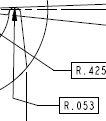
I had to create a note to get the R.053 where I want it.
- Mark as New
- Bookmark
- Subscribe
- Mute
- Subscribe to RSS Feed
- Permalink
- Notify Moderator
As a workaround, you can
- Use the 'switch symbols' toolbutton (or edit the dimension properties) to identify the dimension name, which should be something like 'd27'
- Create a note and for the text, enter 'R&d27'
The note now contains the actual dimension parameter, and will update parametrically in both directions (model to drawing and drawing to model).
- Mark as New
- Bookmark
- Subscribe
- Mute
- Subscribe to RSS Feed
- Permalink
- Notify Moderator
We call this embedding a dimension. For best results, set the dimension properties before embedding the dimension. If everything is behaving properly, use of the embedded dimension should remove the original from view. To make the original dimension reappear temporarily, simply remove the ampersand, &, from the embedded variable. Return the ampersand to the embedded variable when you are done editing the original dimension.
- Mark as New
- Bookmark
- Subscribe
- Mute
- Subscribe to RSS Feed
- Permalink
- Notify Moderator
Maybe someday PTC will upgrade us so no workaround is needed!
- Mark as New
- Bookmark
- Subscribe
- Mute
- Subscribe to RSS Feed
- Permalink
- Notify Moderator
How do you do above for chamfer callout like .030-.049x45 °? When I do it, I get .03045° X-.049.
- Mark as New
- Bookmark
- Subscribe
- Mute
- Subscribe to RSS Feed
- Permalink
- Notify Moderator
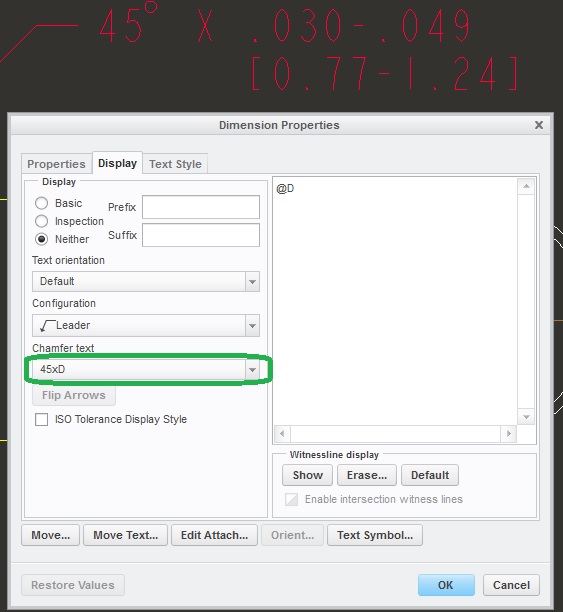
- Mark as New
- Bookmark
- Subscribe
- Mute
- Subscribe to RSS Feed
- Permalink
- Notify Moderator
I think you misunderstood my question? Please read above posts.
- Mark as New
- Bookmark
- Subscribe
- Mute
- Subscribe to RSS Feed
- Permalink
- Notify Moderator
Remember I have to do a note in order to insert a jog for radius or chamfer callout.
I can do this , than add x45° in the note.
, than add x45° in the note.
I can create a note and for the text, enter example '&d27x45°'.
- Mark as New
- Bookmark
- Subscribe
- Mute
- Subscribe to RSS Feed
- Permalink
- Notify Moderator
I confirmed your bug. Report it to PTC Tech support.
- Mark as New
- Bookmark
- Subscribe
- Mute
- Subscribe to RSS Feed
- Permalink
- Notify Moderator
Reported it to PTC Tech support, case #13179688.
- Mark as New
- Bookmark
- Subscribe
- Mute
- Subscribe to RSS Feed
- Permalink
- Notify Moderator





