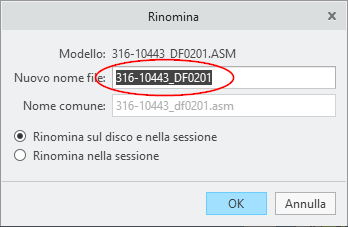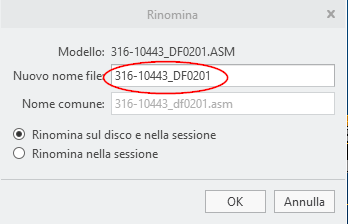Community Tip - Did you get called away in the middle of writing a post? Don't worry you can find your unfinished post later in the Drafts section of your profile page. X
- Community
- Creo+ and Creo Parametric
- 3D Part & Assembly Design
- Re: LOST FOCUS ON TEXT FIELD IN CREO 9.0.0.0
- Subscribe to RSS Feed
- Mark Topic as New
- Mark Topic as Read
- Float this Topic for Current User
- Bookmark
- Subscribe
- Mute
- Printer Friendly Page
LOST FOCUS ON TEXT FIELD IN CREO 9.0.0.0
- Mark as New
- Bookmark
- Subscribe
- Mute
- Subscribe to RSS Feed
- Permalink
- Notify Moderator
LOST FOCUS ON TEXT FIELD IN CREO 9.0.0.0
Hi,
I'm testing the new Creo version 9.0.0.0.
I detect strange behavior on my very simple macros.
Simple example: macro that starts the rename command (File >>> Manage file >>> Rename).
In Creo 8.0.0.0 the "New file name" text field remains selected before being immediately modified or copied.
Creo 9.0.0.0 this field is deselected.
Weird thing is that if I manually perform the above steps the text field is correctly selected, while if I run the macro the text field is deselected ...
I have developed thousands of macros but in no way can I solve the problem brilliantly.
Can anyone help me?
Solved! Go to Solution.
- Labels:
-
General
Accepted Solutions
- Mark as New
- Bookmark
- Subscribe
- Mute
- Subscribe to RSS Feed
- Permalink
- Notify Moderator
I investigated my problem and it seems to come from having set the option in config.pro:
visible_mapkeys NO
changing it to YES, everything returns to working correctly.
N.B.
The visible_mapkeys option, which I never quite understood what it does ... I set it to NO both when I was working with Creo 2.0 and Creo 8.0.0.0 and it never gave me any problems.
- Mark as New
- Bookmark
- Subscribe
- Mute
- Subscribe to RSS Feed
- Permalink
- Notify Moderator
I do not have Creo 9 installed yet to test this. I have encountered the issue of focus activation changes as PTC has implemented the ribbon UI. There are some instances that have wrecked working mapkeys for me in the past (see below link).
Create the mapkey sequence in Creo 9 using the recorder, that may fix the focus issue since you indicate that a manual process works.
If it does not work, then I suggest you contact PTC support and ask if this default focus has been changed from Creo 8 to 9 and if so why.
Related focus problem breaking mapkeys
Involute Development, LLC
Consulting Engineers
Specialists in Creo Parametric
- Mark as New
- Bookmark
- Subscribe
- Mute
- Subscribe to RSS Feed
- Permalink
- Notify Moderator
Buona sera Paisan! Well, it's probably evening there but it's morning here so...what to say?... LOL Please forgive me if the Bing translation isn't spot on. I'm ashamed to say I haven't learned the language of my ancestors....yet.
I'm stuck on Creo 4 so I can't help with your issue, but, what I'll suggest is that while your English is very good (FAR better than my Italian...sadly), it's hard for us to read your Creo screenshots. Might want to edit the image file and add the English translation as text underneath the Italian? If YOU do it it's done once. If we have to do it, every individual has to do it, so I think a lot of people might be reluctant to help you if they've got to translate everything every time. Just a suggestion.
Be well!
Frank
- Mark as New
- Bookmark
- Subscribe
- Mute
- Subscribe to RSS Feed
- Permalink
- Notify Moderator
Any relation to this famous Mancini? 🙂
- Mark as New
- Bookmark
- Subscribe
- Mute
- Subscribe to RSS Feed
- Permalink
- Notify Moderator
No, no relation.
- Mark as New
- Bookmark
- Subscribe
- Mute
- Subscribe to RSS Feed
- Permalink
- Notify Moderator
I investigated my problem and it seems to come from having set the option in config.pro:
visible_mapkeys NO
changing it to YES, everything returns to working correctly.
N.B.
The visible_mapkeys option, which I never quite understood what it does ... I set it to NO both when I was working with Creo 2.0 and Creo 8.0.0.0 and it never gave me any problems.
- Mark as New
- Bookmark
- Subscribe
- Mute
- Subscribe to RSS Feed
- Permalink
- Notify Moderator
Submit a ticket with PTC about this. In Creo 5-8, visible_mapkeys NO ceased to do anything and PTC intended to fix this in Creo 9.0.0.0 - https://community.ptc.com/t5/Customization/Mapkeys-creating-flashing-windows/m-p/698649. Maybe that fix in Creo 9 wasn't properly implemented or something is wrong with the code behind that menu. Mapkeys should operate the same whether visible menus or not.
- Mark as New
- Bookmark
- Subscribe
- Mute
- Subscribe to RSS Feed
- Permalink
- Notify Moderator
Thanks for posting your observations. That config option is not documented to affect the shifting of focus of the UI (up to Creo7). I would encourage you to open a support case with PTC and ask for clarification on the change. If PTC states that it is working to spec then it is something that I would present to a working group with PTC specific to mapkeys. This is another data point where updates to Creo are causing problems with mapkeys which has always been the case but with the new GUI it is a much bigger problem for users who rely on mapkeys.
If you could share the mapkeys that are problematic in this context I am interested to test it once I get Creo 9 loaded.
Involute Development, LLC
Consulting Engineers
Specialists in Creo Parametric