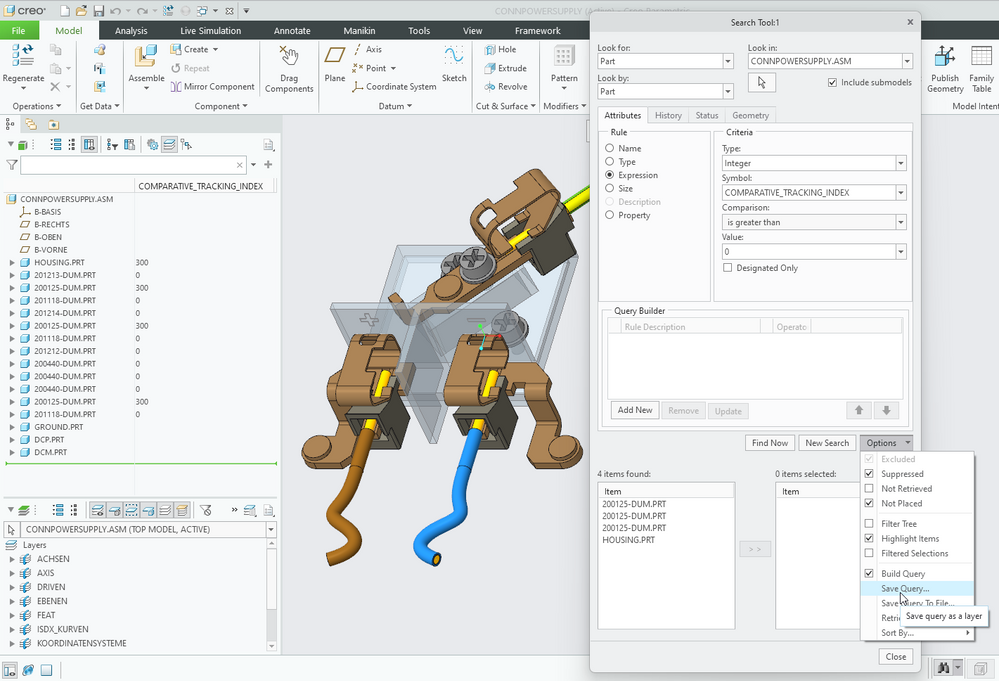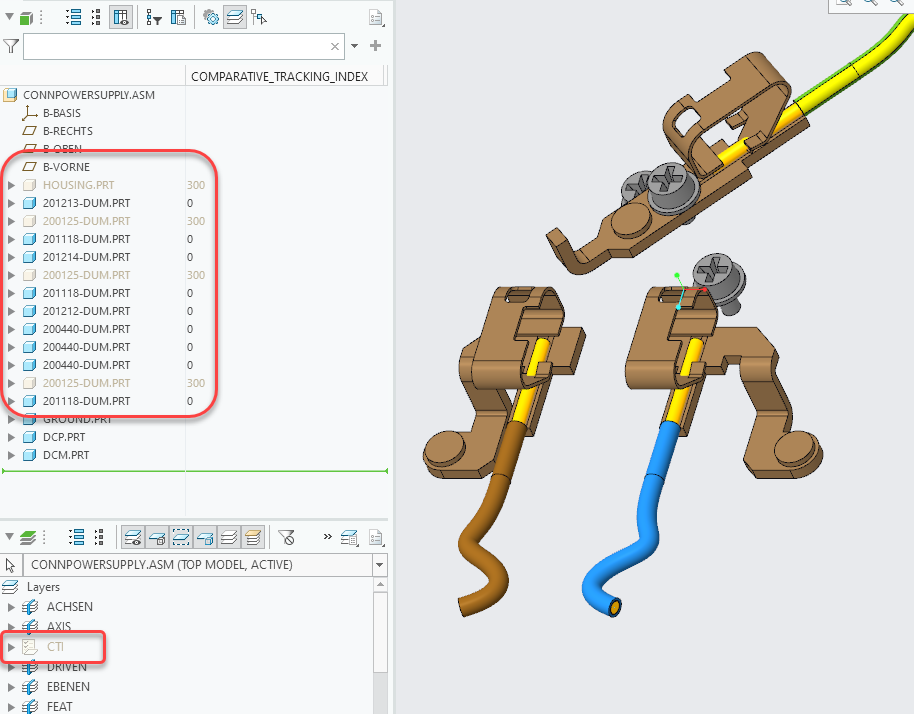Community Tip - You can change your system assigned username to something more personal in your community settings. X
- Community
- Creo+ and Creo Parametric
- 3D Part & Assembly Design
- Layer rule based
- Subscribe to RSS Feed
- Mark Topic as New
- Mark Topic as Read
- Float this Topic for Current User
- Bookmark
- Subscribe
- Mute
- Printer Friendly Page
Layer rule based
- Mark as New
- Bookmark
- Subscribe
- Mute
- Subscribe to RSS Feed
- Permalink
- Notify Moderator
Layer rule based
Hi guys, Im still little bit confused in rule based layers ...
Im currently working on Clearance&Creepage analysis and I didnt find any nice tool to hide all insulator when Im setting my nets so I decide to hide all PARTS with CTI over 0 by rule based layer ... The CTI is in parametres of each part but I didnt find out how to do that ... Is it possible to make rule with parametres ?
Thanks
Solved! Go to Solution.
- Labels:
-
Assembly Design
- Tags:
- layers
Accepted Solutions
- Mark as New
- Bookmark
- Subscribe
- Mute
- Subscribe to RSS Feed
- Permalink
- Notify Moderator
Just to add a bit more to this with a relevant example, the Search Tool is the engine for defining a Rule Based Layer and you can define the layer starting from the Layer Tree (RMB > New Layer > Rules) or directly from the Search Tool (Options > Save Query). Here's an example for this use case finding Parts with a specific Parameter name and value:
- Mark as New
- Bookmark
- Subscribe
- Mute
- Subscribe to RSS Feed
- Permalink
- Notify Moderator
Yes, but within the functionality of the search tool. The search tool does support queries using attributes which includes parameters.
Attributes—Search for items based on their attributes (Name, Type, Parameters, Size, Description, or Property)
See this link for an overview of the search tool functionality.
Involute Development, LLC
Consulting Engineers
Specialists in Creo Parametric
- Mark as New
- Bookmark
- Subscribe
- Mute
- Subscribe to RSS Feed
- Permalink
- Notify Moderator
Just to add a bit more to this with a relevant example, the Search Tool is the engine for defining a Rule Based Layer and you can define the layer starting from the Layer Tree (RMB > New Layer > Rules) or directly from the Search Tool (Options > Save Query). Here's an example for this use case finding Parts with a specific Parameter name and value:
- Mark as New
- Bookmark
- Subscribe
- Mute
- Subscribe to RSS Feed
- Permalink
- Notify Moderator
Thanks guys, it really helped !