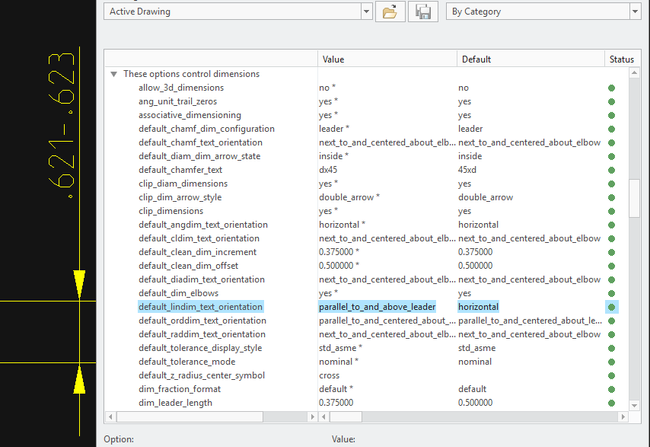Community Tip - Need to share some code when posting a question or reply? Make sure to use the "Insert code sample" menu option. Learn more! X
- Community
- Creo+ and Creo Parametric
- 3D Part & Assembly Design
- Limits Dimension (Side by side vs Above/Below)
- Subscribe to RSS Feed
- Mark Topic as New
- Mark Topic as Read
- Float this Topic for Current User
- Bookmark
- Subscribe
- Mute
- Printer Friendly Page
Limits Dimension (Side by side vs Above/Below)
- Mark as New
- Bookmark
- Subscribe
- Mute
- Subscribe to RSS Feed
- Permalink
- Notify Moderator
Limits Dimension (Side by side vs Above/Below)
What config in the drawing config file controls whether a "Limits" dimension is Lower-Higher (side by side) vs Higher/Lower (above and below)?
Solved! Go to Solution.
- Labels:
-
2D Drawing
Accepted Solutions
- Mark as New
- Bookmark
- Subscribe
- Mute
- Subscribe to RSS Feed
- Permalink
- Notify Moderator
ProWorkAround:
Making sure that the default_tolerance_display_style: std_asme
A new dimension was created and now its hyphenated.
Then delete erase old dimension (in case the stacked version is used in another instance and will disappear from those instances).
- Mark as New
- Bookmark
- Subscribe
- Mute
- Subscribe to RSS Feed
- Permalink
- Notify Moderator
Looks like this:
- Mark as New
- Bookmark
- Subscribe
- Mute
- Subscribe to RSS Feed
- Permalink
- Notify Moderator
Oddly enough, it doesn't seem to be doing anything in my test drawing. Hmmm. (Creo Parametric 6.0.5.0)
- Mark as New
- Bookmark
- Subscribe
- Mute
- Subscribe to RSS Feed
- Permalink
- Notify Moderator
Both drawings had default_tolerance_display_style: std_asme
- Mark as New
- Bookmark
- Subscribe
- Mute
- Subscribe to RSS Feed
- Permalink
- Notify Moderator
Here are some additional references:
- http://support.ptc.com/help/creo/creo_pma/r6.0/usascii/index.html#page/detail/Setting_the_Tolerance_Display.html
- https://www.ptc.com/en/support/article/CS24262
- https://www.ptc.com/en/support/article/CS120025
Again, I can't actually get this to work. Please let me know if it works for you.
- Mark as New
- Bookmark
- Subscribe
- Mute
- Subscribe to RSS Feed
- Permalink
- Notify Moderator
Server reboot causing other issues. I'll have to get back to this later.
- Mark as New
- Bookmark
- Subscribe
- Mute
- Subscribe to RSS Feed
- Permalink
- Notify Moderator
Hi,
It looks like this option might be the one you want to mess around with. I did a quick test and it looks like the orientation of the dimension matters. This seems a little odd and definitely inconvenient. There's also separate settings for the other types of dimensions.
Ty
- Mark as New
- Bookmark
- Subscribe
- Mute
- Subscribe to RSS Feed
- Permalink
- Notify Moderator
TDaugherty, What are you opening to get that pop-up window?
- Mark as New
- Bookmark
- Subscribe
- Mute
- Subscribe to RSS Feed
- Permalink
- Notify Moderator
In drawing mode:
File > Prepare > Drawing Properties > Detail Options
This menu is where you can create and export dtl files.
- Mark as New
- Bookmark
- Subscribe
- Mute
- Subscribe to RSS Feed
- Permalink
- Notify Moderator
Both of my drawings have default_lindim_text_orientation: horizontal
- Mark as New
- Bookmark
- Subscribe
- Mute
- Subscribe to RSS Feed
- Permalink
- Notify Moderator
Doesn't this config have to do with the text being inline with, above or below the leader?
- Mark as New
- Bookmark
- Subscribe
- Mute
- Subscribe to RSS Feed
- Permalink
- Notify Moderator
To be honest, I haven't done enough testing on this to be sure of anything at this point. I just created a dimension and set up a limits tolerance. I then adjusted the orientation and I saw the limits change from being stacked to being hyphenated. I too would be very surprised if this option controlled the tolerance display but it did seem to have an effect in the quick test I ran.
I've got some more time now. I can jump back in and see what I can find.
Ty
- Mark as New
- Bookmark
- Subscribe
- Mute
- Subscribe to RSS Feed
- Permalink
- Notify Moderator
ProWorkAround:
Making sure that the default_tolerance_display_style: std_asme
A new dimension was created and now its hyphenated.
Then delete erase old dimension (in case the stacked version is used in another instance and will disappear from those instances).