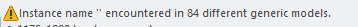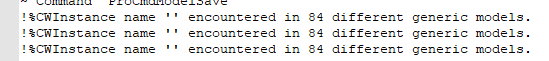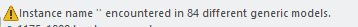Community Tip - If community subscription notifications are filling up your inbox you can set up a daily digest and get all your notifications in a single email. X
- Community
- Creo+ and Creo Parametric
- 3D Part & Assembly Design
- Re: Locating different generic models that contain...
- Subscribe to RSS Feed
- Mark Topic as New
- Mark Topic as Read
- Float this Topic for Current User
- Bookmark
- Subscribe
- Mute
- Printer Friendly Page
Locating different generic models that contain identical instance names
- Mark as New
- Bookmark
- Subscribe
- Mute
- Subscribe to RSS Feed
- Permalink
- Notify Moderator
Locating different generic models that contain identical instance names
Hi,
I occasionally encounter the following message when an assembly is loading: "identical instance names encountered in different generic models". This appears to cause prolonged loading time as Creo randomly decides which of the duplicate instances to load into the assembly. I would like to eliminate these duplications. Is there any way to easily ascertain which specific generic models contain the identical instance names, and what the offending names are? Our standard library contains hundreds of parts and assemblies with family tables.
Unfortunately we don't have a PLM (we only run 4 or 5 licenses in a small team). I'm hoping that removing these duplicates will improve the load time for many of our assemblies.
- Labels:
-
General
- Mark as New
- Bookmark
- Subscribe
- Mute
- Subscribe to RSS Feed
- Permalink
- Notify Moderator
Hi,
did you check the contents of trail file ?
Martin Hanák
- Mark as New
- Bookmark
- Subscribe
- Mute
- Subscribe to RSS Feed
- Permalink
- Notify Moderator
Look for a *.idx file in your working directory named the same as the folder. It's a simple text file that contains a list of all the family table instances in that directory and their generics. If you have data in multiple folders, you'll need to look in each one.
- Mark as New
- Bookmark
- Subscribe
- Mute
- Subscribe to RSS Feed
- Permalink
- Notify Moderator
Thanks for the response - this is a good starting point. I've had a quick look at the idx file which contains a large amount of info that looks like it will be readily transferred to an excel spread sheet with columns for individual generics that can then be filtered for instances. Most helpful
- Mark as New
- Bookmark
- Subscribe
- Mute
- Subscribe to RSS Feed
- Permalink
- Notify Moderator
I am getting this message:
I cannot figure out what name it is looking for in the 84 different generic models.
- Mark as New
- Bookmark
- Subscribe
- Mute
- Subscribe to RSS Feed
- Permalink
- Notify Moderator
@Dale_Rosema wrote:
I am getting this message:
I cannot figure out what name it is looking for in the 84 different generic models.
Hi,
the message is strange. I would expect something like this:
Instance name 'FAMTABWEIGHT_100' encountered in 2 different generic models.
1.] check trail file contents
2.] check family table contents ... maybe it is corrupted somehow
Martin Hanák
- Mark as New
- Bookmark
- Subscribe
- Mute
- Subscribe to RSS Feed
- Permalink
- Notify Moderator
Thanks for the suggestions.
How would I locate the trail file to evaluate the contents?
As for family tables, I have hundreds (maybe thousands). I have check the .idx but did not see anything there.
- Mark as New
- Bookmark
- Subscribe
- Mute
- Subscribe to RSS Feed
- Permalink
- Notify Moderator
@Dale_Rosema wrote:
Thanks for the suggestions.
How would I locate the trail file to evaluate the contents?
As for family tables, I have hundreds (maybe thousands). I have check the .idx but did not see anything there.
Hi,
trail files are usually located in directory specified in config.pro option TRAIL_DIR.
If it is not set then trail files are located in startup directory.
Martin Hanák
- Mark as New
- Bookmark
- Subscribe
- Mute
- Subscribe to RSS Feed
- Permalink
- Notify Moderator
I just re-opened Creo 4.0, opened a file, did a save, this is what I get at the bottom of the trail file:
Any thoughts?
- Mark as New
- Bookmark
- Subscribe
- Mute
- Subscribe to RSS Feed
- Permalink
- Notify Moderator
Is this something that just started or been going on for a while?
If new, did someone modify a family table recently?
The fact that you are not getting the actual name of the instance is not right. It should tell you which instance is giving the problem.
- Mark as New
- Bookmark
- Subscribe
- Mute
- Subscribe to RSS Feed
- Permalink
- Notify Moderator
It had been giving me some names, so I corrected those problems. Only within the last couple of weeks did it switch to the ' ' name that it has now been giving.
- Mark as New
- Bookmark
- Subscribe
- Mute
- Subscribe to RSS Feed
- Permalink
- Notify Moderator
Are you in Windchill or native filing?
This is why I have controlled librarians do all the family tables. Limited people limits the chance of errors when modifying a family table.
- Mark as New
- Bookmark
- Subscribe
- Mute
- Subscribe to RSS Feed
- Permalink
- Notify Moderator
Native filing. There is just the two of us.
- Mark as New
- Bookmark
- Subscribe
- Mute
- Subscribe to RSS Feed
- Permalink
- Notify Moderator
Hi,
only one "thought" ... a lot of work is waiting for you 🙂 ... you have find problematic family table manually
I can only imagine the following:
1.] rename your config.pro files
2.] create empty testing directory
3.] split your family table part list into parts (for example, fifty parts into one "segment")
4.] copy one "segment" into testing directory, save and look into message area
5a.] NO PROBLEM >>> add another "segment"
5b.] PROBLEM REPRODUCED >>> remove one half of last "segment"
and so on...
Martin Hanák
- Mark as New
- Bookmark
- Subscribe
- Mute
- Subscribe to RSS Feed
- Permalink
- Notify Moderator
I am not familiar enough with trail files, what does the "!%CWInstance" mean?
- Mark as New
- Bookmark
- Subscribe
- Mute
- Subscribe to RSS Feed
- Permalink
- Notify Moderator
Hi,
in message window you can see for example
Instance name 'FAMTABWEIGHT_100' encountered in 2 different generic models.
Related line in trail file follows
!%CWInstance name 'FAMTABWEIGHT_100' encountered in 2 different generic models.
This means !%CW is trail file "tag".
Martin Hanák
- Mark as New
- Bookmark
- Subscribe
- Mute
- Subscribe to RSS Feed
- Permalink
- Notify Moderator
I found a solution to my issue:
I had (84) lines in my .idx file that were only "0".
I did an "Update Index" as mentioned in this post:
https://community.ptc.com/t5/System-Administration/Corrupt-idx-file/m-p/101242
It cleared up the "0's" and also the error message.
Thanks for all the directions on this.