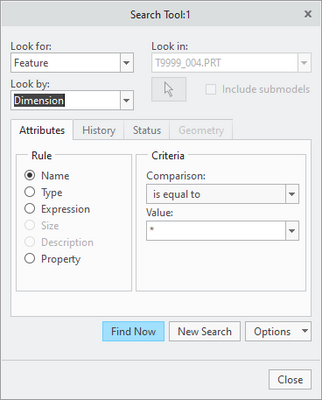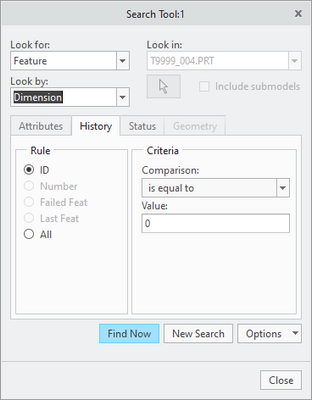Community Tip - You can change your system assigned username to something more personal in your community settings. X
- Community
- Creo+ and Creo Parametric
- 3D Part & Assembly Design
- Re: Method for finding dimensions in drawing
- Subscribe to RSS Feed
- Mark Topic as New
- Mark Topic as Read
- Float this Topic for Current User
- Bookmark
- Subscribe
- Mute
- Printer Friendly Page
Method for finding dimensions in drawing
- Mark as New
- Bookmark
- Subscribe
- Mute
- Subscribe to RSS Feed
- Permalink
- Notify Moderator
Method for finding dimensions in drawing
In the drawing view is it possible to find the location of a dimension of a feature, by clicking on that particular feature in the model tree.
Solved! Go to Solution.
- Labels:
-
2D Drawing
Accepted Solutions
- Mark as New
- Bookmark
- Subscribe
- Mute
- Subscribe to RSS Feed
- Permalink
- Notify Moderator
If the feature dimension has already been shown in the view, the search seems to do the trick with the following search criteria.
.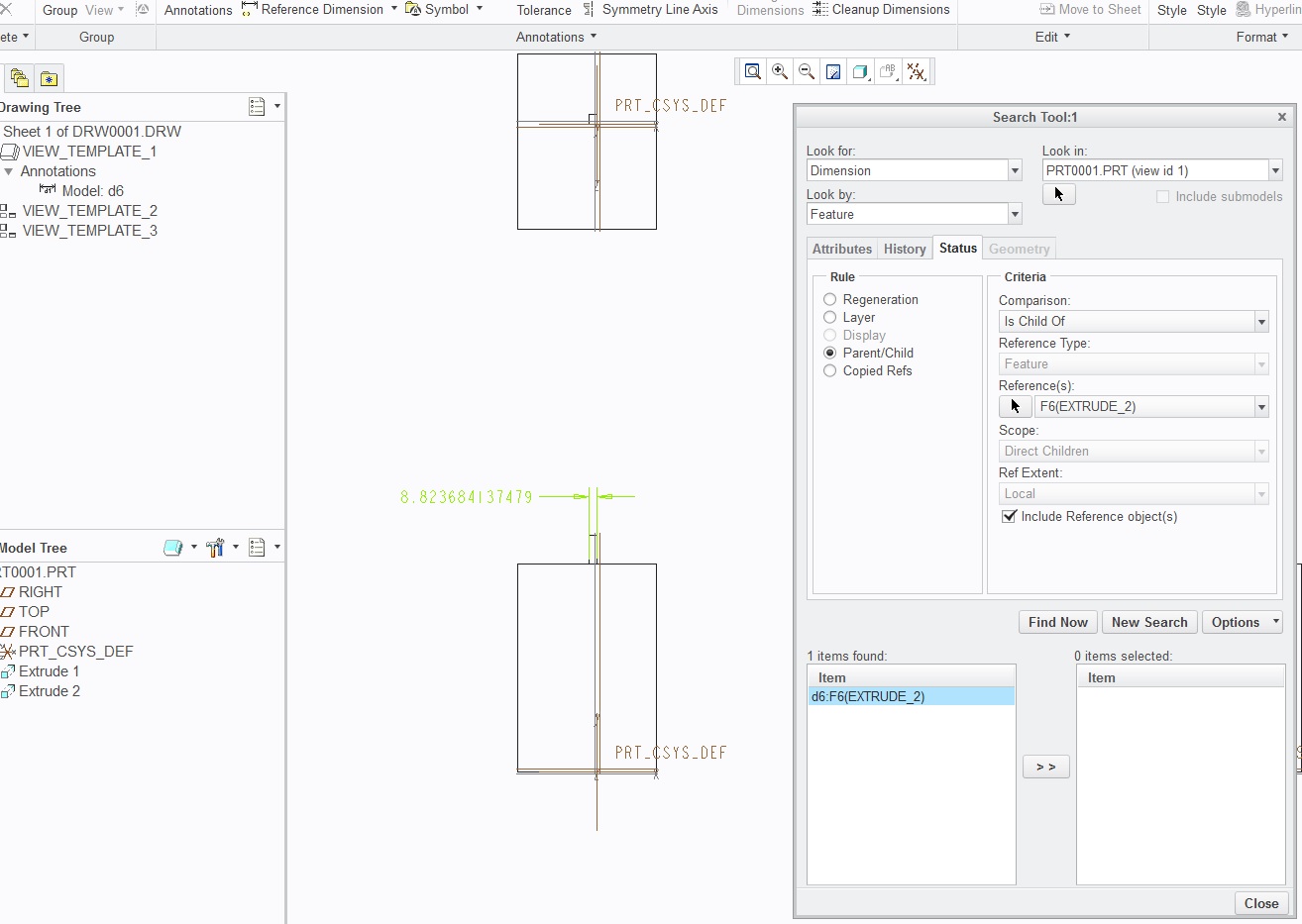
If the dimension has not yet been shown and you're trying to show it by looking only at its feature, click "Show Model Annotations" then click the feature from the Model Tree.
- Mark as New
- Bookmark
- Subscribe
- Mute
- Subscribe to RSS Feed
- Permalink
- Notify Moderator
If the feature dimension has already been shown in the view, the search seems to do the trick with the following search criteria.
.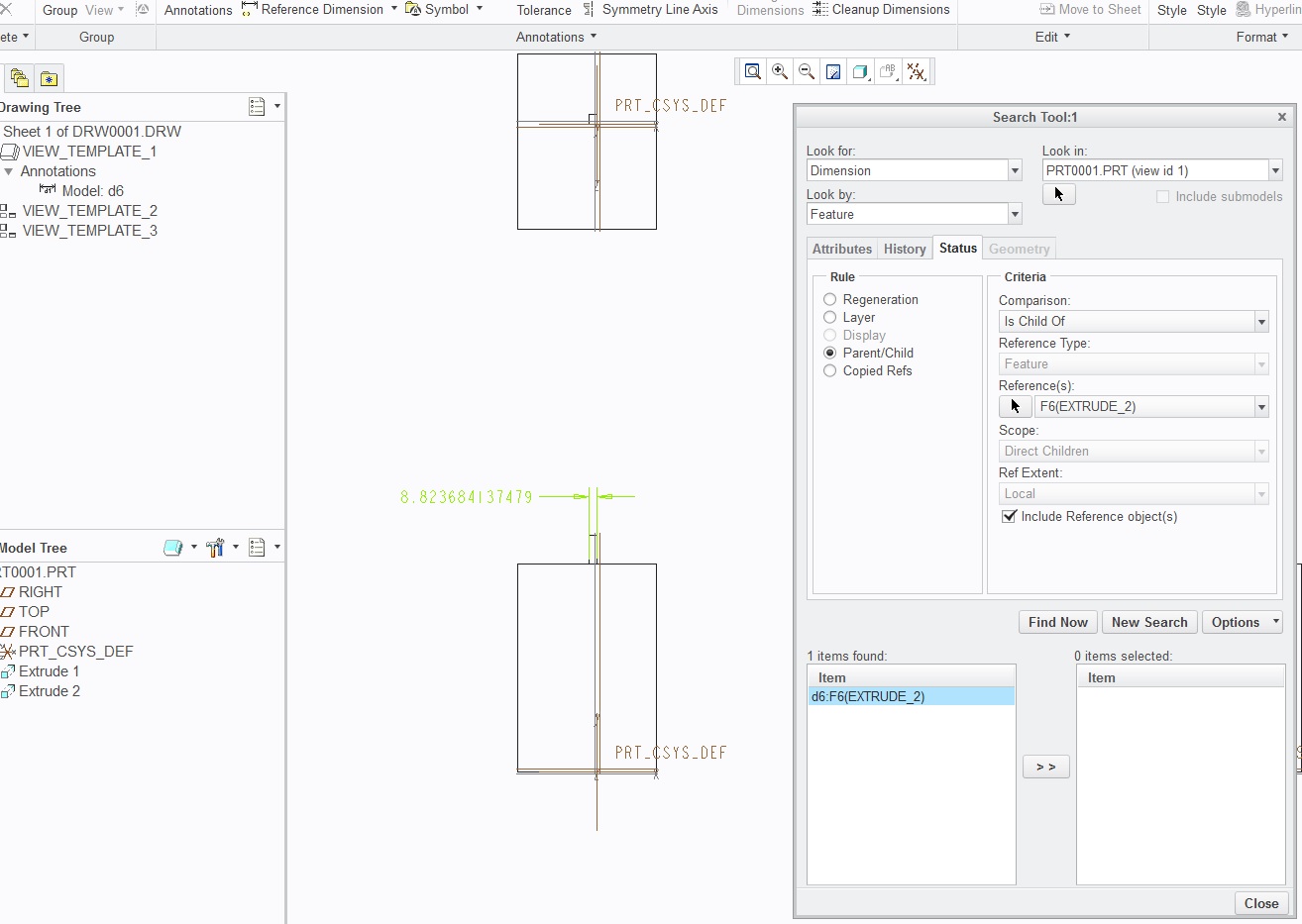
If the dimension has not yet been shown and you're trying to show it by looking only at its feature, click "Show Model Annotations" then click the feature from the Model Tree.
- Mark as New
- Bookmark
- Subscribe
- Mute
- Subscribe to RSS Feed
- Permalink
- Notify Moderator
Thank you Walton, It solved my issue..
- Mark as New
- Bookmark
- Subscribe
- Mute
- Subscribe to RSS Feed
- Permalink
- Notify Moderator
What if you have the inverse problem? If you have the shown dimension, and the dimension ID, how do you locate what feature that dimension is shown from?
- Mark as New
- Bookmark
- Subscribe
- Mute
- Subscribe to RSS Feed
- Permalink
- Notify Moderator
You can search for features by dimension name (shown in the drawing when clicking on the dimension) or by the dimension ID.