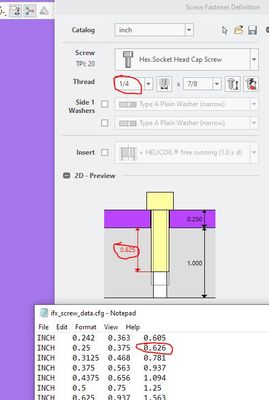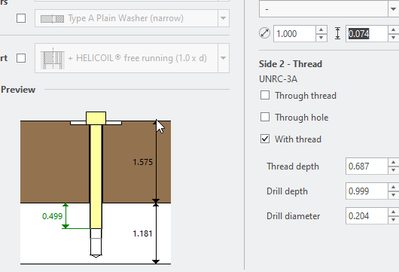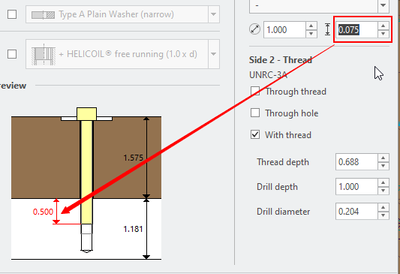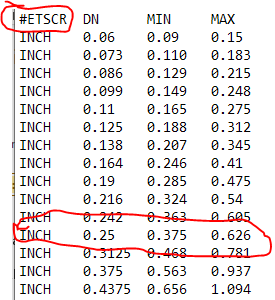Community Tip - New to the community? Learn how to post a question and get help from PTC and industry experts! X
- Community
- Creo+ and Creo Parametric
- 3D Part & Assembly Design
- Min and Max screw-in depths for IFX
- Subscribe to RSS Feed
- Mark Topic as New
- Mark Topic as Read
- Float this Topic for Current User
- Bookmark
- Subscribe
- Mute
- Printer Friendly Page
Min and Max screw-in depths for IFX
- Mark as New
- Bookmark
- Subscribe
- Mute
- Subscribe to RSS Feed
- Permalink
- Notify Moderator
Min and Max screw-in depths for IFX
Hello - I updated my ifx_screw_data.cfg file for the "MIN and MAX Screw-in depth for screws". In my example, I set the max depth for a 1/4 diameter screw to be .626 inches. But, when I select a screw that creates a .625 inch depth, it is still showing red in the preview. I thought that changing theses values in the ifx_screw_data.cfg file would cause the preview to show green between the new min and max range that I set. I closed out of Creo and re-started but my changes still don't seem to have taken affect. What am I missing?
Thanks
Solved! Go to Solution.
- Labels:
-
Fastener Design
Accepted Solutions
- Mark as New
- Bookmark
- Subscribe
- Mute
- Subscribe to RSS Feed
- Permalink
- Notify Moderator
@MartinHanak we already solved this.
@Blackhawk can you please mark this post as solved.
The reason was, that there was no write access to the installation folder.
In this case IFX copy the configuration files to 'C:\Users\<user>\Documents\buw\IFX\<version>'
The changes in the installation folder where not recognized by IFX because the documents folder has higher priority.
After changing the 'ifx_screw_data.cfg' in the documents folder it works well.
Regards,
Oli
- Mark as New
- Bookmark
- Subscribe
- Mute
- Subscribe to RSS Feed
- Permalink
- Notify Moderator
Hi,
there are two sections in 'ifx_screw_data.cfg'
- #ETSCR - used for screw-in connections with thread
- #MUSCR - used for connections with nut
Please make sure to make your changes in the correct section.
I have tested this here on my end with #ETSCR - MAX = 0.5 and it works proper.
GREEN for 0.499
RED for 0.500
Maybe you make your changes in the wrong file.
If you do not have access to your installation folder, IFX makes a copy of your configuration files to:
C:\Users\<user>\Documents\buw\IFX\<version>
Or if the environment variable 'IFX_USER_CONFIG_PATH' is set, the configuration might be on another location.
Please verify this at your and and give me feedback if there are still problems.
Kind Regards,
Oli
- Mark as New
- Bookmark
- Subscribe
- Mute
- Subscribe to RSS Feed
- Permalink
- Notify Moderator
Hello Oli,
I double checked and I did change the #ETSCR parameter. I also do not have IFX_USER_CONFIG_PATH set on my computer. I tried assembling the same bolt again today and I still have the problem. Below is my ifx_screw_data.cfg file:
Thanks,
Brad
- Mark as New
- Bookmark
- Subscribe
- Mute
- Subscribe to RSS Feed
- Permalink
- Notify Moderator
Hi,
can you send me your ifx_screw_data.cfg then I will check it.
Regards,
OIi
- Mark as New
- Bookmark
- Subscribe
- Mute
- Subscribe to RSS Feed
- Permalink
- Notify Moderator
@Blackhawk wrote:
Hello Oli,
I double checked and I did change the #ETSCR parameter. I also do not have IFX_USER_CONFIG_PATH set on my computer. I tried assembling the same bolt again today and I still have the problem. Below is my ifx_screw_data.cfg file:
Thanks,
Brad
please wrap ifx_screw_data.cfg file in a zip file and attach this zip file to your next repply.
Martin Hanák
- Mark as New
- Bookmark
- Subscribe
- Mute
- Subscribe to RSS Feed
- Permalink
- Notify Moderator
@MartinHanak we already solved this.
@Blackhawk can you please mark this post as solved.
The reason was, that there was no write access to the installation folder.
In this case IFX copy the configuration files to 'C:\Users\<user>\Documents\buw\IFX\<version>'
The changes in the installation folder where not recognized by IFX because the documents folder has higher priority.
After changing the 'ifx_screw_data.cfg' in the documents folder it works well.
Regards,
Oli