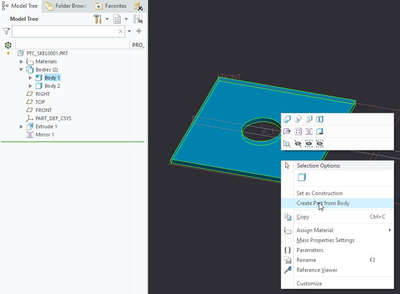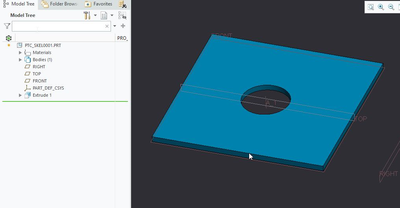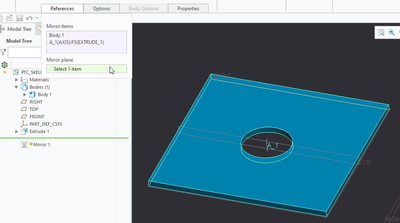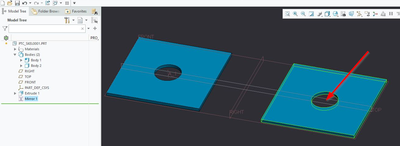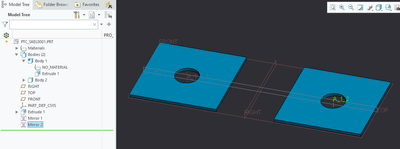Community Tip - Did you know you can set a signature that will be added to all your posts? Set it here! X
- Community
- Creo+ and Creo Parametric
- 3D Part & Assembly Design
- Mirroring bodies axis not showing up on mirrored b...
- Subscribe to RSS Feed
- Mark Topic as New
- Mark Topic as Read
- Float this Topic for Current User
- Bookmark
- Subscribe
- Mute
- Printer Friendly Page
Mirroring bodies axis not showing up on mirrored body.
- Mark as New
- Bookmark
- Subscribe
- Mute
- Subscribe to RSS Feed
- Permalink
- Notify Moderator
Mirroring bodies axis not showing up on mirrored body.
Using CREO 7 and somewhat new to using the body function. We are trying to figure out why in skeletons you can't mirror a body with an axis that was created in the body we are trying to mirror. So we select the body (actual body, not extrude in model tree), select axis created in body, then mirror body/axis with a datum. The body will mirror perfectly but the axis doesn't show up. The only way we can get the axis to mirror is to do it separately. Any ideas on how to do this in the same mirror?
- Mark as New
- Bookmark
- Subscribe
- Mute
- Subscribe to RSS Feed
- Permalink
- Notify Moderator
Bodies contain only solid geometry. Nonsolid entities, like datums, curves, and quilts, are not contained in any body. If you select the body datums are not included.
Your issue is not a skeleton induced behavior.
Skeleton models best practice is generally not to include solid geometry in a skeleton model.
Involute Development, LLC
Consulting Engineers
Specialists in Creo Parametric
- Mark as New
- Bookmark
- Subscribe
- Mute
- Subscribe to RSS Feed
- Permalink
- Notify Moderator
Appreciate the reply, just trying to understand this better!
So we were under the impression that if you use bodies in a skeleton they have a lot of the same functionality as surfaces/quilts. In some areas more functionality than using surfaces/quilts. There is even an option to create a part from a body within the skeleton which creates a part with a copy geom of the body.
So if we created a skeleton using a body with an extruded hole and axis...
Then we mirrored said body/axis by including both in "mirror items"...
The result is the body mirrors but the axis does not. CREO is typically pretty good about not letting you select items that won't work with different modeling functions so this was a bit odd.
But if you select just the axis and perform a mirror it will allow it.
Again appreciate any help thanks!
- Mark as New
- Bookmark
- Subscribe
- Mute
- Subscribe to RSS Feed
- Permalink
- Notify Moderator
I would open a call with PTC support on this. They need to clarify if a datum internal to a body is treated as a datum entity for selection purposes.
I think that you may have found a "bug". I agree that Creo UI implies that both references should mirror as you have selected them. I have tested this in a part, and it behaves the same. I suspect it is due to the fact that the axis is not external to the body and Creo does not classify this axis as a datum entity for inclusion in a mirror.
If you query the references of the mirror in your example you should see that both the body and axis are explicit parents of the mirror feature. This is curious since the axis is not mirrored.
This command line info shown below when selecting mirror refs during the creation of the mirror feature certainly implies that you can include a body and a datum entity.
Select any number of references, such as bodies, quilts, curves or datum entities to mirror.
This is also confusing since I can create a part from the same body and include the body axis in the copy geom so it is present in the target part.
If you mirror your skeleton model then the axis is included in the mirror as well.
Involute Development, LLC
Consulting Engineers
Specialists in Creo Parametric
- Mark as New
- Bookmark
- Subscribe
- Mute
- Subscribe to RSS Feed
- Permalink
- Notify Moderator
@MarcHaren I would agree with @tbraxton and suggest you open a call with PTC support on this.
You can mirror a datum curve, datum point, datum axis and datum plane together with a quilt - all fine.
Once you add a body to the collector, everything still seems to be mirrored fine - only the axis is missing.