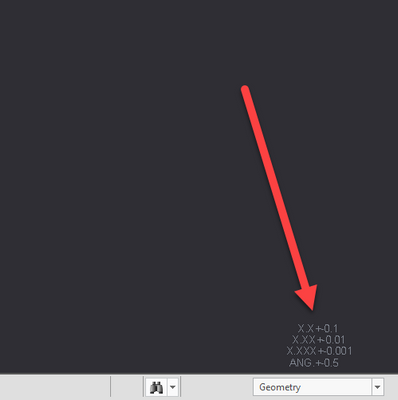Community Tip - Visit the PTCooler (the community lounge) to get to know your fellow community members and check out some of Dale's Friday Humor posts! X
- Community
- Creo+ and Creo Parametric
- 3D Part & Assembly Design
- Modify ANSI Tolerance Table
- Subscribe to RSS Feed
- Mark Topic as New
- Mark Topic as Read
- Float this Topic for Current User
- Bookmark
- Subscribe
- Mute
- Printer Friendly Page
Modify ANSI Tolerance Table
- Mark as New
- Bookmark
- Subscribe
- Mute
- Subscribe to RSS Feed
- Permalink
- Notify Moderator
Modify ANSI Tolerance Table
Is there a way to modify the standard tolerance table within CREO Parametric 5.0.6? I believe these tolerances are within the ANSI tolerances,
I want to update the X.XXX tolerance to be ±.003 instead of ±.001 by default. And of course, different products will require a different default tolerance.
Thank You,
Solved! Go to Solution.
- Labels:
-
MBD_GD&T
Accepted Solutions
- Mark as New
- Bookmark
- Subscribe
- Mute
- Subscribe to RSS Feed
- Permalink
- Notify Moderator
1. There was a similar question before - "How to change default tolerance value in drawing": https://community.ptc.com/t5/3D-Part-Assembly-Design/how-to-change-default-tolerance-value-in-drawing/td-p/299696
2. Article - "How to add a tolerance standard to a model in Creo Parametric": https://www.ptc.com/en/support/article/CS212303
- Mark as New
- Bookmark
- Subscribe
- Mute
- Subscribe to RSS Feed
- Permalink
- Notify Moderator
1. There was a similar question before - "How to change default tolerance value in drawing": https://community.ptc.com/t5/3D-Part-Assembly-Design/how-to-change-default-tolerance-value-in-drawing/td-p/299696
2. Article - "How to add a tolerance standard to a model in Creo Parametric": https://www.ptc.com/en/support/article/CS212303
- Mark as New
- Bookmark
- Subscribe
- Mute
- Subscribe to RSS Feed
- Permalink
- Notify Moderator
Hi,
please contact PTC Support.
Martin Hanák