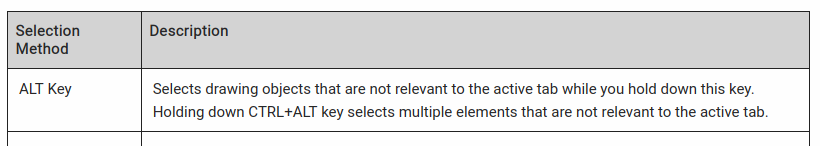Community Tip - Need to share some code when posting a question or reply? Make sure to use the "Insert code sample" menu option. Learn more! X
- Community
- Creo+ and Creo Parametric
- 3D Part & Assembly Design
- Re: Move table
- Subscribe to RSS Feed
- Mark Topic as New
- Mark Topic as Read
- Float this Topic for Current User
- Bookmark
- Subscribe
- Mute
- Printer Friendly Page
Move table
- Mark as New
- Bookmark
- Subscribe
- Mute
- Subscribe to RSS Feed
- Permalink
- Notify Moderator
Move table
Good morning everyone,
CREO8 M30 drawing:
why can't move a table if I have the "LAYOUT" or "SKETCH" menu item active?
while with all the others I move it.
Thanks for your time, Luca.
Solved! Go to Solution.
- Labels:
-
2D Drawing
Accepted Solutions
- Mark as New
- Bookmark
- Subscribe
- Mute
- Subscribe to RSS Feed
- Permalink
- Notify Moderator
By default, if you are in Layout or in Sketch tab, tables are not selectable.
It’s not necessary to look in what tab you are . Just move the mouse over the table. If the table do not pre-highlight, press (and hold) the Alt key. Now, with the Alt key pressed, the table can be selected (and then moved).
Maybe you have disabled preselection highlighting?
- Mark as New
- Bookmark
- Subscribe
- Mute
- Subscribe to RSS Feed
- Permalink
- Notify Moderator
Hello Luca,
for selecting objects that are not relevant to the active tab press and hold the ALT key.
See help page:
- Mark as New
- Bookmark
- Subscribe
- Mute
- Subscribe to RSS Feed
- Permalink
- Notify Moderator
Hi,
I'trying, CREO8 M030,:
the problem has reversed:
now eith the Alt key and active "layout" or "Sketch" I move the table,
if other menu are active the Alt key does not work:
ultimately if I want to move the table I always have to check wich menu is active!!
a time waster.
Thanks for your time, Luca.
- Mark as New
- Bookmark
- Subscribe
- Mute
- Subscribe to RSS Feed
- Permalink
- Notify Moderator
By default, if you are in Layout or in Sketch tab, tables are not selectable.
It’s not necessary to look in what tab you are . Just move the mouse over the table. If the table do not pre-highlight, press (and hold) the Alt key. Now, with the Alt key pressed, the table can be selected (and then moved).
Maybe you have disabled preselection highlighting?
- Mark as New
- Bookmark
- Subscribe
- Mute
- Subscribe to RSS Feed
- Permalink
- Notify Moderator
Hi,
with the prehighlight active it works as per your instructions,
bat if I don't have it active?
However i do not like the way of operating.
Look like someone forgot it and another maked a remedy.
I would have preferred by default,
that every time I touch an entity and press the right button, the
software makes available the commands that operate with that entity
regardless of the active menu.
Many thanks for your time, Luca.