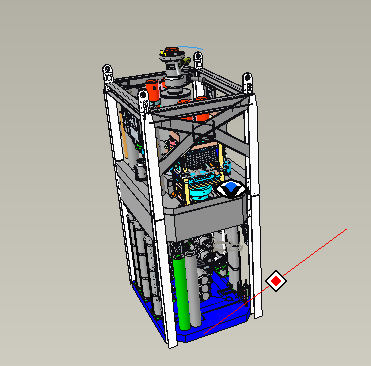Community Tip - When posting, your subject should be specific and summarize your question. Here are some additional tips on asking a great question. X
- Community
- Creo+ and Creo Parametric
- 3D Part & Assembly Design
- Moving the eye center in Perspective View
- Subscribe to RSS Feed
- Mark Topic as New
- Mark Topic as Read
- Float this Topic for Current User
- Bookmark
- Subscribe
- Mute
- Printer Friendly Page
Moving the eye center in Perspective View
- Mark as New
- Bookmark
- Subscribe
- Mute
- Subscribe to RSS Feed
- Permalink
- Notify Moderator
Moving the eye center in Perspective View
When using Perspective View mode, I'm used to the eye center being coincident with the center of the screen. After upgrading to Creo 4 from 3 (though this may have nothing to do with the upgrade), I am now noticing that the eye center is not always at the center of the screen where it should be. Even within the same assembly model, sometimes the eye center is where it should be, sometimes it's off to the left, sometimes it's down off the screen entirely, etc.. I have not been able to find any built-in controls to move the eye center directly. Do these exist? What could be causing it to move around on its own?
Solved! Go to Solution.
- Labels:
-
Data Exchange
Accepted Solutions
- Mark as New
- Bookmark
- Subscribe
- Mute
- Subscribe to RSS Feed
- Permalink
- Notify Moderator
In 4.0 m130, The eye appears to be placed on the screen based on where the center of the model is at the time you turn on Perspective. If you press Refit before turning on perspective, it will be in the center of the screen. If your model is shifted to the side, the eye will follow. Shift+MMB will shift the model relative to the eye location.
There is always more to learn in Creo.
- Mark as New
- Bookmark
- Subscribe
- Mute
- Subscribe to RSS Feed
- Permalink
- Notify Moderator
Bumping this thread to hopefully get some input from other users.
- Mark as New
- Bookmark
- Subscribe
- Mute
- Subscribe to RSS Feed
- Permalink
- Notify Moderator
I guess I'm the only one who has ever had this problem. Weeeeee!
- Mark as New
- Bookmark
- Subscribe
- Mute
- Subscribe to RSS Feed
- Permalink
- Notify Moderator
I'm on Creo 4. It looks as if mine stays at the center.
Is it after you do something specific you notice it goes off?
I grabbed a screenshot while rotating and it seems to stay centered no matter what I do.
- Mark as New
- Bookmark
- Subscribe
- Mute
- Subscribe to RSS Feed
- Permalink
- Notify Moderator
In 4.0 m130, The eye appears to be placed on the screen based on where the center of the model is at the time you turn on Perspective. If you press Refit before turning on perspective, it will be in the center of the screen. If your model is shifted to the side, the eye will follow. Shift+MMB will shift the model relative to the eye location.
There is always more to learn in Creo.
- Mark as New
- Bookmark
- Subscribe
- Mute
- Subscribe to RSS Feed
- Permalink
- Notify Moderator
For the record, this was also happening to me in Creo 7, and I couldn't find any rhyme or reason for its intermittent appearance. However, I believe this suggestion has worked to address the issue. Thanks!