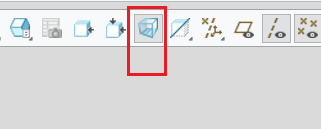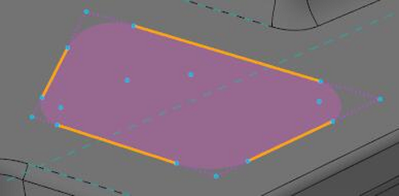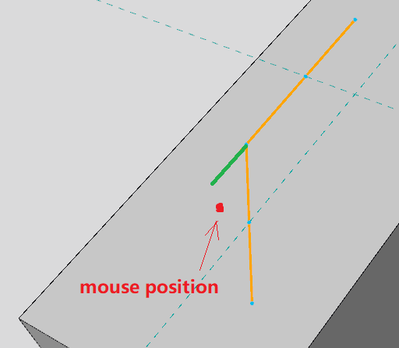Community Tip - Stay updated on what is happening on the PTC Community by subscribing to PTC Community Announcements. X
- Community
- Creo+ and Creo Parametric
- 3D Part & Assembly Design
- Re: Multiple display issues under the "perspective...
- Subscribe to RSS Feed
- Mark Topic as New
- Mark Topic as Read
- Float this Topic for Current User
- Bookmark
- Subscribe
- Mute
- Printer Friendly Page
Multiple display issues under the "perspective mode"
- Mark as New
- Bookmark
- Subscribe
- Mute
- Subscribe to RSS Feed
- Permalink
- Notify Moderator
Multiple display issues under the "perspective mode"
Multiple display issues under the "perspective mode", Are these some kind of well-intentioned functional design?
The visibility of the sketch is completely random depending on the point of view.
I know the only way to avoid these is to turn off the "perspective mode". But what confuses me is why?
Example 1: round corner disappeared
Example 2: a simple circle disappeared
if there is no center mark or filled color, you can not see the sketch at all, just like the "round corner" example above
Example 3:
In fact, it's much more than that, if you use the "delete segment" tool under the "perspective mode", it will cut the segment When your mouse doesn't actually touch or hover over that line segment.
It's like they told you that every building within 1 km of the factory will be demolished, yet your house is 1.5 km away and it's still being demolished
Solved! Go to Solution.
- Labels:
-
2D Drawing
-
General
-
Multibody
Accepted Solutions
- Mark as New
- Bookmark
- Subscribe
- Mute
- Subscribe to RSS Feed
- Permalink
- Notify Moderator
In Creo4, editing sketches snaps the display out of perspective mode.
I guess in the later versions, PTC "enhanced" the functionality by allowing users to do more things while perspective view is active. But seems they forgot to fully debug the implementation. Makes you wonder...
- Mark as New
- Bookmark
- Subscribe
- Mute
- Subscribe to RSS Feed
- Permalink
- Notify Moderator
You should open a case with tech support. I'm guessing they will say sketcher was not designed to work in perspective mode and that this is 'working to spec', but it can't hurt to at least ask.
https://support.ptc.com/apps/case_logger_viewer/cs/auth/ssl/log
- Mark as New
- Bookmark
- Subscribe
- Mute
- Subscribe to RSS Feed
- Permalink
- Notify Moderator
Thank you for your sharing and guidance.
- Mark as New
- Bookmark
- Subscribe
- Mute
- Subscribe to RSS Feed
- Permalink
- Notify Moderator
In Creo4, editing sketches snaps the display out of perspective mode.
I guess in the later versions, PTC "enhanced" the functionality by allowing users to do more things while perspective view is active. But seems they forgot to fully debug the implementation. Makes you wonder...
- Mark as New
- Bookmark
- Subscribe
- Mute
- Subscribe to RSS Feed
- Permalink
- Notify Moderator
Thank you for your guidance. I understand now.