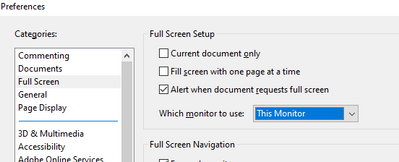Community Tip - New to the community? Learn how to post a question and get help from PTC and industry experts! X
- Community
- Creo+ and Creo Parametric
- 3D Part & Assembly Design
- PDF Setting - Right Monitor
- Subscribe to RSS Feed
- Mark Topic as New
- Mark Topic as Read
- Float this Topic for Current User
- Bookmark
- Subscribe
- Mute
- Printer Friendly Page
PDF Setting - Right Monitor
- Mark as New
- Bookmark
- Subscribe
- Mute
- Subscribe to RSS Feed
- Permalink
- Notify Moderator
PDF Setting - Right Monitor
Not necessarily a Creo issue, but with Acrobat Reader, does any know how to have the .pdf always open on the secondary monitor?
Solved! Go to Solution.
- Labels:
-
Printing & Plotting
Accepted Solutions
- Mark as New
- Bookmark
- Subscribe
- Mute
- Subscribe to RSS Feed
- Permalink
- Notify Moderator
I don't have the exact details and I'll try and post them the next time our IT guru stops in.
In windows, use PowerToys. Go to settings and then set up FancyZones. Once the zones are set up.
Take the first instance of the application that you what to move/setup and Shiftkey-Drag the application to the desired FancyZone.
All others with then open up in that FancyZone.
(Periodically my FancyZones have turned off and I have to do it again.)
- Mark as New
- Bookmark
- Subscribe
- Mute
- Subscribe to RSS Feed
- Permalink
- Notify Moderator
In Full Screen, it has Which Monitor to use:
But the options are:
This Monitor
Best Color
Widest
Tallest
Biggest
Main.
If you drag the Preference page to the second monitor, This Monitor still is the first monitor.
- Mark as New
- Bookmark
- Subscribe
- Mute
- Subscribe to RSS Feed
- Permalink
- Notify Moderator
I don't have the exact details and I'll try and post them the next time our IT guru stops in.
In windows, use PowerToys. Go to settings and then set up FancyZones. Once the zones are set up.
Take the first instance of the application that you what to move/setup and Shiftkey-Drag the application to the desired FancyZone.
All others with then open up in that FancyZone.
(Periodically my FancyZones have turned off and I have to do it again.)