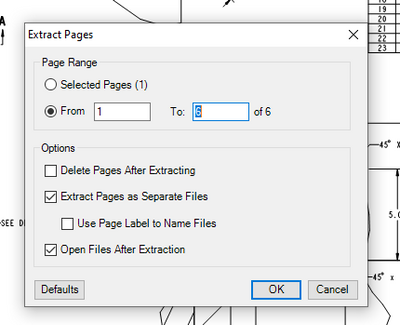- Community
- Creo+ and Creo Parametric
- 3D Part & Assembly Design
- PDF's: Saving Multi-tabbed drawings as individual ...
- Subscribe to RSS Feed
- Mark Topic as New
- Mark Topic as Read
- Float this Topic for Current User
- Bookmark
- Subscribe
- Mute
- Printer Friendly Page
PDF's: Saving Multi-tabbed drawings as individual sheets/pages
- Mark as New
- Bookmark
- Subscribe
- Mute
- Subscribe to RSS Feed
- Permalink
- Notify Moderator
PDF's: Saving Multi-tabbed drawings as individual sheets/pages
Since our old system (pre-pdf's) was set up that each tab on a DRW was set up as a separate DWG. It has been decided that each tab needs to be a separate PDF. Any thoughts on how to separate this out? Either during the export process or after the fact?
We do not have a large amount of multi-tab(sheet) drawings, so separating them after export could work too, but during the export process would be even better.
Solved! Go to Solution.
- Labels:
-
Printing & Plotting
Accepted Solutions
- Mark as New
- Bookmark
- Subscribe
- Mute
- Subscribe to RSS Feed
- Permalink
- Notify Moderator
Pro-Work Around:
I save the drawings as .dwg's (which is only single tab per page) and then save the .dwg's to .pdf's.
Not pretty, but a solution for now.
Thanks,
- Mark as New
- Bookmark
- Subscribe
- Mute
- Subscribe to RSS Feed
- Permalink
- Notify Moderator
After the fact, most PDF editors will break out sheets as PDFs. I use Bluebeam but I think most do the same.
You might be able to make a mapkey that would do it directly from Creo!!! Just don't expect to be able to add text in from of the filename!
- Mark as New
- Bookmark
- Subscribe
- Mute
- Subscribe to RSS Feed
- Permalink
- Notify Moderator
SmartAssembly can do this easily, but it's not free. I wonder if something like CREOSON could automate it (for free).
- Mark as New
- Bookmark
- Subscribe
- Mute
- Subscribe to RSS Feed
- Permalink
- Notify Moderator
Currently I am opening the multi page pdf and printing to a pdf 1 page at a time.
- Mark as New
- Bookmark
- Subscribe
- Mute
- Subscribe to RSS Feed
- Permalink
- Notify Moderator
Hi,
You can create AutoIt script.
Usage:
- open drawing
- activate 1st sheet
- run AutoIt script
- AutoIt script displays window which enables you to set prefix of PDF filename (-OR- stop script execution)
- set prefix and press OK
- AutoIt script generates savePDF trail file -AND- makes Creo to replay savePDF trail file
- AutoIt script pauses and displays window which enables you to set prefix of PDF filename (-OR- stop script execution)
- activate 2nd sheet
- repeat steps 5 (AutoIt repeats steps 6-7)
- and so on ...
Martin Hanák
- Mark as New
- Bookmark
- Subscribe
- Mute
- Subscribe to RSS Feed
- Permalink
- Notify Moderator
Pro-Work Around:
I save the drawings as .dwg's (which is only single tab per page) and then save the .dwg's to .pdf's.
Not pretty, but a solution for now.
Thanks,