Community Tip - Did you know you can set a signature that will be added to all your posts? Set it here! X
- Community
- Creo+ and Creo Parametric
- 3D Part & Assembly Design
- Re: PRO-piping fitting parameters and isogen symbo...
- Subscribe to RSS Feed
- Mark Topic as New
- Mark Topic as Read
- Float this Topic for Current User
- Bookmark
- Subscribe
- Mute
- Printer Friendly Page
PRO-piping fitting parameters and isogen symbol
- Mark as New
- Bookmark
- Subscribe
- Mute
- Subscribe to RSS Feed
- Permalink
- Notify Moderator
PRO-piping fitting parameters and isogen symbol
Could any one help me about following questions:
1. How the part parameters are linked with pcf file, how the parameters are connected with isogen attribute map file?
2. How to configure an user defined symbol for userdefined fittings in isogen/i-configure?
Thanx in advance.
Regards,
Jayanta Sarkar
This thread is inactive and closed by the PTC Community Management Team. If you would like to provide a reply and re-open this thread, please notify the moderator and reference the thread. You may also use "Start a topic" button to ask a new question. Please be sure to include what version of the PTC product you are using so another community member knowledgeable about your version may be able to assist.
Solved! Go to Solution.
- Labels:
-
General
Accepted Solutions
- Mark as New
- Bookmark
- Subscribe
- Mute
- Subscribe to RSS Feed
- Permalink
- Notify Moderator
Hi,
You need to create your own separate aschii file with your own symbols.
Then you map your userdefined symbolfile in I-configure
Se pic below
You map the symbol via a checks Detail Supplementary/Datafiles
Add row to right ASCHII-SYMBOLS \Searchpath\...\..\ and so on, then I-Run can find the file
If you create a symbol the symbol has to be unique - you cannot overwrite any of the symbols that come with I-sogen. I-run will always have the symbols that come with the installation. (File called: Symbols.asc)
Try to rename your IG symbol to ie. ZA** or ZAFL
(since IG is used by Symbols.asc)
If you send me an Email I can send you my own userdefined aschii file with som symbols.
Pic from I-configure
Best Regards, Dan Lindgren -
Consult,SpecDriven Piping and I-run expert
- Mark as New
- Bookmark
- Subscribe
- Mute
- Subscribe to RSS Feed
- Permalink
- Notify Moderator
Hello Sarkar,
Is this a general question about how it works or the syntax of the PCF file or did you try to do something specific and failed?
Regarding symbols, there is an article in the PTC Database (http://www.ptc.com/appserver/cs/view/solution.jsp?n=CS116988), which refers to "online help of ALIAS I-Run (ISOGEN) for a mapping table including fitting types and SKEYs"
Gunter
- Mark as New
- Bookmark
- Subscribe
- Mute
- Subscribe to RSS Feed
- Permalink
- Notify Moderator
Dear Gunter,
I have sorted out the first problem. When I am clicking on your link for alias document it shows: "Error: Document 116988 is not customer viewable as it is an internal PTC document.".
I only need to configure a new user defined symbol, I have corrected the skey in pcf file, I have created a user defined symbol through symbol editor and assigned the same s key, however The symbol is not coming when generating the drawing. I feel that I am missing something may be some procodure or options. A help would be great about this.
Thanks in avance.
Regards,
Jayanta Sarkar
- Mark as New
- Bookmark
- Subscribe
- Mute
- Subscribe to RSS Feed
- Permalink
- Notify Moderator
Sorry for the error when trying to access the article - my fault!
The article had not yet been marked as public (too few uses).
I changed it now, so you should be able to view it.
I am looking forward to your feedback.
- Mark as New
- Bookmark
- Subscribe
- Mute
- Subscribe to RSS Feed
- Permalink
- Notify Moderator
Dear Gunter,
I have correctly assigned the skey as shown in the hlp documentation. Refer to the help of symbol editor, I created the symbol but could not find the option to use project symbol in the I-run that provided by PTC. smartplant isometrics are not proveded in the I-run branch. Also I have seen there has many symbols in the symbol editor, I have assigned the respective skey for which a definite symbol is already present however that linking is not also possible. If you wish I can send you the pcf file. For example: for control valveI have seen IG** skey is used in ISOGEN (symbol editor). Therefore I assigned a skey IGFL in creo so that it genrates to pcf file. IGFL skey is generating p-erfectly to pcf file however I-run is falied to call the respective symbol in DWG. Its showing only a box.
Regards,
Jayanta Sarkar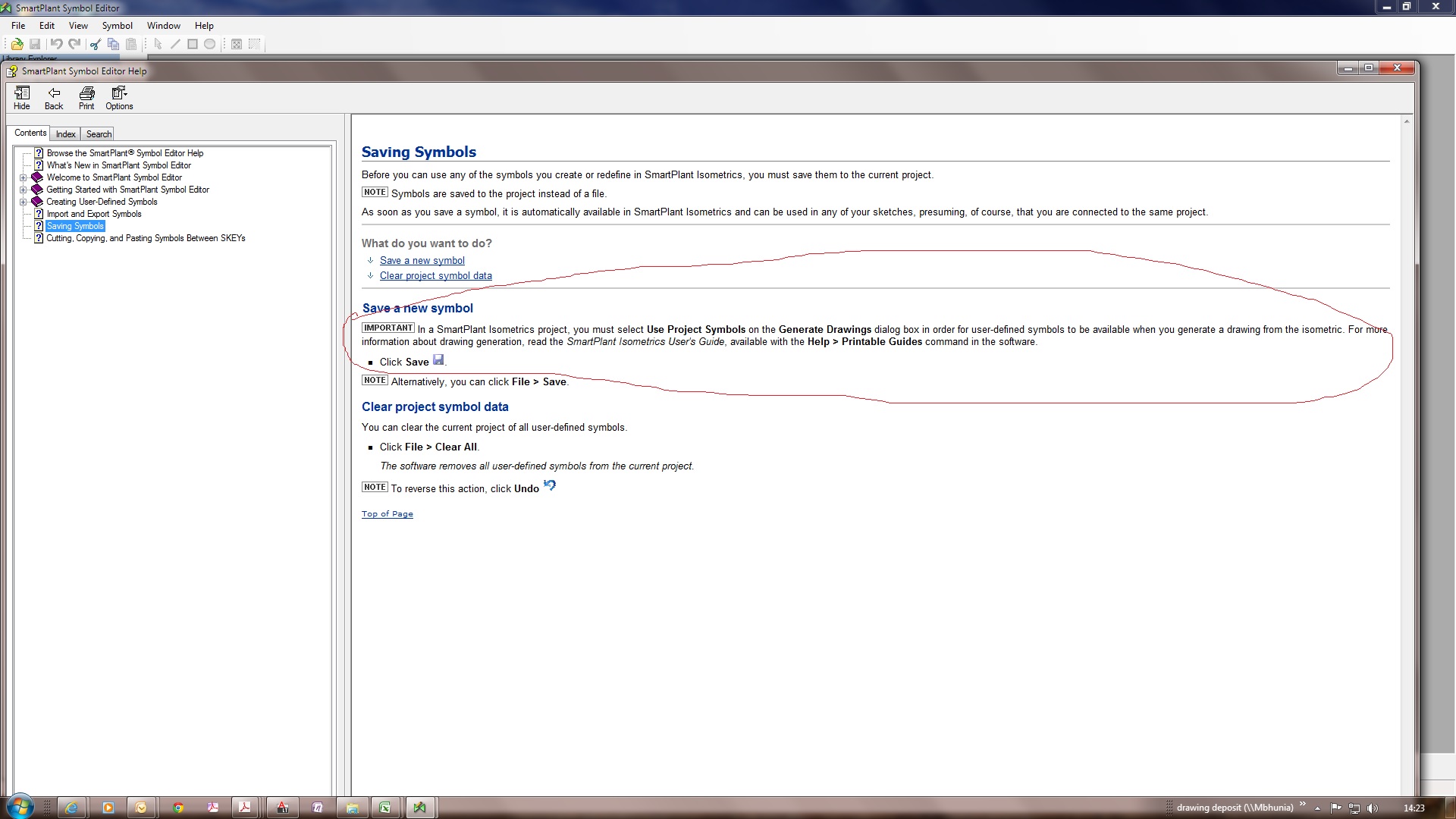
- Mark as New
- Bookmark
- Subscribe
- Mute
- Subscribe to RSS Feed
- Permalink
- Notify Moderator
I fear I am not of much help here. I just managed to find the article (with the advantage of being able to find documnets that are not externally visible) and make it visible in the database.
I suggest that you open a case for this with Technical Support and attach your example and description.
- Mark as New
- Bookmark
- Subscribe
- Mute
- Subscribe to RSS Feed
- Permalink
- Notify Moderator
Thankx for your help, I have already made the case, tech support says its not possible, however I doubt it is such a basic functionlity requirement, may be if we are missing something.
- Mark as New
- Bookmark
- Subscribe
- Mute
- Subscribe to RSS Feed
- Permalink
- Notify Moderator
Hi,
You need to create your own separate aschii file with your own symbols.
Then you map your userdefined symbolfile in I-configure
Se pic below
You map the symbol via a checks Detail Supplementary/Datafiles
Add row to right ASCHII-SYMBOLS \Searchpath\...\..\ and so on, then I-Run can find the file
If you create a symbol the symbol has to be unique - you cannot overwrite any of the symbols that come with I-sogen. I-run will always have the symbols that come with the installation. (File called: Symbols.asc)
Try to rename your IG symbol to ie. ZA** or ZAFL
(since IG is used by Symbols.asc)
If you send me an Email I can send you my own userdefined aschii file with som symbols.
Pic from I-configure
Best Regards, Dan Lindgren -
Consult,SpecDriven Piping and I-run expert
- Mark as New
- Bookmark
- Subscribe
- Mute
- Subscribe to RSS Feed
- Permalink
- Notify Moderator
Thanx for your help
- Mark as New
- Bookmark
- Subscribe
- Mute
- Subscribe to RSS Feed
- Permalink
- Notify Moderator
Hello Jayanta,
when you have verified the solution from Dan and checked whether it works for your needs, please mark Helpful and Correct answers in the thread as applicable. It will help other users finding solutions more efficiently in the forum.
Thanks,
Gunter
- Mark as New
- Bookmark
- Subscribe
- Mute
- Subscribe to RSS Feed
- Permalink
- Notify Moderator
Hi Jayanta...
Were you ever able to get this to work? One thing I can say... is that PTC Tech Support doesn't see many called for ISOGEN and I-Run. I have quite a bit of experience using these tools to create custom symbols that work properly.
There are times the PCF file does not get created perfectly. I've never figured out why this happens- but at times a bit of manual editing can make all the difference between a PCF that does route the isometric correctly, and one that fails.
Also, the assignment of new symbols can be tricky. I've pulled my hair out many times trying to make a custom symbol work. Over time, I've gotten pretty good at making ISOGEN do what I want. It's such a rare occurrence that people use this tool, almost no one ever asks about it.
If you're not beyond this problem yet, let's talk about it more.
Thanks!
-Brian





