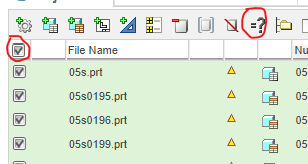Community Tip - Did you know you can set a signature that will be added to all your posts? Set it here! X
- Community
- Creo+ and Creo Parametric
- 3D Part & Assembly Design
- Re: Parameters from a txt file to Windchill
- Subscribe to RSS Feed
- Mark Topic as New
- Mark Topic as Read
- Float this Topic for Current User
- Bookmark
- Subscribe
- Mute
- Printer Friendly Page
Parameters from a txt file to Windchill
- Mark as New
- Bookmark
- Subscribe
- Mute
- Subscribe to RSS Feed
- Permalink
- Notify Moderator
Parameters from a txt file to Windchill
I have a simple text file that I've been importing to every model in my workspace for a while now.
My titleblocks are integrated to read these parameters and automatically fill everything out.
This is working great. BUT... Now the engineer wants to change the checker & checker date parameters on everything.
Is there any way to import this txt file into every part/assy into every file in my workspace?
Instead of opening every part/assy and importing the txt file manually?
I really don't want to do this 350+ times.
It's actually a .xml, but it opens in notepad. Same as Configs.
Solved! Go to Solution.
- Labels:
-
Data Exchange
- Tags:
- parameters
- windchill
Accepted Solutions
- Mark as New
- Bookmark
- Subscribe
- Mute
- Subscribe to RSS Feed
- Permalink
- Notify Moderator
Ah nice! We're still chugging along over here lol.
If you just need to edit the values of attributes, you can do that in the workspace with the edit attributes command in Windchill. You need to create a custom view that contains the attributes you want to edit first though.
- Mark as New
- Bookmark
- Subscribe
- Mute
- Subscribe to RSS Feed
- Permalink
- Notify Moderator
If the parameters exist in the models already, you can edit them in Creo without reimporting anything.
Do you have the option to add these parameters to your start parts so that you don't have to import a text file?
If you have to add the parameters after the fact, it might make sense to take a look at ModelCheck in Creo to add start parameters. ModelCheck can run on an assembly and all of its components and add missing parameters and also set their values.
- Mark as New
- Bookmark
- Subscribe
- Mute
- Subscribe to RSS Feed
- Permalink
- Notify Moderator
I used to work @ JR in Nashville a few years back!
Thanks for the reply, this project is a wreck. We finally have decent start parts/assemblies, 3 years into the project.
It a typical government job... massive project, little, budget, severely understaffed, and none of the designers knew Creo before this.
So I'm chasing my own tail.
Content on the title block isn't as important than the actual part on the drawing, but I guess I'm alone in this sector of thinking.
I was hoping for a quicker way than what I'm doing, but since my original post, I've created mapkeys to do what I need.
Unfortunately, it looks like my weekend is shot. hahahaha
I just need to replace a few parameters, super easy in other PDMs, but Windchill of course never changes.
- Mark as New
- Bookmark
- Subscribe
- Mute
- Subscribe to RSS Feed
- Permalink
- Notify Moderator
Ah nice! We're still chugging along over here lol.
If you just need to edit the values of attributes, you can do that in the workspace with the edit attributes command in Windchill. You need to create a custom view that contains the attributes you want to edit first though.
- Mark as New
- Bookmark
- Subscribe
- Mute
- Subscribe to RSS Feed
- Permalink
- Notify Moderator
Ah! I didn't think of that.
I do run a custom view in Windchill and my workspace.
Great link, now I just need to map my parameters to what I want to see.
Thank You! Have a great weekend!
- Mark as New
- Bookmark
- Subscribe
- Mute
- Subscribe to RSS Feed
- Permalink
- Notify Moderator
Using edit attributes, you can select all and use the =? button to change all of them at once.
There is always more to learn in Creo.
- Mark as New
- Bookmark
- Subscribe
- Mute
- Subscribe to RSS Feed
- Permalink
- Notify Moderator
10+ years in Creo/Windchill and I don't think I've ever noticed this button. Hahahahaha.
You're right, ALWAYS.