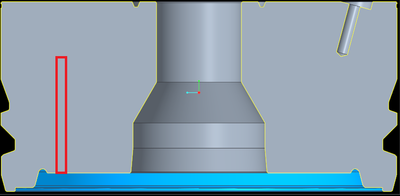Community Tip - Stay updated on what is happening on the PTC Community by subscribing to PTC Community Announcements. X
- Community
- Creo+ and Creo Parametric
- 3D Part & Assembly Design
- Re: Part hollow
- Subscribe to RSS Feed
- Mark Topic as New
- Mark Topic as Read
- Float this Topic for Current User
- Bookmark
- Subscribe
- Mute
- Printer Friendly Page
Part hollow
- Mark as New
- Bookmark
- Subscribe
- Mute
- Subscribe to RSS Feed
- Permalink
- Notify Moderator
Part hollow
I have revised a part that was perfectly fine. Now it is hollow on the inside after adding 2 features. Any ideas how to fix this?
Solved! Go to Solution.
- Labels:
-
General
Accepted Solutions
- Mark as New
- Bookmark
- Subscribe
- Mute
- Subscribe to RSS Feed
- Permalink
- Notify Moderator
Hi all,
I have figured out my issue.
For my hole references I was using the right plane (align) and the front plane (8.75). The part would turn hollow.
I now change the front plane reference to the CL axis at 8.75 and the part is happy.
Probably just stupidity on my end, but not quite sure why that made the part happy.
- Mark as New
- Bookmark
- Subscribe
- Mute
- Subscribe to RSS Feed
- Permalink
- Notify Moderator
Not enough information to offer an explicit solution.
Post the model for review. Identify which version of Creo you are using.
To debug this, go into insert mode or use the model player to find out which feature is causing the undesired geometry. Once you identify which feature it is then reroute/redefine it to reflect design intent.
How to use the model player:
Involute Development, LLC
Consulting Engineers
Specialists in Creo Parametric
- Mark as New
- Bookmark
- Subscribe
- Mute
- Subscribe to RSS Feed
- Permalink
- Notify Moderator
If I add a hole where I drew the red box here, it goes to hollow.
The hole is not intersecting anything else other than the reference surface. I have tried referencing the hole off of a plane and nothing, it still makes the part hollow. Creo8.0
- Mark as New
- Bookmark
- Subscribe
- Mute
- Subscribe to RSS Feed
- Permalink
- Notify Moderator
Hi,
what happens when you cut off one half of your model. If this action produces hollow geometry then model geometry is incorrect.
-OR-
Your model is surface model, not the solid one.
Martin Hanák
- Mark as New
- Bookmark
- Subscribe
- Mute
- Subscribe to RSS Feed
- Permalink
- Notify Moderator
Hi,
When I cut the model in half, it is still fine. As soon as I add the hole feature as I put in the above post, it becomes hollow.
- Mark as New
- Bookmark
- Subscribe
- Mute
- Subscribe to RSS Feed
- Permalink
- Notify Moderator
@JG_10559632 wrote:
Hi,
When I cut the model in half, it is still fine. As soon as I add the hole feature as I put in the above post, it becomes hollow.
Hi,
please pack your part into zip file and upload zip file as @tbraxton suggested.
Martin Hanák
- Mark as New
- Bookmark
- Subscribe
- Mute
- Subscribe to RSS Feed
- Permalink
- Notify Moderator
Was this modeled natively in Creo or imported from somewhere else? (Online vendor's models, etc.)
- Mark as New
- Bookmark
- Subscribe
- Mute
- Subscribe to RSS Feed
- Permalink
- Notify Moderator
Hi all,
I have figured out my issue.
For my hole references I was using the right plane (align) and the front plane (8.75). The part would turn hollow.
I now change the front plane reference to the CL axis at 8.75 and the part is happy.
Probably just stupidity on my end, but not quite sure why that made the part happy.
- Mark as New
- Bookmark
- Subscribe
- Mute
- Subscribe to RSS Feed
- Permalink
- Notify Moderator
What version of Creo are you using?