Community Tip - Want the oppurtunity to discuss enhancements to PTC products? Join a working group! X
- Community
- Creo+ and Creo Parametric
- 3D Part & Assembly Design
- Re: Part template for geting overall dimensions
- Subscribe to RSS Feed
- Mark Topic as New
- Mark Topic as Read
- Float this Topic for Current User
- Bookmark
- Subscribe
- Mute
- Printer Friendly Page
Part template for geting overall dimensions
- Mark as New
- Bookmark
- Subscribe
- Mute
- Subscribe to RSS Feed
- Permalink
- Notify Moderator
Part template for geting overall dimensions
If you want to get overall dimensions automaticly into your drawing tables here is a way to do it.
You can make relations in part template or assembly template that will handle asigned dimensions and convert them into parameter that drawing table raports. Any changes on those part dimensions with regen will reflect in raported parameter.
Basicly template has relations in initial relations and post regeneration.(Open template.prt and look in relations)
Combinations of what can parameter("GABARIT") for overall dimensions show with this template are:
AxBxC
AxB S Sheetmetal Flat
AxB L S Hollow Bar
AxB L Bar
FixL S Pipe
FixL Circular profile
DEC in initial ones defines the how many decimals parameter will have.Just add zeros or remove them.
You can always copy those relations in your template and use diffrent name for parameter.
Hope someone finds this usefull.
Cheers
This thread is inactive and closed by the PTC Community Management Team. If you would like to provide a reply and re-open this thread, please notify the moderator and reference the thread. You may also use "Start a topic" button to ask a new question. Please be sure to include what version of the PTC product you are using so another community member knowledgeable about your version may be able to assist.
- Mark as New
- Bookmark
- Subscribe
- Mute
- Subscribe to RSS Feed
- Permalink
- Notify Moderator
Nice work!
- Mark as New
- Bookmark
- Subscribe
- Mute
- Subscribe to RSS Feed
- Permalink
- Notify Moderator
Very good idea Davor, but:
1 little thing: in the part A and B are missing
2. where did you hide the relations for GABARIT?
Can I access it in the base version of Creo 2 on them?
Dimitri
- Mark as New
- Bookmark
- Subscribe
- Mute
- Subscribe to RSS Feed
- Permalink
- Notify Moderator
Upsie! Didnt see A and B were missing.
Uploaded fixed template.prt.
Relations for GABARIT are in "post regeneration" relations not "initial" ones.
Cheers
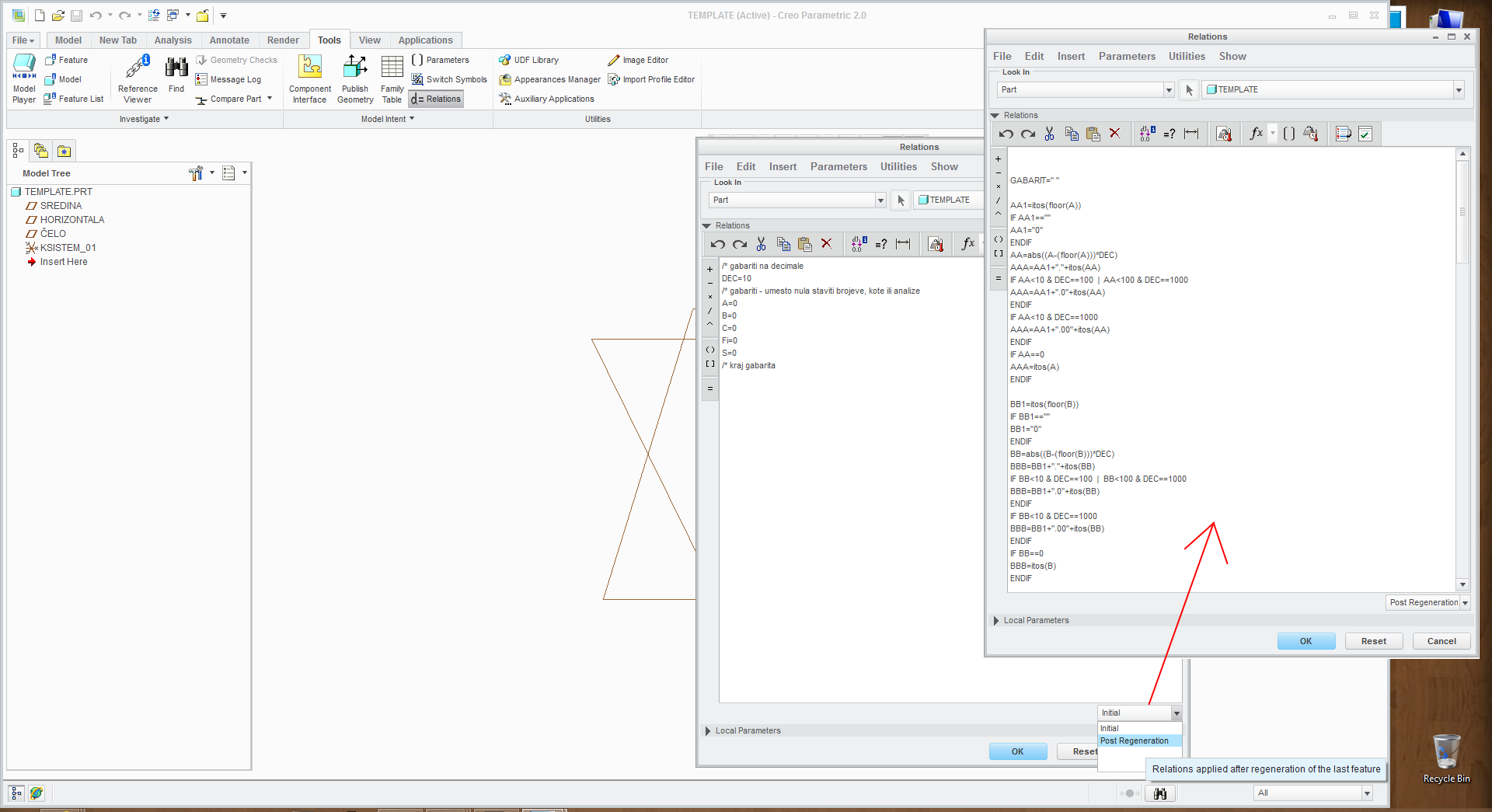
- Mark as New
- Bookmark
- Subscribe
- Mute
- Subscribe to RSS Feed
- Permalink
- Notify Moderator
I have learned something again, thanks!





