Community Tip - When posting, your subject should be specific and summarize your question. Here are some additional tips on asking a great question. X
- Community
- Creo+ and Creo Parametric
- 3D Part & Assembly Design
- Patch thickening of surface model
- Subscribe to RSS Feed
- Mark Topic as New
- Mark Topic as Read
- Float this Topic for Current User
- Bookmark
- Subscribe
- Mute
- Printer Friendly Page
Patch thickening of surface model
- Mark as New
- Bookmark
- Subscribe
- Mute
- Subscribe to RSS Feed
- Permalink
- Notify Moderator
Patch thickening of surface model
Hello,
I'm struggling to thicken part of my surface model. I've created a boundary blend on the inside and tried to thicken that, which has failed. It says the part has failed to intersect.
I was then intending to solidify the external surface to fill the patch in the model.
I have attached a step file of the model. The problem is in prt006.
I think the problem could be due to a converging line on the external surface.
I would appreciate any help.
Sam
This thread is inactive and closed by the PTC Community Management Team. If you would like to provide a reply and re-open this thread, please notify the moderator and reference the thread. You may also use "Start a topic" button to ask a new question. Please be sure to include what version of the PTC product you are using so another community member knowledgeable about your version may be able to assist.
- Labels:
-
Data Exchange
- Mark as New
- Bookmark
- Subscribe
- Mute
- Subscribe to RSS Feed
- Permalink
- Notify Moderator
Hi,
your part and assembly were created in educational version of Creo. Nobody with commercial version can open it.
MH
Martin Hanák
- Mark as New
- Bookmark
- Subscribe
- Mute
- Subscribe to RSS Feed
- Permalink
- Notify Moderator
Martin then you would need to install the educational version.![]()
- Mark as New
- Bookmark
- Subscribe
- Mute
- Subscribe to RSS Feed
- Permalink
- Notify Moderator
Rohit,
you are good joke-teller, aren't you ? ![]()
MH
Martin Hanák
- Mark as New
- Bookmark
- Subscribe
- Mute
- Subscribe to RSS Feed
- Permalink
- Notify Moderator
ha ha ha..if that made you laugh ![]()
- Mark as New
- Bookmark
- Subscribe
- Mute
- Subscribe to RSS Feed
- Permalink
- Notify Moderator
If I understand your problem, you may try to patch both inside and outside. This should allow you to solidify the patched region.
- Mark as New
- Bookmark
- Subscribe
- Mute
- Subscribe to RSS Feed
- Permalink
- Notify Moderator
Hi everyone,
thanks for replying. I've attached a set of screen shots, which I hope shows the problem more clearly.
thanks,
Sam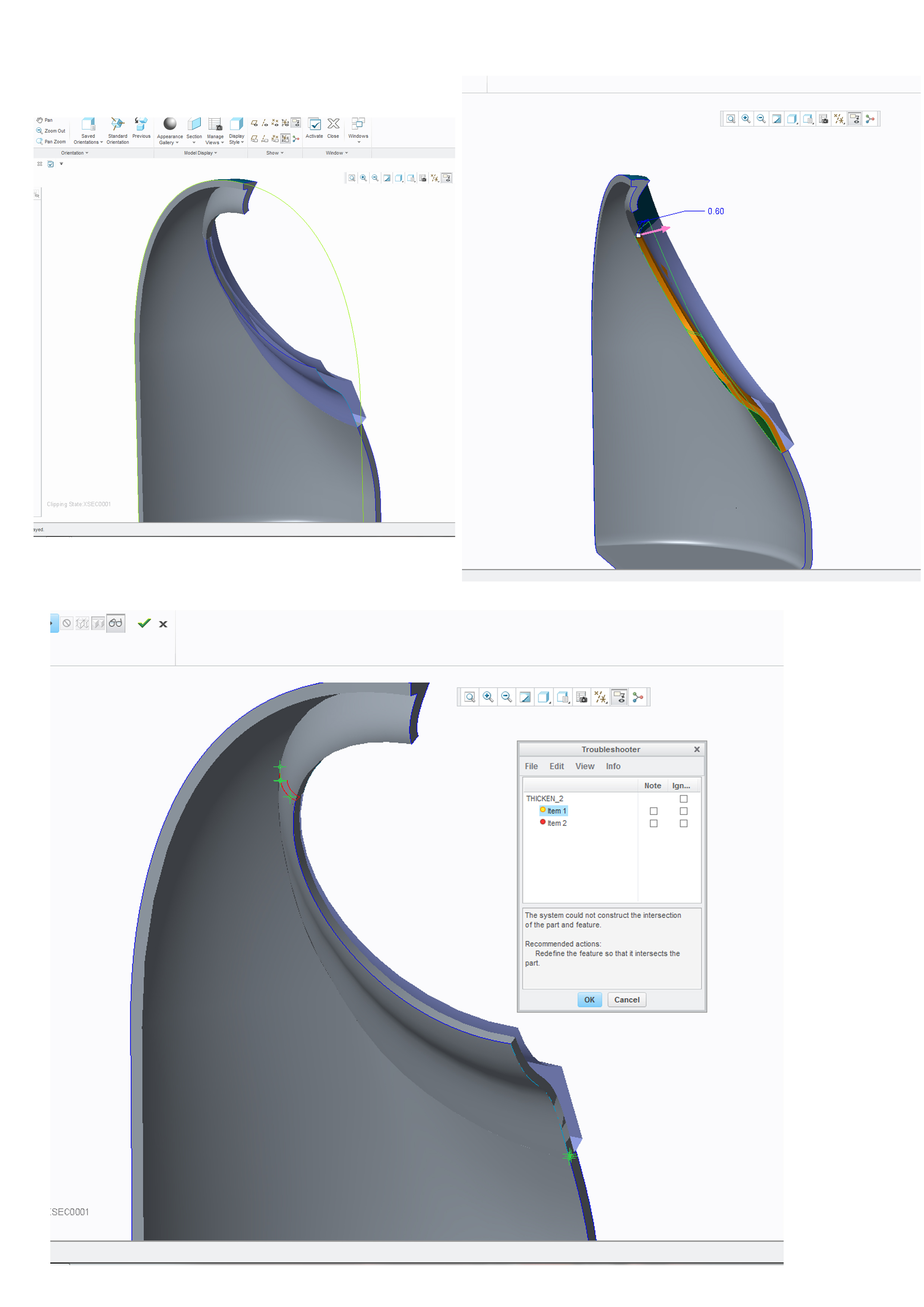
- Mark as New
- Bookmark
- Subscribe
- Mute
- Subscribe to RSS Feed
- Permalink
- Notify Moderator
This is a tough one. I might suggest removing one surface of the solid to make the whole part a quilt. Next, make the patch; combine into a single quilt of only one skin; then thicken the entire quilt again.





