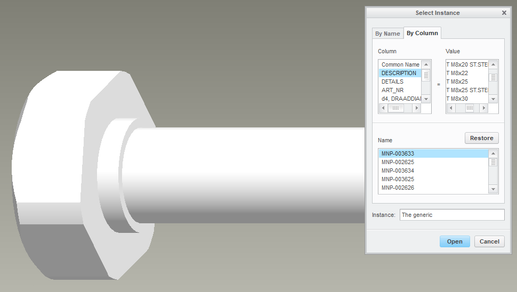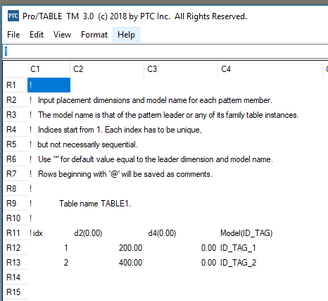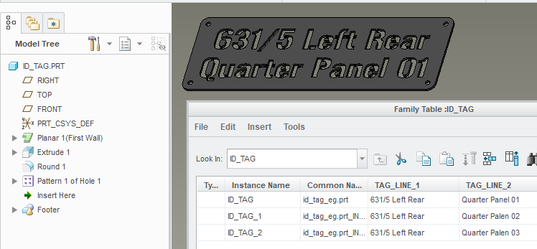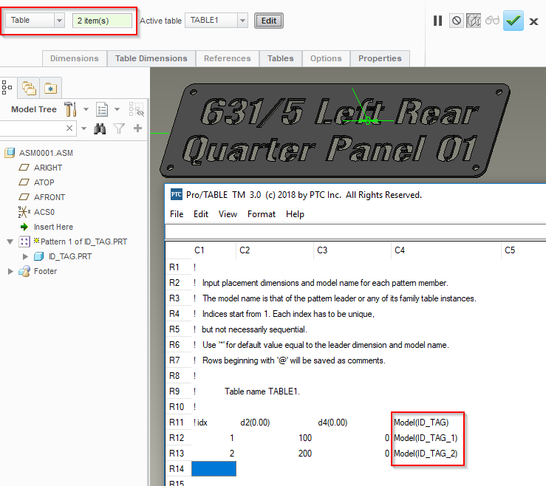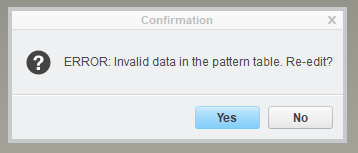Community Tip - Stay updated on what is happening on the PTC Community by subscribing to PTC Community Announcements. X
- Community
- Creo+ and Creo Parametric
- 3D Part & Assembly Design
- Re: Pattern of family-table parts
- Subscribe to RSS Feed
- Mark Topic as New
- Mark Topic as Read
- Float this Topic for Current User
- Bookmark
- Subscribe
- Mute
- Printer Friendly Page
Pattern of family-table parts
- Mark as New
- Bookmark
- Subscribe
- Mute
- Subscribe to RSS Feed
- Permalink
- Notify Moderator
Pattern of family-table parts
Is there a way to create an assembly of all (or certain) instances which are in a family table of a part?
For example:
1. I do have a part with a family table of all different bolts in (M8x20, M8x25, M8x30,...)
2. I create an assembly with the generic of this "family tabe"-part in the default position
3. I will make a pattern of this generic part, but not only the position of this bolt will change but also the instance
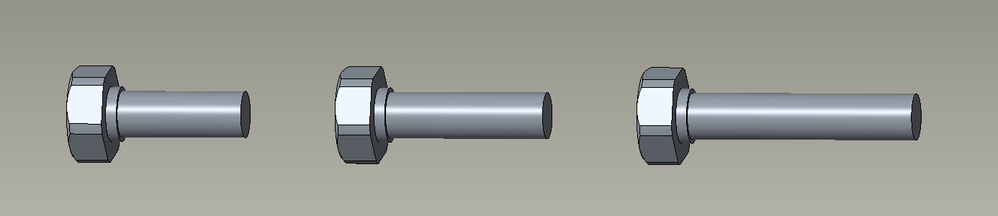
If this is possible, this will help us a lot!
Solved! Go to Solution.
- Labels:
-
Assembly Design
- Tags:
- family table
Accepted Solutions
- Mark as New
- Bookmark
- Subscribe
- Mute
- Subscribe to RSS Feed
- Permalink
- Notify Moderator
Hi Guys,
this works perfect!
I've created the table-pattern like this:
And this is the result:
Exactly what I wanted!
Thanks a lot guys.
- Mark as New
- Bookmark
- Subscribe
- Mute
- Subscribe to RSS Feed
- Permalink
- Notify Moderator
Are you asking if there is a way to make a "catalog" of all the instances in the family?
- Mark as New
- Bookmark
- Subscribe
- Mute
- Subscribe to RSS Feed
- Permalink
- Notify Moderator
Actually, we want to create "ID tags" in a family table and put them all in one assembly.
The bolts are just an example to explain it.
- Mark as New
- Bookmark
- Subscribe
- Mute
- Subscribe to RSS Feed
- Permalink
- Notify Moderator
What are "ID tags"?
Can you show a picture of what you are trying to accomplish?
- Mark as New
- Bookmark
- Subscribe
- Mute
- Subscribe to RSS Feed
- Permalink
- Notify Moderator
ID plates are just steel plates with an ID number in. Just a kind of "license-plate" for parts.
This is what we like to do:
Just one part with a family table. In this family table all parts do have the same dimensions, only the parameters of the "ID" will change.
- Mark as New
- Bookmark
- Subscribe
- Mute
- Subscribe to RSS Feed
- Permalink
- Notify Moderator
In that case, I would use a Pattern Table to create the assembly of all your Family Table items.
Create a new assembly
Assemble the first instance of your ID tag (not as default but with offset constraints to your assembly origin)
Select your ID tag --> Pattern, and select Table. Select the offset dimensions, then click edit the contents of your Pattern Table.
You 'll see an "Pro/TABLE" dialog.
At row 11, you'll see:
!idx dXXX dYYY Model(name_of_part)
You must complete this "list" with all your instances.
- Mark as New
- Bookmark
- Subscribe
- Mute
- Subscribe to RSS Feed
- Permalink
- Notify Moderator
- Mark as New
- Bookmark
- Subscribe
- Mute
- Subscribe to RSS Feed
- Permalink
- Notify Moderator
Hi,
I've tried this:
1. First I've made a family table in the part:
2. And then I've made an assembly with a Pattern Table:
This is the result:
The problem is that you only can add the dimensions and not the instances of the family table:
- Mark as New
- Bookmark
- Subscribe
- Mute
- Subscribe to RSS Feed
- Permalink
- Notify Moderator
Hi,
in the third column ... enter instance name, only.
Martin Hanák
- Mark as New
- Bookmark
- Subscribe
- Mute
- Subscribe to RSS Feed
- Permalink
- Notify Moderator
Like @MartinHanak said, you need to enter the instance name in that last column.
So only ID_TAG_1 and ID_TAG_2
- Mark as New
- Bookmark
- Subscribe
- Mute
- Subscribe to RSS Feed
- Permalink
- Notify Moderator
Hi Guys,
this works perfect!
I've created the table-pattern like this:
And this is the result:
Exactly what I wanted!
Thanks a lot guys.
- Mark as New
- Bookmark
- Subscribe
- Mute
- Subscribe to RSS Feed
- Permalink
- Notify Moderator
Hi HamsterNL,
in your zeip file there is only a part-file and no assembly. So I don't know what you mean...
- Mark as New
- Bookmark
- Subscribe
- Mute
- Subscribe to RSS Feed
- Permalink
- Notify Moderator
That part is driven by INPUT parameters.
If you regenerate that part, you can enter different values (Enter Values), thus changing the text on the plate.
If you place that part into your assembly, you can drive those INPUT parameters with EXECUTE statements. You do need to have an advanced assembly license of some sort to edit the PRO/Program of your assembly.
- Mark as New
- Bookmark
- Subscribe
- Mute
- Subscribe to RSS Feed
- Permalink
- Notify Moderator
Hi,
I guess you have to generate trail file and run it to assemble family table instances.
See my attached data created in CR2 M070.
1.] I prepared bolt.prt containing 3 family table instances
2.] I prepared bolt.txt trail file containing 3 blocks for assembling 3 family table instances
3.] TEST: Launch Creo 2.0, create new empty assembly, play trail file - you will get result shown on bolt.png picture
Note: To prepare trail file for big family tables, user can create some script which gets a list of instances and generates trail file for assembling all of them.
Martin Hanák
- Mark as New
- Bookmark
- Subscribe
- Mute
- Subscribe to RSS Feed
- Permalink
- Notify Moderator
Hi Martin,
I've tried to run the trail file.
Bolt_1 opens, but won't be placed... and there it stops.
Is there something I have to do in another way?
Thanks for your help!
- Mark as New
- Bookmark
- Subscribe
- Mute
- Subscribe to RSS Feed
- Permalink
- Notify Moderator
Hi,
what Creo version do you use ?
Martin Hanák
- Mark as New
- Bookmark
- Subscribe
- Mute
- Subscribe to RSS Feed
- Permalink
- Notify Moderator
We do use Creo 3.0 M180
- Mark as New
- Bookmark
- Subscribe
- Mute
- Subscribe to RSS Feed
- Permalink
- Notify Moderator
Hi,
my trail file works well in CR3 M180, too.
Suggestion: "Deactivate" (i.e. rename) all your company config.pro files before you start Creo.
Testing steps:
- create new empty assembly
- play trail file
Martin Hanák