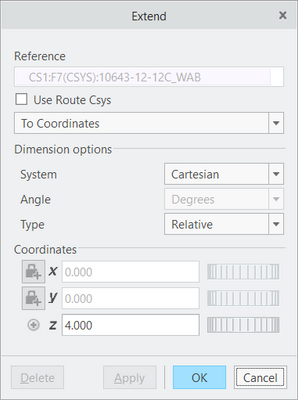Community Tip - Learn all about PTC Community Badges. Engage with PTC and see how many you can earn! X
- Community
- Creo+ and Creo Parametric
- 3D Part & Assembly Design
- Piping; Cannot modify x and y node
- Subscribe to RSS Feed
- Mark Topic as New
- Mark Topic as Read
- Float this Topic for Current User
- Bookmark
- Subscribe
- Mute
- Printer Friendly Page
Piping; Cannot modify x and y node
- Mark as New
- Bookmark
- Subscribe
- Mute
- Subscribe to RSS Feed
- Permalink
- Notify Moderator
Piping; Cannot modify x and y node
Hello, in CREO 5 Piping, I have started the routing of a flexible pipe from the csys of the fitting. However, going back to modify this portion of the routing, I cannot change the x and y position of the "node", only the z position. Any ideas why the x and y are locked (see below). Thank you.
- Labels:
-
Routed Syst. Design
- Mark as New
- Bookmark
- Subscribe
- Mute
- Subscribe to RSS Feed
- Permalink
- Notify Moderator
It looks like the position of the 2nd "node" relative to the coordinate system on the fitting can only be in the z-direction.
- Mark as New
- Bookmark
- Subscribe
- Mute
- Subscribe to RSS Feed
- Permalink
- Notify Moderator
I haven't used piping regularly in years but... if the initial selection was a "port" (coordinate system with the name beginning in port) you could only route in the z-direction since that was the only realistic option.
I think PTC got rid of the "port" designation but I think there may still be a direction constraint for the same reason.
There may be a selection to change this.