Community Tip - You can subscribe to a forum, label or individual post and receive email notifications when someone posts a new topic or reply. Learn more! X
- Community
- Creo+ and Creo Parametric
- 3D Part & Assembly Design
- Plunge Milling
- Subscribe to RSS Feed
- Mark Topic as New
- Mark Topic as Read
- Float this Topic for Current User
- Bookmark
- Subscribe
- Mute
- Printer Friendly Page
Plunge Milling
- Mark as New
- Bookmark
- Subscribe
- Mute
- Subscribe to RSS Feed
- Permalink
- Notify Moderator
Plunge Milling
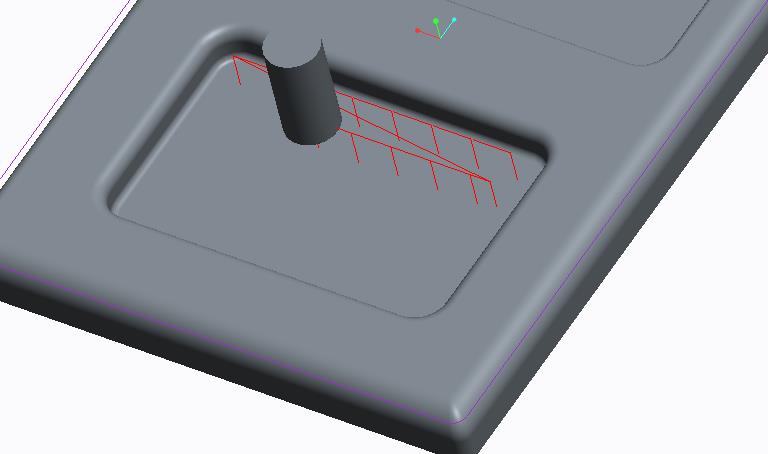
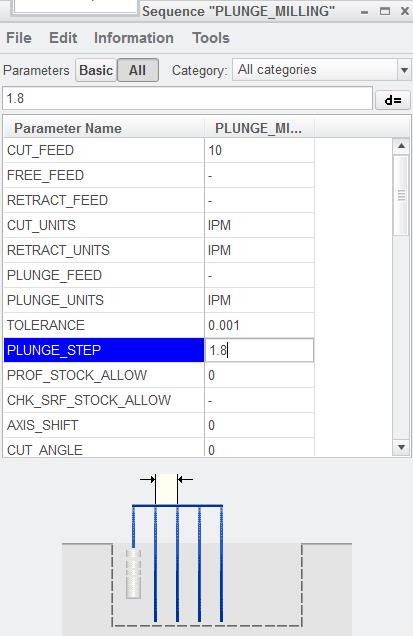
Is there a way to set the step over in Plunging in both directions?
Would like to step over 1.8 in "X" and then .350 in "Y" to use a 2" diameter plunge mill tool.
This function is kind of usless the way it is now with the way that the tool is designed to be used.
This thread is inactive and closed by the PTC Community Management Team. If you would like to provide a reply and re-open this thread, please notify the moderator and reference the thread. You may also use "Start a topic" button to ask a new question. Please be sure to include what version of the PTC product you are using so another community member knowledgeable about your version may be able to assist.
- Labels:
-
Data Exchange
- Mark as New
- Bookmark
- Subscribe
- Mute
- Subscribe to RSS Feed
- Permalink
- Notify Moderator
Larry,
If you change from a type 3 cut to a spiral does that move in an X,Y cut pattern but I don't think the actual distance is a setable parameter.
The plunge milling thing in manufacturing is unfinished as far as I know. I remeber a few years ago when the included it they asked for input by users and didn't get much response so I think it got put on the back burner.
I would suggest adding it as an enhancement request and see if many people jump on it.
Steve
- Mark as New
- Bookmark
- Subscribe
- Mute
- Subscribe to RSS Feed
- Permalink
- Notify Moderator
Steve thank you for the suggestion but it is still not what I am looking for. The step over is to small and the amount the cuter engages would not make the cutter path useful. Hoping to make a cut similar to a crescent moon on each plunge.
- Mark as New
- Bookmark
- Subscribe
- Mute
- Subscribe to RSS Feed
- Permalink
- Notify Moderator
Larry,
I see what you are saying, And as I said there was never much thought put into the plunge milling squence.
Sorry I tried it a couple of times and gave up on trying to get any time savings with plunge roughing.
The thing I didn't like about it was the tool would not step away from the cut a few thousands on retract so the tool would rub back up the previous cut. The inserted cutter I was using didn't care for that and would chip the corners.
Steve
- Mark as New
- Bookmark
- Subscribe
- Mute
- Subscribe to RSS Feed
- Permalink
- Notify Moderator
Hello Larry,
maybe you can create just one row of plunges and use sequence patterning for the second direction?
Gunter





