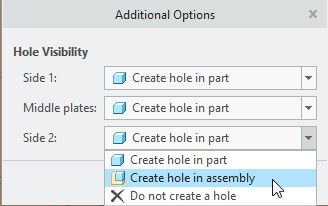Community Tip - Learn all about PTC Community Badges. Engage with PTC and see how many you can earn! X
- Community
- Creo+ and Creo Parametric
- 3D Part & Assembly Design
- Possible bug with IFX
- Subscribe to RSS Feed
- Mark Topic as New
- Mark Topic as Read
- Float this Topic for Current User
- Bookmark
- Subscribe
- Mute
- Printer Friendly Page
Possible bug with IFX
- Mark as New
- Bookmark
- Subscribe
- Mute
- Subscribe to RSS Feed
- Permalink
- Notify Moderator
Possible bug with IFX
Hello!
There is a possible bug with IFX thread coloring. The problem occurs when I put a screw in an assembly, and the 2nd plane (Nut or thread surface) is in a sub assembly AND it is on a surface that is extruded in the sub assembly it self (so IFX actually puts the hole in the sub assembly it self, and not the part, which is cool btw). If these conditions are met the color of the thread won't change based on the configuration.
I included an assembly to download. I put the screws in the assembly, one is a regular working one, and one where the coloring doesn't appear.
Creo 4.0 M060
IFX 6.0.5.0
- Mark as New
- Bookmark
- Subscribe
- Mute
- Subscribe to RSS Feed
- Permalink
- Notify Moderator
Hi,
I have downloaded your example and I can reproduce it.
We will try to fix this in Creo 4.0 M150 planed for 7-Apr2021.
For Creo 6.0 there is no plan to implement this.
But it will be included in Creo 7.0.3.0 I think.
Kind Regards,
Oli
- Mark as New
- Bookmark
- Subscribe
- Mute
- Subscribe to RSS Feed
- Permalink
- Notify Moderator
I have a question regarding this. As you could see in the example, if the surface is created in the asm where I put the screw, IFX will create the hole it self in the asm. Is there a method to control this behavior? Let's say I want the hole to be created in the ASM but there is not surface created in the ASM, is there a way to force IFX to put the hole in the ASM?
- Mark as New
- Bookmark
- Subscribe
- Mute
- Subscribe to RSS Feed
- Permalink
- Notify Moderator
Hi,
you can use the IFX option HOLE_VISIBILITY to control this.
HOLE_VISIBILITYDefault is PRT.SELECT—Select hole visibility.PRT—Create hole in part.ASM—Create hole in assembly.NO—Do not create a hole.
If you use SELECT, then you have to select the position of the hole in the 'Additional Options' dialog.
Kind Regards,
Oli
- Mark as New
- Bookmark
- Subscribe
- Mute
- Subscribe to RSS Feed
- Permalink
- Notify Moderator
Thanks, it did work.